More actions
No edit summary |
(add screenshot) |
||
| Line 1: | Line 1: | ||
{{Infobox 3DS Homebrews | {{Infobox 3DS Homebrews | ||
|title=Clock | |title=Clock | ||
|image= | |image=clockarc.png | ||
|description=A simple clock application for the 3DS. | |description=A simple clock application for the 3DS. | ||
|author=arc13 | |author=arc13 | ||
| Line 18: | Line 18: | ||
To use custom music, put an alarm.ogg file in /3ds/data/Clock/. | To use custom music, put an alarm.ogg file in /3ds/data/Clock/. | ||
==Screenshots== | |||
https://dlhb.gamebrew.org/3dshomebrews/clockarc2.png | |||
==Changelog== | ==Changelog== | ||
Revision as of 07:28, 19 February 2024
| Clock | |
|---|---|
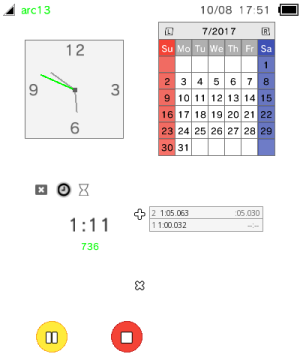 | |
| General | |
| Author | arc13 |
| Type | Other Apps |
| Version | 1.1.1 |
| License | Mixed |
| Last Updated | 2017/08/12 |
| Links | |
| Download | |
| Website | |
| Source | |
Clock A simple clock homebrew for the Nintendo 3DS. Example of using cpp3ds to create an homebrew.
User guide
It's basically the clock and the calendar from the DS Lite menu on the top screen, with a stopwatch and a timer on the bottom screen.
To use custom music, put an alarm.ogg file in /3ds/data/Clock/.
Screenshots
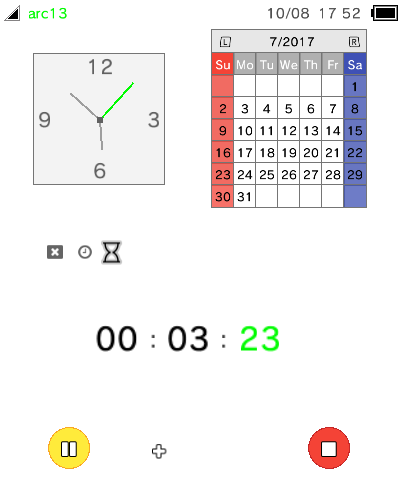
Changelog
v1.1.1
- Disallow sleep mode for alarms & added a button to unset them.
v1.1
- Added alarms. You can play a custom music if you put a alarm.ogg file in /3ds/data/Clock/.
