More actions
No edit summary |
(not on the list..) |
||
| Line 15: | Line 15: | ||
NXMP is an open-source video player for Nintendo Switch based on [https://mpv.io/ MPV]. NXMP support most popular video format, it support HTTP, FTP, SFTP, Samba, NFS streaming and it also support Enigma2 decoders. | NXMP is an open-source video player for Nintendo Switch based on [https://mpv.io/ MPV]. NXMP support most popular video format, it support HTTP, FTP, SFTP, Samba, NFS streaming and it also support Enigma2 decoders. | ||
NXMP is coded by proconsule and darkxex | It support HTTP,FTP,SFTP,Samba,NFS streaming and it also support Enigma2 decoders. Starting from 0.7.0 Version it features HW Decoding for H264,HEVC,VP9,VP8,MPEG2 up to 4K HDR@30fps | ||
NXMP is coded by proconsule and darkxex. | |||
'''Note:''' NXMP it's on early versions and active dev state so expect any kind of bugs, however it's fully functional and tested before every release. | '''Note:''' NXMP it's on early versions and active dev state so expect any kind of bugs, however it's fully functional and tested before every release. | ||
==Features== | ==Features== | ||
*Extense support of media file formats and codecs, including audio too as well. | * HW Decoding (since v0.7.0) for (H264,HEVC,VP9,VP8,MPEG2). | ||
*Touch and controller support, | * Extense support of media file formats and codecs, including audio too as well. | ||
*Video deinterlace support. | * Touch and controller support, control the MP as you want. | ||
*Advanced image settings, configure the brightness and color options, change aspect ratio and rotate the screen. | * Video deinterlace support. | ||
*Custom subtitles, you can configure options like color, text size and position to your preferences. | * Advanced image settings, configure the brightness and color options, change aspect ratio and rotate the screen. | ||
*Full sound EQ, allow adjust the sound equalizer to your preferences, you can define presets too. | * Custom subtitles, you can configure options like color, text size and position to your preferences. | ||
*Chapters | * Full sound EQ, allow adjust the sound equalizer to your preferences, you can define presets too. | ||
*Selector of Video/Audio/Subtitle | * Chapters navigator with titles support. | ||
*Playlist queue, allow to enque desired files on a playlist for non-stop play. | * Selector of Video/Audio/Subtitle tracks during play. | ||
*Resume play, you can continue your videos where you previusly stop it. | * Playlist queue, allow to enque desired files on a playlist for non-stop play. | ||
*Watch status, watched videos are marked as green on file explorer. | * Resume play, you can continue your videos where you previusly stop it. | ||
*Shadermania, you can apply any shader compatible with MPV to NXMP. | * Watch status, watched videos are marked as green on file explorer. | ||
* Shadermania, you can apply any shader compatible with MPV to NXMP. | |||
==Installation== | ==Installation== | ||
Download the latest [https://github.com/proconsule/nxmp/releases Stable Build]. | |||
Edit config.ini: | Edit config.ini: | ||
| Line 45: | Line 47: | ||
[Enigma2] | [Enigma2] | ||
Network have syntax (you can add as many source as you like) | Network have syntax (you can add as many source as you like) up to version 0.7.0 | ||
[Network] | [Network] | ||
<nowiki>source=TESTFtp|ftp://user:[email protected]:21/path/</nowiki> | <nowiki>source=TESTFtp|ftp://user:[email protected]:21/path/</nowiki> | ||
| Line 52: | Line 55: | ||
<nowiki>source=TestSamba|smb://user:[email protected]/share/ (share is a share name not a path)</nowiki> | <nowiki>source=TestSamba|smb://user:[email protected]/share/ (share is a share name not a path)</nowiki> | ||
<nowiki>source=TestNFS|nfs://192.168.1.10/export/</nowiki> | <nowiki>source=TestNFS|nfs://192.168.1.10/export/</nowiki> | ||
Network have syntax (you can add as many source as you like) from version 0.8.0 | |||
[Network] | |||
<nowiki>TESTFtp = ftp://user:[email protected]:21/path/</nowiki> | |||
<nowiki>TestHTTP = http://192.168.1.10/path/</nowiki> | |||
<nowiki>TestSFTp = sftp://user:[email protected]/path/ (without path it default to home)</nowiki> | |||
<nowiki>TestSamba = smb://user:[email protected]/share/ (share is a share name not a path)</nowiki> | |||
<nowiki>TestNFS = nfs://192.168.1.10/export/</nowiki> | |||
Enigma2 have syntax: | Enigma2 have syntax: | ||
| Line 65: | Line 77: | ||
*HTTP/S files through network. | *HTTP/S files through network. | ||
*FTP and SFTP files. | *FTP and SFTP files. | ||
*Samba (SMB) files shared | *Samba (SMB) files shared throught network. | ||
*NFS. | |||
*Enigma2 (allow to view TV channel from satellite decoders compatible with this protocol). | *Enigma2 (allow to view TV channel from satellite decoders compatible with this protocol). | ||
| Line 71: | Line 84: | ||
'''Q. My 4K file don't work? Why? | '''Q. My 4K file don't work? Why? | ||
From version 0.7.0 NXMP have HW Decoding for format H264,HEVC,VP9,MPEG2 it can decode up to 4K HDR@30fps. | |||
'''Q. What is Enigma2? | '''Q. What is Enigma2? | ||
Enigma2 is an application used in Linux-based Digital Video Broadcasting (DVB-S, DVB-C, DVB-T) receivers or TV set-top boxes and Internet Protocol television receivers. | |||
'''Q. What is ShaderMania?''' | '''Q. What is ShaderMania?''' | ||
| Line 119: | Line 132: | ||
==Changelog== | ==Changelog== | ||
'''NXMP v0.9.0 2024/01/04''' | '''NXMP v0.9.0 2024/01/04''' | ||
*Added | *Added: | ||
**Added Brazilian Portuguese language | **Added Brazilian Portuguese language. | ||
**Added deko3d Backend capable of 4K HDR 60fps decoding (experimental) | **Added deko3d Backend capable of 4K HDR 60fps decoding (experimental). | ||
**Light/Dark Theme (mimic the native HOS UI) | **Light/Dark Theme (mimic the native HOS UI). | ||
**Added a trivial image viewer instead of using mpv (feature zoom/pan) | **Added a trivial image viewer instead of using mpv (feature zoom/pan). | ||
**Added ZL/ZR to show prev/next image | **Added ZL/ZR to show prev/next image. | ||
**Added Archive browsing support using libarchive as a devoptab mount | **Added Archive browsing support using libarchive as a devoptab mount. | ||
**Added M3U parser as a devoptab mount | **Added M3U parser as a devoptab mount. | ||
*Changes | *Changes: | ||
**samba,nfs,sftp,ftp,libarchive are now implemented as devoptabs mounts | **samba,nfs,sftp,ftp,libarchive are now implemented as devoptabs mounts. | ||
*Removed | *Removed: | ||
**UPNP is disabled since need major rewrite of code | **UPNP is disabled since need major rewrite of code. | ||
**Removed old themes class (will be replaced with new one when ready) | **Removed old themes class (will be replaced with new one when ready). | ||
**Removed old ttf font used (now it uses the system default font) | **Removed old ttf font used (now it uses the system default font). | ||
*Fixed | *Fixed: | ||
**Ghosting was mitigated but still present in 0.8.2 now is fixed forever | **Ghosting was mitigated but still present in 0.8.2 now is fixed forever. | ||
*Knonw Issues | *Knonw Issues: | ||
**deko3d Backend is experimental and can have issues or missing some features | **deko3d Backend is experimental and can have issues or missing some features. | ||
**Shader deinterlace is not working on deko3d backend | **Shader deinterlace is not working on deko3d backend. | ||
**Shadermania is not working on deko3d backend | **Shadermania is not working on deko3d backend. | ||
**Miniplayer is not working on deko3dbackend | **Miniplayer is not working on deko3dbackend. | ||
'''NXMP v0.8.2 2023/10/28''' | '''NXMP v0.8.2 2023/10/28''' | ||
*Added | *Added: | ||
**Added initial i18n (More than 50% of text is i18n ready, be patient soon will be 100%) | **Added initial i18n (More than 50% of text is i18n ready, be patient soon will be 100%). | ||
**Italian-Spanish-Japanese-Deutsch-French-Chinese(Simplified)-Korean native translation | **Italian-Spanish-Japanese-Deutsch-French-Chinese(Simplified)-Korean native translation. | ||
**Default file ordering can be changed in Settings menu | **Default file ordering can be changed in Settings menu. | ||
**Error messages on network share connection failure | **Error messages on network share connection failure. | ||
**Loading splash screen | **Loading splash screen. | ||
**Exit Choice between HB-Menu and Home | **Exit Choice between HB-Menu and Home. | ||
*Changes | *Changes: | ||
**Update ImGui to last release | **Update ImGui to last release. | ||
**Moved from SDL to GLFW for window context | **Moved from SDL to GLFW for window context. | ||
**Theme ini structure changes | **Theme ini structure changes. | ||
**SQLite vfs using native calls | **SQLite vfs using native calls. | ||
*Fixed | *Fixed: | ||
**Video Ghosting Fixed | **Video Ghosting Fixed. | ||
**SubFont Color fix | **SubFont Color fix. | ||
**Database Open/Close Fix | **Database Open/Close Fix. | ||
**Theme support is back | **Theme support is back. | ||
*Knonw Issues | *Knonw Issues: | ||
**NXMP start loading times increased due to importing more font glyphs | **NXMP start loading times increased due to importing more font glyphs. | ||
'''NXMP v0.8.1 2023/09/24''' | '''NXMP v0.8.1 2023/09/24''' | ||
*Fixed | *Fixed: | ||
**Audio File playback crash fixed | **Audio File playback crash fixed. | ||
**Fixed a typo error in popups | **Fixed a typo error in popups. | ||
'''NXMP v0.8.0 2023/09/23''' | '''NXMP v0.8.0 2023/09/23''' | ||
*Added | *Added: | ||
**ISO DVD VIDEO Support (both DVD and HD-DVD) (it will play the longest track as default) | **ISO DVD VIDEO Support (both DVD and HD-DVD) (it will play the longest track as default). | ||
**GUI Updated (Now show file date on FS that support it) | **GUI Updated (Now show file date on FS that support it). | ||
**Audren Audio Output (SDL still the default if not changed in settings) | **Audren Audio Output (SDL still the default if not changed in settings). | ||
**Media Probe (for Playlist duration parsing and in future for other cool things) | **Media Probe (for Playlist duration parsing and in future for other cool things). | ||
**Mini Player (while browsing NXMP contents) | **Mini Player (while browsing NXMP contents). | ||
**Battery % and Clock HH::MM on Menu | **Battery % and Clock HH::MM on Menu. | ||
**Context Menu (For File Browsing and Playlist Menu) | **Context Menu (For File Browsing and Playlist Menu). | ||
**Sorting Files (Name,Date,Size) | **Sorting Files (Name,Date,Size). | ||
**User extension list in config file (you can filter the file extensions you want) | **User extension list in config file (you can filter the file extensions you want). | ||
**Disabled start if in applet mode (We need full RAM Access) | **Disabled start if in applet mode (We need full RAM Access). | ||
**Button description at the bottom of the screen for relevant functions | **Button description at the bottom of the screen for relevant functions. | ||
*Changes | *Changes: | ||
**Config file for Network section changed (see README.md for details) | **Config file for Network section changed (see README.md for details). | ||
**Updated SQLite from 3.7.3 to 3.43.1 | **Updated SQLite from 3.7.3 to 3.43.1. | ||
*Fixed | *Fixed: | ||
**VP9 HW Decoder Fix | **VP9 HW Decoder Fix. | ||
**MPEG2 Video now default to HW Decoding | **MPEG2 Video now default to HW Decoding. | ||
**Layout on dock mode | **Layout on dock mode. | ||
**Small fixes in code | **Small fixes in code. | ||
*Knonw Issues | *Knonw Issues: | ||
**Tons of changes can lead to tons of bugs... | **Tons of changes can lead to tons of bugs... | ||
**I know code is a mess but works (i am slowly trying to make it better) | **I know code is a mess but works (i am slowly trying to make it better). | ||
*Release Info | *Release Info: | ||
**Since the ini parser changed is recommended to start with a fresh ini | **Since the ini parser changed is recommended to start with a fresh ini. | ||
**The network share syntax changed see README | **The network share syntax changed see README. | ||
'''NXMP v0.7.0 2023/09/07''' | '''NXMP v0.7.0 2023/09/07''' | ||
* HW Decoding for (H264,HEVC,VP8,MPEG2) up to 4K HDR@30fps thanks to averne for the code | * HW Decoding for (H264,HEVC,VP8,MPEG2) up to 4K HDR@30fps thanks to averne for the code. | ||
* Added AV1 Decoder (SW Decoding) | * Added AV1 Decoder (SW Decoding). | ||
* Added Network Share Add Menu (you can now add net share from NXMP) | * Added Network Share Add Menu (you can now add net share from NXMP). | ||
* Added Context Menu on Network Share Browser (Can Move Up/Down Delete Share) | * Added Context Menu on Network Share Browser (Can Move Up/Down Delete Share). | ||
* Fixed Docked Mode Visual (now should be nearly the same as Handled Mode) | * Fixed Docked Mode Visual (now should be nearly the same as Handled Mode). | ||
* Updated SMB2 lib (should work far better) thanks to averne for the patch | * Updated SMB2 lib (should work far better) thanks to averne for the patch. | ||
* Updated libusbhsfs to current master | * Updated libusbhsfs to current master. | ||
* Added support for Images (gif,png,jpg) | * Added support for Images (gif,png,jpg). | ||
* Removed Win32 port (probably was the only one who use it) | * Removed Win32 port (probably was the only one who use it). | ||
* Added Power and Dec Stats (with all relevant info) | * Added Power and Dec Stats (with all relevant info). | ||
* Added a scrolling text into playerWindow controls | * Added a scrolling text into playerWindow controls. | ||
* Changed Battery Icon code (now show percentage also) | * Changed Battery Icon code (now show percentage also). | ||
* Added emuoverrides and loglevel into config.ini (emuoverrides exclude some part of code so can be run on emulators) | * Added emuoverrides and loglevel into config.ini (emuoverrides exclude some part of code so can be run on emulators). | ||
* Changed how Battery info is fetched (in a more sane way) | * Changed how Battery info is fetched (in a more sane way). | ||
* Cleanup a bit the messy code (just a bit) | * Cleanup a bit the messy code (just a bit). | ||
* Many small changes inside to make things more sane | * Many small changes inside to make things more sane. | ||
* Known Issues: | * Known Issues: | ||
** VP9 is not working right now | ** VP9 is not working right now. | ||
** Themes are not working right now (will be in future releases) | ** Themes are not working right now (will be in future releases). | ||
'''NXMP v0.6.3 Rev 7(Nightly Build) 2022/06/29''' | '''NXMP v0.6.3 Rev 7(Nightly Build) 2022/06/29''' | ||
*Allow custom http port. | *Allow custom http port. | ||
| Line 219: | Line 232: | ||
**Improvement by [https://github.com/aoleg94 aoleg94] Pull Request: [https://github.com/proconsule/nxmp/pull/64 #64]. | **Improvement by [https://github.com/aoleg94 aoleg94] Pull Request: [https://github.com/proconsule/nxmp/pull/64 #64]. | ||
'''NXMP v0.6.2 2022/02/20''' | '''NXMP v0.6.2 2022/02/20''' | ||
*Since this version, NXMP works at 1080p in Docked mode and at 720p in handheld mode | *Since this version, NXMP works at 1080p in Docked mode and at 720p in handheld mode. | ||
*On Win32 Port (for testing themes) use the -d switch to start in "docked" mode resolution. | *On Win32 Port (for testing themes) use the -d switch to start in "docked" mode resolution. | ||
*Added Oc at Startup in Settings. | *Added Oc at Startup in Settings. | ||
| Line 234: | Line 247: | ||
==Credits== | ==Credits== | ||
Thanks to: | Thanks to: | ||
*Cpasjuste for | *Cpasjuste for pPlay https://github.com/Cpasjuste/pplay some code was taken here (mpv and Overclock part). | ||
*DarkMatterCore for | *DarkMatterCore for libusbhsfs https://github.com/DarkMatterCore/libusbhsfs (this gives NXMP USB support). | ||
*Averne for HW Decoding on Tegra X1 https://github.com/averne/FFmpeg and for all the hints and help (thanks a lot!). | |||
*mtheall https://github.com/mtheall/ftpd and averne https://github.com/averne/Turnips for deko imgui backend. | |||
*xfangfang for https://github.com/xfangfang/wiliwili (for Audren audio mpv patch). | |||
*Jorge E. García "nWo" for beta testing and suggestions. | |||
*Djakku @ GBATemp for beta testing and suggestions. | |||
*spkatsi @ GBATemp for splash screen, themes and more. | |||
*Chocola @ GBATemp forum for usage guide and beta testing. | *Chocola @ GBATemp forum for usage guide and beta testing. | ||
*sashka69 @ GBATemp forum for beta testing. | *sashka69 @ GBATemp forum for beta testing. | ||
*bodyXY @ GBATemp forum for banner and icons. | *bodyXY @ GBATemp forum for banner and icons. | ||
*Godorowski @ GBATemp forum for player UI design and icons. | *Godorowski @ GBATemp forum for player UI design and icons. | ||
*docgold @ GBATemp forum for Enigma2 samples and support on decoders. | *docgold @ GBATemp forum for Enigma2 samples and support on decoders. | ||
*tataniko @ GBATemp forum for suggestions and bug hunting. | *tataniko @ GBATemp forum for suggestions and bug hunting. | ||
Revision as of 02:52, 11 February 2024
| NXMP | |
|---|---|
 | |
| General | |
| Author | proconsule |
| Type | Media players |
| Version | 0.9.0 |
| License | Mixed |
| Last Updated | 2024/01/04 |
| Links | |
| Download | |
| Website | |
| Source | |
NXMP is an open-source video player for Nintendo Switch based on MPV. NXMP support most popular video format, it support HTTP, FTP, SFTP, Samba, NFS streaming and it also support Enigma2 decoders.
It support HTTP,FTP,SFTP,Samba,NFS streaming and it also support Enigma2 decoders. Starting from 0.7.0 Version it features HW Decoding for H264,HEVC,VP9,VP8,MPEG2 up to 4K HDR@30fps
NXMP is coded by proconsule and darkxex.
Note: NXMP it's on early versions and active dev state so expect any kind of bugs, however it's fully functional and tested before every release.
Features
- HW Decoding (since v0.7.0) for (H264,HEVC,VP9,VP8,MPEG2).
- Extense support of media file formats and codecs, including audio too as well.
- Touch and controller support, control the MP as you want.
- Video deinterlace support.
- Advanced image settings, configure the brightness and color options, change aspect ratio and rotate the screen.
- Custom subtitles, you can configure options like color, text size and position to your preferences.
- Full sound EQ, allow adjust the sound equalizer to your preferences, you can define presets too.
- Chapters navigator with titles support.
- Selector of Video/Audio/Subtitle tracks during play.
- Playlist queue, allow to enque desired files on a playlist for non-stop play.
- Resume play, you can continue your videos where you previusly stop it.
- Watch status, watched videos are marked as green on file explorer.
- Shadermania, you can apply any shader compatible with MPV to NXMP.
Installation
Download the latest Stable Build.
Edit config.ini:
[Main] startpath=/switch/nxmp [Network] [Enigma2]
Network have syntax (you can add as many source as you like) up to version 0.7.0
[Network] source=TESTFtp|ftp://user:[email protected]:21/path/ source=TestHTTP|http://192.168.1.10/path/ source=TestSFTp|sftp://192.168.1.10/path/ (without path it default to home) source=TestSamba|smb://user:[email protected]/share/ (share is a share name not a path) source=TestNFS|nfs://192.168.1.10/export/
Network have syntax (you can add as many source as you like) from version 0.8.0
[Network] TESTFtp = ftp://user:[email protected]:21/path/ TestHTTP = http://192.168.1.10/path/ TestSFTp = sftp://user:[email protected]/path/ (without path it default to home) TestSamba = smb://user:[email protected]/share/ (share is a share name not a path) TestNFS = nfs://192.168.1.10/export/
Enigma2 have syntax:
[Enigma2] e2address=http://192.168.1.10/
Copy "nxmp" folder to switch folder on the SD card (/switch/nxmp).
User guide
Media sources supported
- Nintendo Switch SD Card.
- USB drive attached to dock or Switch with USB C adapter (FAT, NTFS and EXT4, up to 32 drives).
- HTTP/S files through network.
- FTP and SFTP files.
- Samba (SMB) files shared throught network.
- NFS.
- Enigma2 (allow to view TV channel from satellite decoders compatible with this protocol).
FAQ
Q. My 4K file don't work? Why?
From version 0.7.0 NXMP have HW Decoding for format H264,HEVC,VP9,MPEG2 it can decode up to 4K HDR@30fps.
Q. What is Enigma2?
Enigma2 is an application used in Linux-based Digital Video Broadcasting (DVB-S, DVB-C, DVB-T) receivers or TV set-top boxes and Internet Protocol television receivers.
Q. What is ShaderMania?
ShaderMania is an useless but fun feature of NXMP, it uses the ability of MPV to load custom shader into the video output chain. NXMP has adopted some shaders from https://www.shadertoy.com/ to make shaders effects to the video. Some like grayscale may be useful for someone others (like the sea shaders) is only for fun. Users can also make their custom shaders and place in mpv/shaders directory.
Controls
A - Select, Play/Pause (during playback)
B - Back, Stop (during playback)
Y - Main Menu
X - Show OSD (during playback)
R/L/ZR/ZL - Seek +/- (during playback)
Minus - Exit NXMP
Right Stick Button - Toggle Masterlock (during playback, only A button will work)
D-Pad Right - Show/Hide right menu (during playback)
D-Pad Down - Show/Hide player UI (during playback)
Right Stick Up/Down - Fast Scroll on file list, Volume Control (during playback)
Plus - Show file selection (during playback)
Screenshots
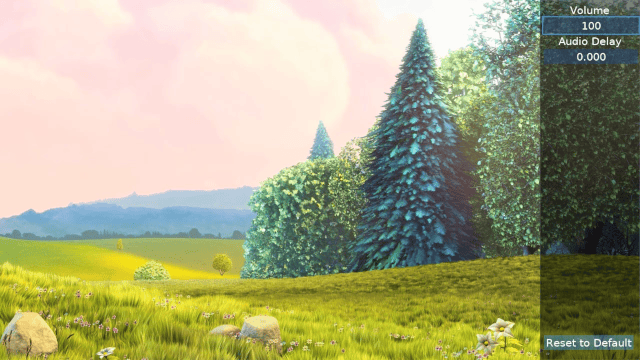

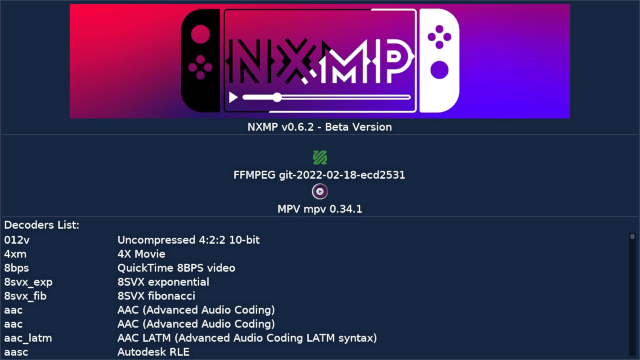
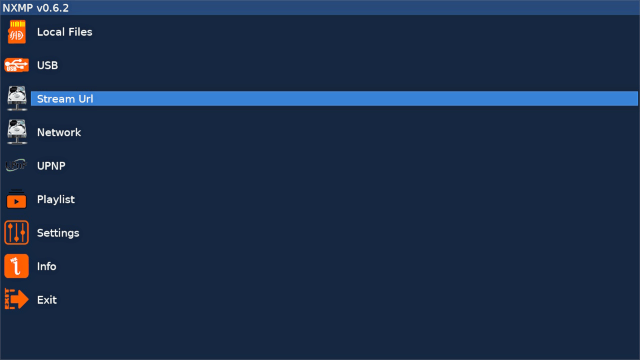
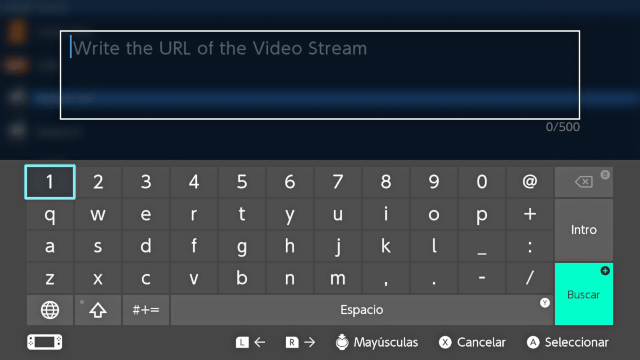
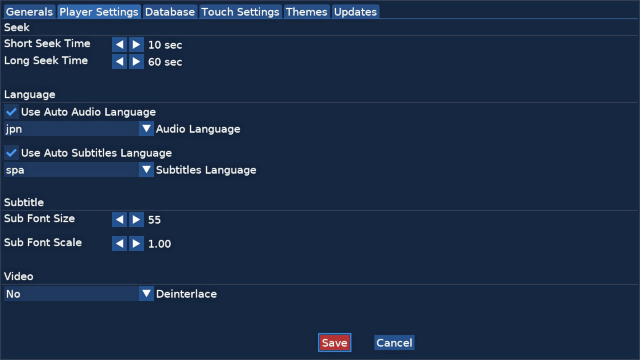

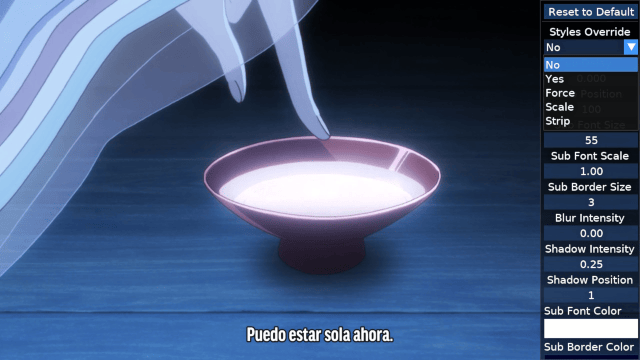
Changelog
NXMP v0.9.0 2024/01/04
- Added:
- Added Brazilian Portuguese language.
- Added deko3d Backend capable of 4K HDR 60fps decoding (experimental).
- Light/Dark Theme (mimic the native HOS UI).
- Added a trivial image viewer instead of using mpv (feature zoom/pan).
- Added ZL/ZR to show prev/next image.
- Added Archive browsing support using libarchive as a devoptab mount.
- Added M3U parser as a devoptab mount.
- Changes:
- samba,nfs,sftp,ftp,libarchive are now implemented as devoptabs mounts.
- Removed:
- UPNP is disabled since need major rewrite of code.
- Removed old themes class (will be replaced with new one when ready).
- Removed old ttf font used (now it uses the system default font).
- Fixed:
- Ghosting was mitigated but still present in 0.8.2 now is fixed forever.
- Knonw Issues:
- deko3d Backend is experimental and can have issues or missing some features.
- Shader deinterlace is not working on deko3d backend.
- Shadermania is not working on deko3d backend.
- Miniplayer is not working on deko3dbackend.
NXMP v0.8.2 2023/10/28
- Added:
- Added initial i18n (More than 50% of text is i18n ready, be patient soon will be 100%).
- Italian-Spanish-Japanese-Deutsch-French-Chinese(Simplified)-Korean native translation.
- Default file ordering can be changed in Settings menu.
- Error messages on network share connection failure.
- Loading splash screen.
- Exit Choice between HB-Menu and Home.
- Changes:
- Update ImGui to last release.
- Moved from SDL to GLFW for window context.
- Theme ini structure changes.
- SQLite vfs using native calls.
- Fixed:
- Video Ghosting Fixed.
- SubFont Color fix.
- Database Open/Close Fix.
- Theme support is back.
- Knonw Issues:
- NXMP start loading times increased due to importing more font glyphs.
NXMP v0.8.1 2023/09/24
- Fixed:
- Audio File playback crash fixed.
- Fixed a typo error in popups.
NXMP v0.8.0 2023/09/23
- Added:
- ISO DVD VIDEO Support (both DVD and HD-DVD) (it will play the longest track as default).
- GUI Updated (Now show file date on FS that support it).
- Audren Audio Output (SDL still the default if not changed in settings).
- Media Probe (for Playlist duration parsing and in future for other cool things).
- Mini Player (while browsing NXMP contents).
- Battery % and Clock HH::MM on Menu.
- Context Menu (For File Browsing and Playlist Menu).
- Sorting Files (Name,Date,Size).
- User extension list in config file (you can filter the file extensions you want).
- Disabled start if in applet mode (We need full RAM Access).
- Button description at the bottom of the screen for relevant functions.
- Changes:
- Config file for Network section changed (see README.md for details).
- Updated SQLite from 3.7.3 to 3.43.1.
- Fixed:
- VP9 HW Decoder Fix.
- MPEG2 Video now default to HW Decoding.
- Layout on dock mode.
- Small fixes in code.
- Knonw Issues:
- Tons of changes can lead to tons of bugs...
- I know code is a mess but works (i am slowly trying to make it better).
- Release Info:
- Since the ini parser changed is recommended to start with a fresh ini.
- The network share syntax changed see README.
NXMP v0.7.0 2023/09/07
- HW Decoding for (H264,HEVC,VP8,MPEG2) up to 4K HDR@30fps thanks to averne for the code.
- Added AV1 Decoder (SW Decoding).
- Added Network Share Add Menu (you can now add net share from NXMP).
- Added Context Menu on Network Share Browser (Can Move Up/Down Delete Share).
- Fixed Docked Mode Visual (now should be nearly the same as Handled Mode).
- Updated SMB2 lib (should work far better) thanks to averne for the patch.
- Updated libusbhsfs to current master.
- Added support for Images (gif,png,jpg).
- Removed Win32 port (probably was the only one who use it).
- Added Power and Dec Stats (with all relevant info).
- Added a scrolling text into playerWindow controls.
- Changed Battery Icon code (now show percentage also).
- Added emuoverrides and loglevel into config.ini (emuoverrides exclude some part of code so can be run on emulators).
- Changed how Battery info is fetched (in a more sane way).
- Cleanup a bit the messy code (just a bit).
- Many small changes inside to make things more sane.
- Known Issues:
- VP9 is not working right now.
- Themes are not working right now (will be in future releases).
NXMP v0.6.3 Rev 7(Nightly Build) 2022/06/29
- Allow custom http port.
- Allow darkhttpd and python -m http.server as servers, not only apache httpd.
NXMP v0.6.2 2022/02/20
- Since this version, NXMP works at 1080p in Docked mode and at 720p in handheld mode.
- On Win32 Port (for testing themes) use the -d switch to start in "docked" mode resolution.
- Added Oc at Startup in Settings.
- Fixed bug where Overclock is automatically deactivated, leaving a false overclock activated message the next time.
- Fixed wrong names in Network titles.
- The app now closes with the (-) button, not the (+), to avoid problems with the built-in keyboard.
- Added Stream Url (Direct url, Fembed, Bitly and JKAnime).
- Fixed bug where the maximum size of the subtitles is 120 in the right menu, but it is maximum 119 in the Settings menu, being inconsistent. (I just replaced the < 120 with <= 120).
- Fixed Bug, where if in Settings you chose the size of Subtitles, for example 60, when entering the right menu, it would still show 55, since that value was embedded.
- Fixed Bug (I don't know if it's a bug or it was intentional) where if you changed the value of the subtitle size with any value in the right menu, this was not reflected in the size of the settings menu. so now to my liking they work in sync.
- Added function to save the size of the subtitle scaling and to be able to be modified from the Settings Menu, (and obviously they also work in sync.)
- Added Dark-SP and Light-SP themes.
Credits
Thanks to:
- Cpasjuste for pPlay https://github.com/Cpasjuste/pplay some code was taken here (mpv and Overclock part).
- DarkMatterCore for libusbhsfs https://github.com/DarkMatterCore/libusbhsfs (this gives NXMP USB support).
- Averne for HW Decoding on Tegra X1 https://github.com/averne/FFmpeg and for all the hints and help (thanks a lot!).
- mtheall https://github.com/mtheall/ftpd and averne https://github.com/averne/Turnips for deko imgui backend.
- xfangfang for https://github.com/xfangfang/wiliwili (for Audren audio mpv patch).
- Jorge E. García "nWo" for beta testing and suggestions.
- Djakku @ GBATemp for beta testing and suggestions.
- spkatsi @ GBATemp for splash screen, themes and more.
- Chocola @ GBATemp forum for usage guide and beta testing.
- sashka69 @ GBATemp forum for beta testing.
- bodyXY @ GBATemp forum for banner and icons.
- Godorowski @ GBATemp forum for player UI design and icons.
- docgold @ GBATemp forum for Enigma2 samples and support on decoders.
- tataniko @ GBATemp forum for suggestions and bug hunting.
- All guys on GBAtemp.
