More actions
(→Example config: typo...) |
No edit summary |
||
| Line 8: | Line 8: | ||
|version=2.0.0b | |version=2.0.0b | ||
|license=GPL-2.0 | |license=GPL-2.0 | ||
|download=https://dlhb.gamebrew.org/switchhomebrews/screennx.7z | |download=https://dlhb.gamebrew.org/switchhomebrews/screennx.7z?4pp5t0r3 | ||
|website=https://gbatemp.net/threads/screen-nx-a-screenshot-and-video-uploader-for-nintendo-switch.549416/ | |website=https://gbatemp.net/threads/screen-nx-a-screenshot-and-video-uploader-for-nintendo-switch.549416/ | ||
|source=https://github.com/HookedBehemoth/ShareNX | |source=https://github.com/HookedBehemoth/ShareNX | ||
}} | }} | ||
ShareNX (formerly Screen-nx) is a screenshot and video uploader for the Nintendo Switch. | ShareNX (formerly Screen-nx) is a screenshot and video uploader for the Nintendo Switch. | ||
Latest revision as of 13:10, 10 February 2024
| ShareNX | |
|---|---|
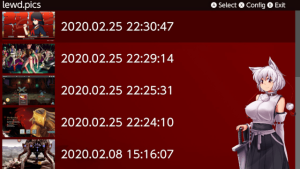 | |
| General | |
| Author | HookedBehemoth |
| Type | Utilities |
| Version | 2.0.0b |
| License | GPL-2.0 |
| Last Updated | 2020/11/23 |
| Links | |
| Download | |
| Website | |
| Source | |
ShareNX (formerly Screen-nx) is a screenshot and video uploader for the Nintendo Switch.
You can upload screenshots and recordings and share them with your friends without the need for a Twitter or Nintendo account.
Installation
Extract the zip file to the root of the SD card.
User guide
Site Configs
Site-specific configuration files can be created for uploading to other services. Configs must be placed in /switch/screen-nx/sites/.
Take a look at the included config to learn how to make them. Configs can be changed by pressing the X button in-app.
tg-video and tg-photo require the user to add his own authentification.
Example config
Below is a Discord config file that works with v2.0 (provided by phalk):
[hoster] name=Discord url=INSERT DISCORD WEBHOOK HERE, EXAMPLE: https://discordapp.com/api/webhooks/0000000000000000000000000/ASLIDjwqoi3urUAKJSPo98wq3ru98ASkpoasdASDFIojwq3oijrt mime_count=1 [0] name=file data= is_file_data=true [theme] color_text=#72767D color_background=#202225 color_focus=#34373C color_topbar=#202225
Alternatives
ShareNX-Overlay (Tesla overlay, does not support configuration files).
Screenshots


Compatibility
For Atmosphère only.
Will crash on SX OS or ReiNX.
Changelog
v2.0.0b 2020/11/23
- Update pu.
v2.0.0 2019/10/12
- Almost completely rewritten by @HookedBehemoth . Should look a lot less incompetent now.
- Support for other websites through the use of site-specific configuration files.
- Configs must be placed in /switch/screen-nx/sites.
- Configs can be changed by pressing the X button in-app.
- Configs allow you to easily change the theme of the application, as well as the site to upload to.
- Examples can be found here. Feel free to submit a pull request with your own sites.
- Video thumbnails.
- Image thumbnails --- This completely fixes #2.
- Slightly modified UI with visible controls.
- Probably a lot of bugs fixed.
v1.2.1 2019/10/02
- Fixed file sorting so that files created in the months of October, November, and December don't end up at the bottom of our list.
- Allow files older than a week to be re-uploaded (in case they got removed).
- Added an Icon.
- Added a status message for uploading so you actually know the software is doing something.
1.2.0 2019/09/27
- Merge branch 'Huntereb-master'.
v1.1 2019/09/10
- This release should work with the 9.0.0 HID changes.
- (current atmosphère version mitigates this but you need to update your homebrew to use it on future versions.)
v1.1 2019/09/10
- Public release.
- General system stability improvements to enhance the user's experience.
v1.0 2019/09/09
- Initial release.
- (removed binary because it could easily be abused to spam Huntereb's server.)
