More actions
m (HydeWing moved page "FC Emulator GB to FC Emulator GB without leaving a redirect) |
No edit summary |
||
| Line 7: | Line 7: | ||
|type=Console | |type=Console | ||
|version=0.02 | |version=0.02 | ||
|license=Mixed | |||
|format=CGB | |format=CGB | ||
|download=https://dlhb.gamebrew.org/gbhomebrews/fcemulatorgb.7z?k33p0fil35 | |||
|download=https://dlhb.gamebrew.org/gbhomebrews/fcemulatorgb.7z | |||
|website=http://www.playoffline.com/gb/index.html#fcemu | |website=http://www.playoffline.com/gb/index.html#fcemu | ||
}} | }} | ||
{{#seo: | {{#seo: | ||
Latest revision as of 04:53, 4 February 2024
| FC Emulator for Gameboy | |
|---|---|
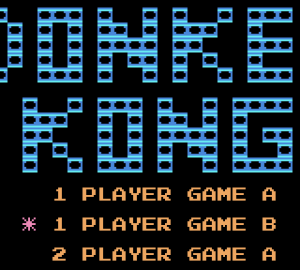 | |
| General | |
| Author | KAMI |
| Type | Console |
| Version | 0.02 |
| License | Mixed |
| System | CGB |
| Last Updated | 2000/09/03 |
| Links | |
| Download | |
| Website | |
NES emulator for the Game Boy, This software was developed using GBDK.
User guide
Usage: nes2gb.exe game.nes
Only games like Donkey Kong, Donkey Kong Jr., and Popeye work. Designed for the Game Boy with a slower 1MHz 8-bit CPU than the Famicom, it operates rather slow. Please understand that this is an experimental work.
ROM image is not included, so please prepare it yourself.
Notes
Since the screen is smaller than FC, you can scroll the unseen parts with Select+D-Pad.
However, it runs at a few frames per second, so it is hardly playable.
Additionally, due to a lower number of character definitions compared to FC, sprites are forced into two-color monochrome. The maximum number of sprites is also lower than FC, currently displaying only 40 from the beginning.
Controls
Select+D-Pad - Scroll screen
Screenshots
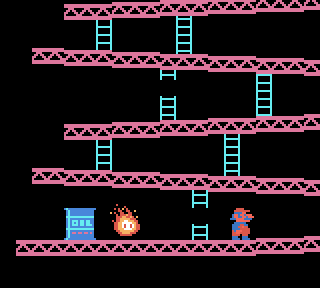
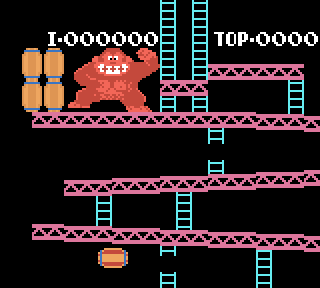

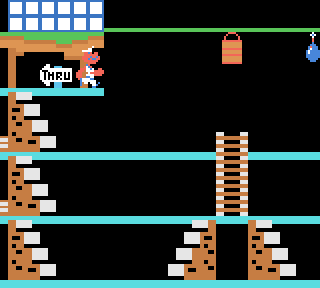
Changelog
Version 0.02 2000/09/03
- Includes tools and sprite processing fixes.
Version 0.01 2000/09/02
- Game Boy Color and sound support.
Version 0.00 2000/08/31
- First release.
External links
- Author's website - http://www.playoffline.com/gb/index.html#fcemu (archived)
