More actions
m (Text replacement - "|discussion=" to "|donation=") |
No edit summary |
||
| Line 8: | Line 8: | ||
|version=2603-wip | |version=2603-wip | ||
|license=Mixed | |license=Mixed | ||
|download=https://dlhb.gamebrew.org/psphomebrew/xash3dfwgspsp.7z | |download=https://dlhb.gamebrew.org/psphomebrew/xash3dfwgspsp.7z?k33p0fil35 | ||
|website=https://github.com/Crow-bar/xash3d-fwgs | |website=https://github.com/Crow-bar/xash3d-fwgs | ||
|source=https://github.com/Crow-bar/xash3d-fwgs | |source=https://github.com/Crow-bar/xash3d-fwgs | ||
}} | }} | ||
{{#seo: | {{#seo: | ||
Latest revision as of 06:58, 31 Ocak 2024
| Xash3D FWGS | |
|---|---|
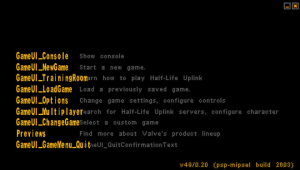 | |
| General | |
| Author | Crow-bar |
| Type | Shooter |
| Version | 2603-wip |
| License | Mixed |
| Last Updated | 2022/05/26 |
| Links | |
| Download | |
| Website | |
| Source | |
Xash3D FWGS PSP is a game engine that allows you to play Half-Life on your PSP. The engine is a fork of Xash3D Engine by Unkle Mike with extended features and cross-platform support for x86 and ARM on Windows, Linux, BSD, Android.
Installation
- Copy EBOOT.PBP to
/PSP/GAME/Xash3D/. - Copy
valve(andbshift) directory from Half-Life to/PSP/GAME/Xash3D/. - Overwrite
valve(andbshift) directory from archive.
Folder structure should be like this:
Xash3D/valveXash3D/bshiftXash3D/EBOOT.PBPXash3D/start.cmd
Screenshots
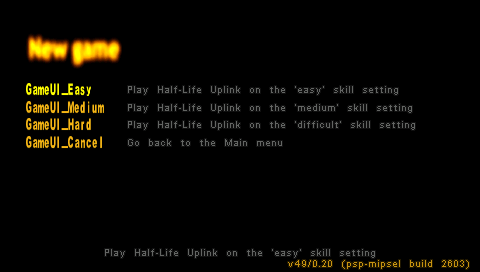

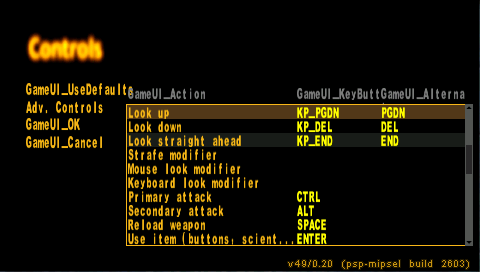
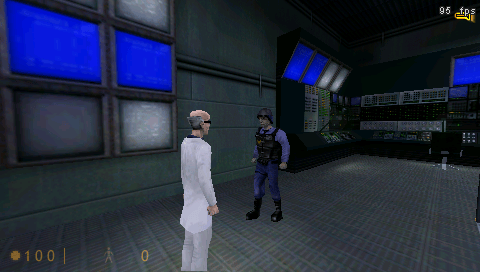
Compatibility
Tested on PPSSPP with the Uplink version.
Changelog
v0.20 build 2603
- Full Changelog - https://github.com/Crow-bar/xash3d-fwgs/commits/2603
