More actions
m (Text replacement - "|discussion=" to "|donation=") |
No edit summary |
||
| Line 8: | Line 8: | ||
|version=1.1.0 | |version=1.1.0 | ||
|license=Beebem | |license=Beebem | ||
|download=https://dlhb.gamebrew.org/psphomebrew/pspbeeb.7z | |download=https://dlhb.gamebrew.org/psphomebrew/pspbeeb.7z?k33p0fil35 | ||
|website=http://zx81.zx81.free.fr/serendipity/index.php?/archives/264-PSPBEEB-BBC-Micro-Emulator-for-PSP-v1.1.0-SLIM-+-IR.html | |website=http://zx81.zx81.free.fr/serendipity/index.php?/archives/264-PSPBEEB-BBC-Micro-Emulator-for-PSP-v1.1.0-SLIM-+-IR.html | ||
|source=http://zx81.zx81.free.fr/serendipity/index.php?/archives/264-PSPBEEB-BBC-Micro-Emulator-for-PSP-v1.1.0-SLIM-+-IR.html | |source=http://zx81.zx81.free.fr/serendipity/index.php?/archives/264-PSPBEEB-BBC-Micro-Emulator-for-PSP-v1.1.0-SLIM-+-IR.html | ||
Revision as of 06:11, 31 Ocak 2024
| PSPBEEB | |
|---|---|
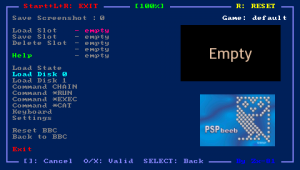 | |
| General | |
| Author | Zx-81 |
| Type | Computer |
| Version | 1.1.0 |
| License | Beebem |
| Last Updated | 2007/12/29 |
| Links | |
| Download | |
| Website | |
| Source | |
| Support Author | |
PSPBEEB is a port of BeebEm for PSP, which is an emulator of the BBC Micro computer series for both windows and unix.
Originally developed for UNIX systems in 1994 by David Alan Gilbert, it was then ported to windows by Richard Gellman and Mike Wyatt in 1997. At the start of October 2005, David Eggleston started porting the current Windows version of BeebEm (version 2.3) to FreeBSD.
This is a port of the version 0.0.4 from Dave Eggleston, using GTK and SDL environement.
Features
- Load BBC Bootable Disk files (SSD, DSD, ADL, ADF, UEF).
- Load BBC Disk Image files (IMG).
- Load Key Mapping files (KBD).
- Multiple mappings in the emulator window (Standard, L-Trigger and R-Trigger).
- Danzeff On-Screen Keyboard by Danzel and Jeff Chen.
- Customizable IR Keyboard (from the file pspirkeyb.ini).
- Commands.
Installation
Unzip the ZIP file, and copy the folder pspbeeb to ms0:/PSP/GAME/.
Put your disk image files on discs sub-directory, and save states in state sub-directory.
User guide
Key mappings
In the BBC emulator window, there are three different mappings (Standard, L-Trigger and R-Trigger). You can toggle between while playing inside the emulator using the two PSP trigger keys.
You can toggle the Danzeff On-Screen Keyboard or IR keyboard to manually enter/run Commands.
The IR keyboard allows you to enter letters, special characters and digits. Edit the pspirkeyb.ini file to specify your IR keyboard model, then modify layout keyboard files in the keymap directory.
Controls
BBC (Standard):
Square - Delete
Triangle - Enter
Circle - Break
Cross - Space
D-Pad - Up/Down/Left/Right
Analog - C/D/E/F
BBC (L-Trigger):
Square - Delete
Triangle - Return
Circle - Break
Cross - Space
D-Pad - Up/Down/Left/Right
Analog - G/H/I/J
BBC (R-Trigger):
Square - Delete
Triangle - Return
Circle - Break
Cross - Space
D-Pad - Up/Down/Left/Right
Analog - K/L/M/N
All mappings:
Start+L+R - Exit and return to eloader
Select - Enter in emulator main menu
Start - Open/close the On-Screen keyboard
Main menu:
R - Reset the emulator
Triangle - Go Up directory
Cross/Circle - Valid
Square - Go Back to the emulator window
On-Screen Keyboard:
Analog - Choose one of the 9 squares
Triangle/Square/Cross/Circle - Choose one of the 4 letters of the highlighted square
L/R - See other 9 squares figures
IR Keyboard:
D-Pad - Cursor
Start - Ctrl-W, Tab
Select - Ctrl-Q, Escape
Triangle - Ctrl-E
Cross - Ctrl-X
Square - Ctrl-S
Circle - Ctrl-F
L - Ctrl-Z
R - Ctrl-C
Compatibility
Developed for Firmware 3.71-M33.
Changelog
v1.1.0
- Speed improvements (but still slow ~40 fps).
- IR keyboard support.
- Now compatible with custom firmwares 3.x and PSP-slim.
- Display and save thumbnail images for each save state.
- Add option to display fps rate.
- Add a simple intro splash screen.
- Analog pad can now be used in the file requester to move faster through the disk/state lists.
- Option to prevent the blue led to be displayed when L or R are pressed.
- All render modes use GU (smooth mode).
- Support iso8859-1 fonts in print text functions (might be useful to translate menus in german, french).
- Major bug fix in video emulation functions (psp freeze).
- Other bug fix and code cleaning.
v1.0.8
- Add two new commands to run games (*EXEC and *RUN).
- New file format for run.txt (see README for details).
- Add help menu.
- New graphical functions with new smoother render modes. It uses the PSP GPU for rendering, it does not run faster, but it's a lot smoother.
- Save state dates are displayed in the emulator window (it's now easier to identify and to load the right save state slot).
- Bug fix in Rom file requester.
v1.0.7
- Multiple keyboard mapping feature developped by Pou-chan: You can now toggle between 3 different keyboard mapping using LTrigger and RTrigger keys.
- Bug fix in the keyboard skin chooser (that made the emu crashed).
- Add new keyboard files from Bah and Pou-chan.
v1.0.6
- Icons and background images designed by Mr Nick666.
- Emulator menus reorganisation (new menu for settings).
- New feature to save and load a distinct setting file for each games.
- Delete files option (in the file selector).
- Add keyboard change skin option.
- The percent of battery left is now displayed in the emulator window.
- Add a watchdog to automatically return to the emulator menu.
- when the battery is very low (< 5%) (you can add your own virtual keyboard images in the graphics directory).
- Bug fix and code cleaning.
v1.0.5
- In the key mapping editor, PSP keys can now be left unassigned.
- Disk image can now be loaded on the two drives of the BBC Micro (and not only on drive 0).
v1.0.4
- Fix CAPSLOCK bug.
- Fix auto-load bug with clock at 222 on 1.5FW.
v1.0.3
- New Speed optimization.
- Add screen resize menu (x1.25, x1.5, x2).
- Add .img disk file support.
- Add a file (run.txt) to specify association between the disk name and the name of the program to run (file yyy.img -> CHAIN"xxx").
- Add Analog pad mapping (in KBD file format and in the key mapping editor).
- Add shortcut to *CAT and CHAIN"xxx" command.
- Option to swap between cursor and analog pad is now working.
v1.0.2
- Add missing keys in the virtual keyboard.
- Add Zip archive support for both disk files (.ssd), keyboard (.kbd) and state files (.uef).
- Add Load/Save/Del states menu.
- Add menu to change BBC Model.
- Add frameskip option.
- Speed optimization (frame display).
v1.0.1
- Intial release.
Credits
BeebEm: BBC Micro Emulator for Unix/X11 and Windows.
- 1994 David Alan Gilbert first Unix version.
- 1997 Richard Gellman and Mike Wyatt first windows version.
- 2005 David Eggleston new version for FreeBSD based on GTK/SDL.
PSPBeeB: Porting on PSP.
- Ludovic Jacomme alias Zx-81.
Special Thanks:
- Danzel and Jeff Chen for their virtual keyboard, and to all PSPSDK developers.
- Mr Nick666 for the graphics icons and background images.
- Pou-chan who developped the multiple keyboard mapping feature.
