More actions
No edit summary |
|||
| Line 8: | Line 8: | ||
|version=0.05 Plus | |version=0.05 Plus | ||
|license=Mixed | |license=Mixed | ||
|download=[https://dlhb.gamebrew.org/psphomebrew/doompsp.7z 0.05 Plus] & [https://dlhb.gamebrew.org/psphomebrew/doompspall.7z All Versions] | |download=[https://dlhb.gamebrew.org/psphomebrew/doompsp.7z 0.05 Plus] & [https://dlhb.gamebrew.org/psphomebrew/doompspall.7z?k33p0fil35 All Versions] | ||
|website=http://psp-news.dcemu.co.uk/doompsp.shtml | |website=http://psp-news.dcemu.co.uk/doompsp.shtml | ||
|source=http://psp-news.dcemu.co.uk/doompsp.shtml | |source=http://psp-news.dcemu.co.uk/doompsp.shtml | ||
Revision as of 04:22, 31 Ocak 2024
| DoomPSP | |
|---|---|
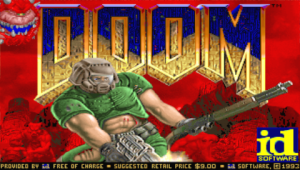 | |
| General | |
| Author | lantus, MDave, Cpasjuste, Taka912, Ryochan7, StereoMike, Greg Berkhof |
| Type | Shooter |
| Version | 0.05 Plus |
| License | Mixed |
| Last Updated | 2006/01/26 |
| Links | |
| [0.05 Plus & All Versions Download] | |
| Website | |
| Source | |
Doom PSP is a fan port of the Doom source code which runs on the Playstation Portable. The port was started by Lantus, but contains additional code from many contributors.
Features
- Ability to edit the configuration file to change keybindings.
- Sound and music support (but mastering is broken).
- 320*200 rendering resolution.
- Custom PWAD support.
- Dehacked support.
- Analog emulates dpad.
- Auto run and walk button.
- Map zoom.
- Cheats.
Installation
Create Doom directory under GAMES.
Copy eboot.pbp, save, wads, inst, config.ini, and timidity.cfg into doom folder.
Copy any main wads into /Doom/wads/ and pwads into /Doom/wads/pwads/ (the shareware version is included).
Launch game, select wads and play. To set up controls press L+R+Start and follow instructions.
User guide
To use cheats, hold Start and press Cross, Circle, Square and Triangle:
- Cross for god.
- Circle for keys, guns, and ammo.
- Triangle for full map.
- Square for level skip.
Controls
Analog - Move
Start - Enter
Select - Esc
Cross - Move Right
Square - Move Left
D-Pad - Weapon
Triangle - Map
Circle - Use
L - Run
R - Fire
Screenshots

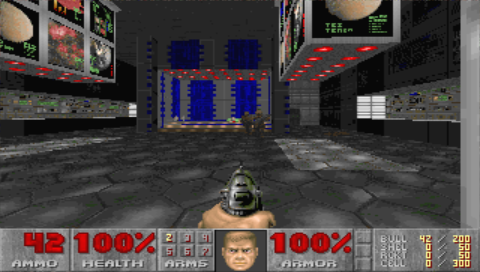


Known issues
All of the versions has a bug that causes every episode in Ultimate Doom to use the first episode sky texture.
Also, all triggers that changes textures do not do so, if they don't use first episode's textures. Bug do not appear in original doom , without fourth episode.
Changelog
v0.05 Plus 2006/01/26 (by Greg Berkhof)
- Gamma is now set to 3 rather then 0 : Brightens the game consideratly, may cause some washout however
- Minor key assignemtnts : swapped O and X buttons in L+R+Start menu, weapons now bound to left and right rather then up and down.
- Minor text changes : quit now says "press use to quit" instead of x (as you can set use to whatever you want)
v0.05 2006/01/17 (by StereoMike)
- Added showing of datestamps of savefiles.
- Fixed problem with changing to chainsaw and showing map
- Dehacked support (use square to select a file) Batman Doom has been tested and is working, a sample .deh file is included.
- A big Thank you to the author of Chocolate Doom for his code for the dehacked support.
v0.04 S.S b6 fix 2006/01/02 (by StereoMike)
- Fixed problem with screen alignment. Was a problem with the memory aligment of the texture.
- Increased the volume to a normal level.
v0.04 S.S b6 2006/01/01 (by StereoMike)
- Added Selection of PWAD to load in addition to the main (I)WAD. PWADS should be put in a directory below the WAD directory, for example
- PSP/GAME/DoomPSP
- PSP/GAME/DoomPSP/WADS --put the main wads here
- PSP/GAME/DoomPSP/WADS/PWADS --put the PWADS here
- Select with triangle.
- Can also view txt-files, scroll with Square button.
- Can now load IWADs that are not named correctly. Just assumes that it's a Doom 2 wad. This makes for example DUKENUKEM.WAD load without having to rename it to DOOM2.WAD.
- Music now works fine. Uses samples from the opensource freepats.opensrc.org. Needs these placed in the inst directory. This is included in the package.
- Compiled against latest PSPSDK.
- Changed key usage to cross for selection in wad list and circle to go back.
- Changed exit screen to say "press x to exit" instead of "press y to exit".
- Fixed going back one directory by using circle button.
- Rearranged a bit in the code.
v0.04 S.S. b5 2005/10/24 (by Ryochan7)
- Compiled against newer version of the PSPSDK.
- A graphical glitch that periodically occurred in the other versions of Doom-PSP v0.04 S.S. has been fixed. Doom runs slightly faster now and the graphics have slightly improved.
- Menus changed slightly.
- Analog nub works in menus. Holding directional buttons now works to allow faster navigation through menus.
- Cleared conflict with the default button configuration without config.ini.
- Added overclocking feature.
- The CPU clock speed can be changed to run at 222 MHz, 266 MHz, or 333 MHz.
v0.04 S.S. b4 2005/10/03 (by Ryochan7)
- Removed case sensitive WAD lookup. The last release only worked properly with WAD files with lowercase letters in the filename. This release can work with WAD files that have uppercase letters, lowercase letters, and also with WAD files that have a mixture of uppercase and lowercase letters in the filename.
- Customizable button configuration. Button configuration is read from a text file. The portion of the program that reads the file mostly remains unchanged from the DoomPSP v0.04u1 release. The method by which the buttons are implemented is the major difference.
- Added a fix that allows both Unix and Windows formatted text files to be read. This program outputs the configuration changes to a Unix formatted text file. The original code only allowed Windows formatted text files to work properly so the output data made by this program could not be read by the program.
- Added a button configuration submenu. You can edit the button configuration while running the program. The changes can be saved to the configuration text file within the menu. To enter the submenu, press the L Trigger + the R Trigger + START. The layout of the menu is a little jank. You have to select which action you want to change from the right side and then press which button you want to be associated with the action. A swap will occur and the button that was highlighted will take the action of whatever the previous button had. Also, to switch from analog movement to using the DPad, you can select either choice in the menu and press any button to swap the two actions.
v0.04 S.S. b3 2005/07/24 (by Ryochan7)
- Fixed an error with malloc not allocating enough memory for the strings containing the locations of any WAD files. This would only effect people trying to build the program from source. I honestly don't know how this error didn't appear in the binary; I could have sworn that I did a make clean before making the final build.
- Finally added the m_menu.c file that should have been included with the previous version source code. Without this file, a save file could not be read or detected.
- Added a WAD selector.
v0.04 S.S. b2 2005/07/20 (by Ryochan7)
- Minor fix to enable the use of the corrupt data icon fix. The folder that Doom-PSP is linked to is dynamically linked now enabling the fix to work and for Doom-PSP not to be confined to being stored in PSP\GAME\DOOM-PSP.
v0.04 S.S. 2005/07/19 (by Ryochan7)
- The shoulder buttons are used to strafe, the square button is used to run, the circle button is used to attack, the d-pad is now used for movement and the analog nub is used for weapon selection.
v0.04u1 2005/07/24 (by Taka912)
- No longer requires Doom-PSP directory.
- Controls are fully configurable via config.ini.
- Introduced Weapon change bug, does not wrap around from fist.
V0.04 D-Pad 2005/07/17 (by MDave)
- Swapping the D-Pad with the analog stick controls.
- Also included the modified i_video.c file that was used to change the controls, for those that might want to use for their doom-psp versions.
v0.04 2005/07/14 (by lantus)
- Sound mixing fixed due to a stupid bug.
- Fixed save name length.
v0.03 (by lantus)
- Updated code to latest PSPSDK.
- Updated rendering code to use libGU.
- Palette now uses libGU CLUT routines.
- Fixed sound (not 100% but much improved).
- Added seperate save folders.
- Misc other bug fixes and crashes fixed.
- Updated icon - thanks Pochi.
v0.02_cpa1 2005/06/23 (by Cpasjuste)
- .wad selector added. Put your .wad files in /psp/game/doom-psp/wad/.
- Straf with L and R buttons, circle button to fire.
v0.02 D-Pad 2005/06/21 (by MDave)
- Swapping the D-Pad with the analog stick controls.
v0.02 2005/06/18 (by lantus)
- Fixed Dpad crashing issue.
- Fixed rapid gun bug.
- Fixed Home button exiting emulator issue.
v0.01 2005/06/15 (by lantus)
- Doom 1 shareware wad included for instant action.
- Analog stick movement.
- Save/load supported.
- (Really poor quality) sound.
- Source code included.
External links
- Author's website - http://www.lantus-x.com/PSP/ (archived)
- DCEmu - http://psp-news.dcemu.co.uk/doompsp.shtml
- DCEmu - http://www.dcemu.co.uk/vbulletin/showthread.php?t=7815&page=4&pp=10
- DCEmu - http://www.dcemu.co.uk/vbulletin/showthread.php?t=7096
- DCEmu - http://www.dcemu.co.uk/vbulletin/showthread.php?t=7031
- DCEmu - http://www.dcemu.co.uk/vbulletin/showthread.php?p=32843
