More actions
No edit summary |
No edit summary |
||
| Line 8: | Line 8: | ||
|version=1.16.0 | |version=1.16.0 | ||
|license=Mixed | |license=Mixed | ||
|downloadraw=[https://buildbot.libretro.com/stable/1.16.0/playstation/vita/ Stable] | |downloadraw=[https://buildbot.libretro.com/stable/1.16.0/playstation/vita/ Stable] - [http://buildbot.libretro.com/nightly/playstation/vita/ Nightly Download] | ||
|website=https://www.retroarch.com/ | |website=https://www.retroarch.com/ | ||
|source=https://github.com/libretro/RetroArch/releases | |source=https://github.com/libretro/RetroArch/releases | ||
Revision as of 05:59, 30 Ocak 2024
| RetroArch | |
|---|---|
 | |
| General | |
| Author | Libretro Team |
| Type | Other Emulators |
| Version | 1.16.0 |
| License | Mixed |
| Last Updated | 2023/09/21 |
| Links | |
| Stable - Nightly Download | |
| Website | |
| Source | |
| Support Author | |
RetroArch is the official reference frontend for the libretro API.
RetroArch is most popularly known for being a program with which you can play many emulators and games, which have all been customized and tailor-ported to the libretro API.
It is designed to be fast, lightweight, and portable. It tries to be on the cutting edge in terms of technology supported as well as trying to be as backwards compatible as possible.
Installation
You will need to download two files to get the full experience. One of these files is the .vpk version of RetroArch and the other is the data package with assets.
How to install:
- You can find the stable version here.
- If you want to install the Nightly version, you can also use this link.
- Install RetroArch.vpk with VitaShell, then move the files of the downloaded data.7z archive to ux0:/data/retroarch/.
How to setup:
- Create a folder called roms in the ux0: directory folder.
- Create folders inside the roms folder for each of the systems you wish to emulate (e.g. gba, snes, sega).
- Launch RetroArch, scroll right to Scan Directory, choose the path ux0:roms.
- Once all your ROMs have been added, you will be able to find them in the RetroArch XMB menu.
Note that some Cores need BIOS files in order to correctly emulate hardware and/or software as needed by the content, refer to this list for core specific BIOS information.
User guide
Your save files and save states can be found in ux0:data/retroarch/.
RetroArch features a built-in cheat engine to create cheats by editing numerical values in the game's memory. There is also a large database of preset game-specific cheat codes that can be downloaded in the app. See the video demonstration below and documentation for more information.
Screenshots
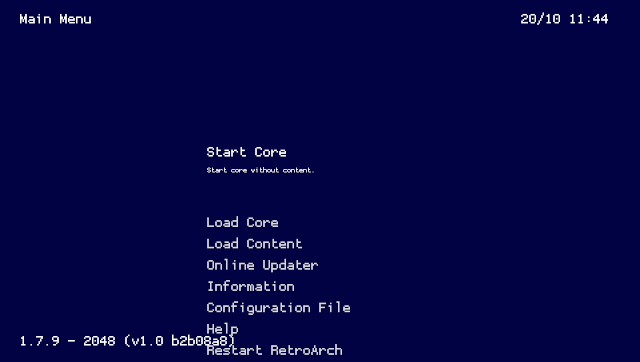
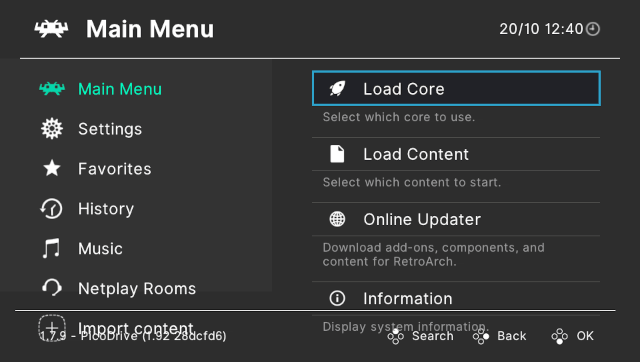
Media
RetroArch Quick: Cheats (LibRetro)
RetroArch - How to Install: PS Vita/TV (LibRetro)
External links
- Official website - https://www.retroarch.com/
- Documentation - https://docs.libretro.com/
- GitHub - https://github.com/libretro/RetroArch/releases
