More actions
No edit summary |
No edit summary |
||
| Line 8: | Line 8: | ||
|version=0.3.4 ALPHA | |version=0.3.4 ALPHA | ||
|license=Mixed | |license=Mixed | ||
|download=https://dlhb.gamebrew.org/wiihomebrews/batterycheckwii.7z | |download=https://dlhb.gamebrew.org/wiihomebrews/batterycheckwii.7z?k33p0fil35 | ||
|website=https://gbatemp.net/threads/batterycheck-remake-of-an-old-pc-platformer.523270/ | |website=https://gbatemp.net/threads/batterycheck-remake-of-an-old-pc-platformer.523270/ | ||
}} | }} | ||
This is an attempt to port Batterycheck to the Wii system. Batterycheck is a 1998 promotional game created to encourage recycling batteries in the Netherlands. | This is an attempt to port Batterycheck to the Wii system. Batterycheck is a 1998 promotional game created to encourage recycling batteries in the Netherlands. | ||
Latest revision as of 12:36, 29 Ocak 2024
| Batterycheck | |
|---|---|
 | |
| General | |
| Author | Archerite |
| Type | Demos |
| Version | 0.3.4 ALPHA |
| License | Mixed |
| Last Updated | 2021/05/25 |
| Links | |
| Download | |
| Website | |
This is an attempt to port Batterycheck to the Wii system. Batterycheck is a 1998 promotional game created to encourage recycling batteries in the Netherlands.
The original game was a fun and family friendly puzzle platformer that used the Jazz Jackrabbit game engine. The campaign and game were released on CD-ROM and could be obtained by recycling 15 batteries.
The game was later released as freeware by the publisher, but has since been removed.
Please note that the Wii version is a work in progress, not a complete game.
Installation
Note: This requires the 12MB Setup.exe from the original game to run.
Extract preview-v0.3.zip to your apps folder, just like many other Homebrew Channel apps onto the SD card.
Place your Setup.exe in the root of the SD card.
Launch the Homebrew Channel, there should be a new entry "Batterycheck Installer". Run it to start the installation.
The text based installer will unpack the required files and put them in the right place.
When the installer is done click Start or Home to exit.
You should now see the "Batterycheck Wii - Preview" entry in Homebrew Channel which is the now installed game (boot.dol is replaced automatically).
(If you want to test version 0.3.4, just rename and replace the .dol file in apps/batterycheck/.)
User guide
Below is the original readme.txt translated into English by the author.
Batterycheck
- BatteryCheck is an action game with strategic elements. Batteryman runs in a world full of moving mechanisms. These mechanisms are being driven by batteries, which are located in so-called battery holders. By swapping a battery you activate a mechanism and put it in operation. You will need that mechanism to get further. The number of batteries is limited, and also the energy of Batteryman self.
Controls
- You can control Batteryman as follows:
- Run back and forth : left and right cursor key.
- Look up and down : bottom and top cursor key.
- Jump : control key.
- Changing batteries : spacebar (if you are standing in front of a battery holder).
- Electrocution button : spacebar (only in the boss level).
- Stop game or go to menu : escape.
- Full-screen play : alt + enter.
Batteryman
- Batteryman has his own rechargeable battery. This battery is slowly draining, and must therefore be regularly charged. If this does not happen you will see that Batteryman moves slower and slower, until he starts to stroll and drops dead in his tracks. His energy level is visible on the energy meter at the top of the screen.
- The more Batteryman exerts itself, the faster his energy runs out. Frequently jumping and walking against the direction of conveyor belts costs energy. Even worse it if you come into contact with water or rain. Batteryman then short-circuits loses energy quickly.
- How does Batteryman charge itself? If Batterymans energy supply runs out, you need a charging port as soon as possible to find. This is a blue gate with blinking lights. When Batteryman walks through a blue gate he will get a full recharge.
Battery Holders
- If you see a battery holder, you know that somewhere a mechanism can be activated. Often this is clear following the lead from the battery holder to the mechanism, but not always. Sometimes a battery holder can also activate several mechanisms at the same time.
- If Batteryman stands in front of the battery holder, you must press the space bar. Batteryman then kicks against the battery holder and swaps the empty battery for a full one. The battery holder will run and you will see some kind of mechanism start moving. Occasionally a battery holder is hidden somewhere in a corridor, or in a place that is difficult to reach. Then you first have to find a way to reach it before you can continue.
- Note: the number of full batteries is limited. So use them carefully. At the top left of your screen you see how many batteries you have left. At various places in the game you can find full batteries. You also get a number of full batteries back as you return your empty one's to Freddy the Dragon.
Elevators
- Elevators can go up and down. Sometimes you have to jump out of the elevator in time, or from one elevator into the other.
Crushers
- Crushers go up and down. You have to pass them carefully or you will be crushed. Sometimes you need to pass below them and other times above. And in sometimes they are just closing a path preventing you from getting further.
- On top of a moving crusher you have extra jumping power, so that you can jump to places you could otherwise not reach. Often it is easier to first jump onto a crusher and then wait until it stands still before continuing your jump. One time you will need to jump from crusher to crusher. You can also use crushers to crush energy-suckers: lure them underneath and turn on the stamper.
Vacuums
- You need vacuums to get to places you can otherwise not reach. Put a vacuum on and jump against the bottom, you will be sucked through the tube and blown out again at the top. Pay attention to which battery holder activates which vacuum.
- Sometimes you reach a space via a vacuum that you can only leave via the same vacuum, and you might need to wait until it's battery runs out of power so you can fall down again.
Water Pumps
- A water pump pumps water from one basin to another. You can temporarily pump water from a basin to walk through it, or to reach a battery holder or mechanism.
- Sometimes you will have to empty and fill the same basins a couple of times to get through them without any damage.
Gloating Platforms
- Move horizontally back and forth. Sometimes you have to jump from one platform to another platform below you.
Umbrella
- Because Batteryman short circuits in the rain it is wise to look for a floating umbrella. They are operated by a battery holder and move horizontally back and forth. The trick is to keep walking under them at all times.
Energy Suckers
- Energy suckers are small little creatures that are addicted to energy and electricity. When you get too close to them, they try to jump you, and suck a large portion of energy from you. You can try to avoid them, but it is more fun to lure them into the water (so that they explode) or under a crusher.
Freddy the Dragon
- Freddy is the green dragon of the return station. He is here and there in Battery World to collect empty batteries. That is because they are reused to make new batteries. So when you walk past Freddy all of your empty batteries are returned.
- For every three empty batteries you return you get a full one back. How nice!
Super Batteries
- In Battery World there are a total of 6 super batteries: Three in level 1, three in level 2. Usually in places that are not easy to reach, but you can already see where they are. Watch the monitors with the head of the boss. You will need at least THREE super batteries to defeat the boss!
Prices
- When you have defeated the boss, a text appears on your screen. Write that on the special reply card that is in your cd-rom cover and send it. You will have a chance of winning some fantastic prizes (see cd-rom cover).
Batterycheck Site
- Check the Batterycheck internet site on www.stibat.nl for cheat codes, current information, and prize winners.
Screenshots
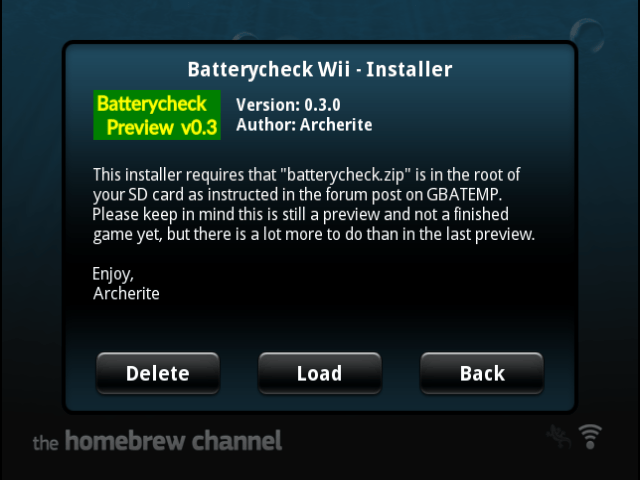
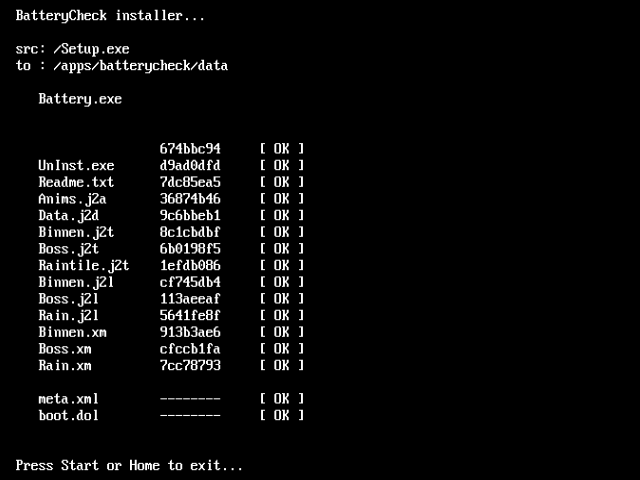
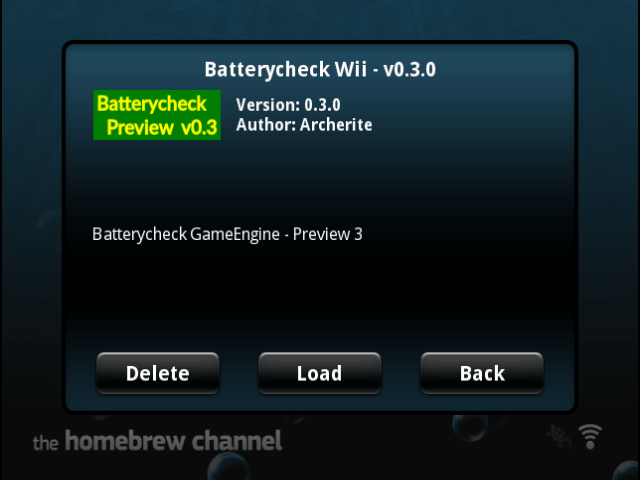


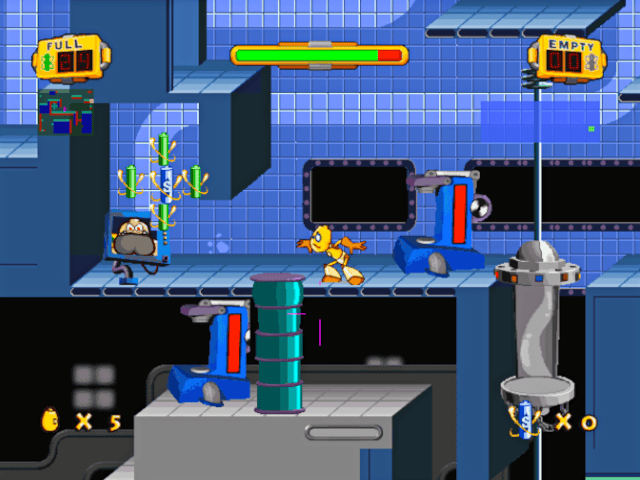
Known issues
(v0.3.4) Corrupt the graphics on real hardware. Works fine in dolphin.
Changelog
ALPHA v0.3.4
- One way platforms are working perfectly.
- Batteries can be collected without counting them multiple times.
- Except super batteries! Sometimes they don't get counted.
- There was a surprise added to v0.3.4 on the PS2....and I am happy to say it does work on the Wii as well.
Preview v0.3
The controls have not changed much since last time but there are quite a few improvements:
- Multiple sound effects are working now.
- Improved wall detection so you can't easily walk through them anymore.
- Added collection of Batteries, Extra Lifes and Super Batteries (which has a bug that does not remove the object properly sometimes).
- Energy bar is working and slowly runs out.
- Use the recharge gate to keep your battery charged (has animation and sound effects).
- Jumping and landing sound effects.
- You can now stand on interactive elements like: Floats, belts, elevators and laser-beam-one-way-platforms.
External Links
- GBAtemp - https://gbatemp.net/threads/batterycheck-remake-of-an-old-pc-platformer.523270/post-9475117
- GBAtemp - https://gbatemp.net/threads/batterycheck-remake-of-an-old-pc-platformer.523270/page-3#post-8513479
- GBAtemp - https://gbatemp.net/threads/batterycheck-remake-of-an-old-pc-platformer.523270/page-3#post-8513603
