More actions
No edit summary |
No edit summary |
||
| Line 4: | Line 4: | ||
|description=Bilibili client for PSVITA. | |description=Bilibili client for PSVITA. | ||
|author=xfangfang | |author=xfangfang | ||
|lastupdated= | |lastupdated=2024/01/12 | ||
|type=Other Apps | |type=Other Apps | ||
|version=1. | |version=1.3 | ||
|license=GPL-3.0 | |license=GPL-3.0 | ||
|download=https://dlhb.gamebrew.org/vitahomebrews/wiliwilivita.7z | |download=https://dlhb.gamebrew.org/vitahomebrews/wiliwilivita.7z | ||
| Line 45: | Line 45: | ||
==Changelog== | ==Changelog== | ||
'''v1.3 2024/01/12''' | |||
* Optimize: error display for easier readability | |||
* Fix: the issue of danmaku speed not following when video speed is adjusted | |||
* Fix: partial malfunction of custom shaders for videos | |||
* Fix: the issue of adding duplicate tabs on the right when automatically switching videos | |||
* Fix: the problem of skipping one episode when automatically switching videos | |||
* Fix: some live videos without sound | |||
* Fix: the inability to automatically load the next page in the list for specific screen sizes | |||
* New: [i18n] Italian translation | |||
* New: [Player] Mirror video | |||
* New: [Player] Force set video aspect ratio | |||
* New: [Player] Allow automatic skipping of opening and ending credits | |||
* New: [Player] Customize video aspect ratio and opening and ending credits for anime | |||
* New: [Player] Progress bar can be clicked directly | |||
* New: [Player] Highlight progress bar | |||
* New: [Player] Menu anti-mistouch lock | |||
* New: [Player] Display replay button when playback ends and pauses | |||
* New: [Danmaku] Custom font (place danmaku.ttf in the wiliwili configuration directory) | |||
* New: [Danmaku] Intelligent anti-occlusion | |||
* New: [Danmaku] Adjust font outline style (outline, shadow, etc.) | |||
* New: [Danmaku] Adjust rendering resolution | |||
* New: [Danmaku] Support advanced danmaku (default off) | |||
* New: [Network] tls certificate verification switch | |||
* New: [Network] http proxy | |||
* Other minor stability improvements, performance optimizations, and detail adjustments | |||
'''v1.2.2 2023/11/15''' | '''v1.2.2 2023/11/15''' | ||
* Fixed live streaming danmaku cannot be displayed | * Fixed live streaming danmaku cannot be displayed | ||
Revision as of 05:07, 14 Ocak 2024
| wiliwili | |
|---|---|
 | |
| General | |
| Author | xfangfang |
| Type | Other Apps |
| Version | 1.3 |
| License | GPL-3.0 |
| Last Updated | 2024/01/12 |
| Links | |
| Download | |
| Website | |
| Source | |
Wiliwili is a third-party, cross-platform Bilibili client that is specifically engineered for gamepad control. This client offers hardware decoding support for PSVita, a feature that enhances the viewing experience on this platform.
Bilibili, often compared to YouTube, is a popular video-sharing platform based in China. It has a significant user base in China, Japan, South Korea, and Southeast Asia. The official website for Bilibili is https://www.bilibili.com/.
Features
- Multi-language - Simplified Chinese, Traditional Chinese, Japanese, Korean, English...
- Search page - Trending, videos, anime, movies and TV shows.
- Filter page - Quickly find the movies and TV shows you want to watch.
- Activity page - Recent video updates from the creators you follow.
- Live page - Recommended broadcasters and other system recommendations that you follow.
- Playback page - Videos, anime, movies, documentaries, variety shows, support for live comments and normal comments.
- Personal page - Scan code login, browse history, personal favorites, playlist.
- Theme color - Two color themes, light and dark, which automatically switch with the system.
Media
A Tour of Bilibili, China's YouTube (Tait Lawton)
Screenshots
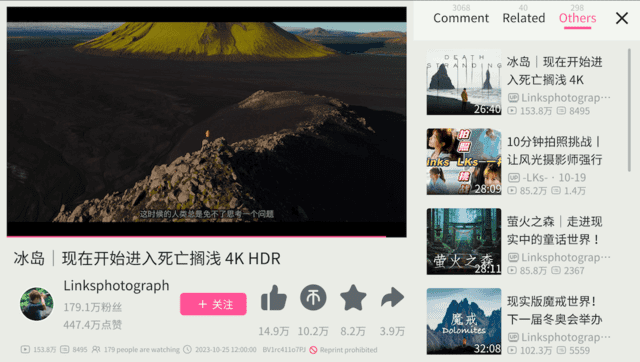
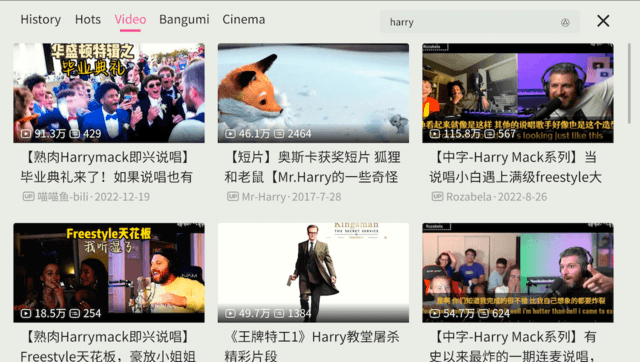
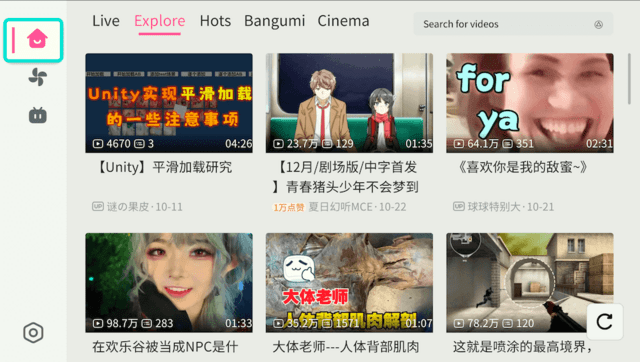
Changelog
v1.3 2024/01/12
- Optimize: error display for easier readability
- Fix: the issue of danmaku speed not following when video speed is adjusted
- Fix: partial malfunction of custom shaders for videos
- Fix: the issue of adding duplicate tabs on the right when automatically switching videos
- Fix: the problem of skipping one episode when automatically switching videos
- Fix: some live videos without sound
- Fix: the inability to automatically load the next page in the list for specific screen sizes
- New: [i18n] Italian translation
- New: [Player] Mirror video
- New: [Player] Force set video aspect ratio
- New: [Player] Allow automatic skipping of opening and ending credits
- New: [Player] Customize video aspect ratio and opening and ending credits for anime
- New: [Player] Progress bar can be clicked directly
- New: [Player] Highlight progress bar
- New: [Player] Menu anti-mistouch lock
- New: [Player] Display replay button when playback ends and pauses
- New: [Danmaku] Custom font (place danmaku.ttf in the wiliwili configuration directory)
- New: [Danmaku] Intelligent anti-occlusion
- New: [Danmaku] Adjust font outline style (outline, shadow, etc.)
- New: [Danmaku] Adjust rendering resolution
- New: [Danmaku] Support advanced danmaku (default off)
- New: [Network] tls certificate verification switch
- New: [Network] http proxy
- Other minor stability improvements, performance optimizations, and detail adjustments
v1.2.2 2023/11/15
- Fixed live streaming danmaku cannot be displayed
- Fix possible crash when opening live streaming page
v1.2.1 2023/11/12
- Fix the issue of insufficient display of live streaming danmaku
- Fixed some live streaming rooms not being able to obtain video links
- Fix gif comment not displaying
- Live streaming UI adjustment
- Live streaming displays more error hint
v1.2.0
- First Release.
Credits
Acknowledgement:
- devkitpro and switchbrew
- natinusala and XITRIX
- Cpasjuste and proconsule
Special thanks:
- Thanks to Crowdin for supporting open-source projects.
- Thanks to JetBrains for providing Open Source development licenses.
