More actions
No edit summary |
No edit summary |
||
| Line 22: | Line 22: | ||
==Controls== | ==Controls== | ||
Operate with Stylus. | Operate with Stylus. | ||
<!--BEGIN Online Emulator Section--> | |||
==Online Emulator== | |||
{{#tag:html| | |||
<div style='width:520px;height:390px;max-width:100%'><div id='game'></div></div> | |||
<script type='text/javascript'> | |||
{{DS EmulatorJS Settings}} | |||
EJS_core = 'nds'; | |||
EJS_gameName = "Lights Off"; | |||
EJS_gameUrl = 'https://dlhb.gamebrew.org/onlineemulators/nds/lightsoffmas.7z'; | |||
</script> | |||
{{EmulatorJS Loader}} | |||
}} | |||
{{DS Control Settings}} | |||
<!--END Online Emulator Section--> | |||
==Known issues== | ==Known issues== | ||
There is no saving or loading for the game, so you will have to start from level 1 every time. | There is no saving or loading for the game, so you will have to start from level 1 every time. | ||
Revision as of 00:33, 19 December 2023
| Lights Off | |
|---|---|
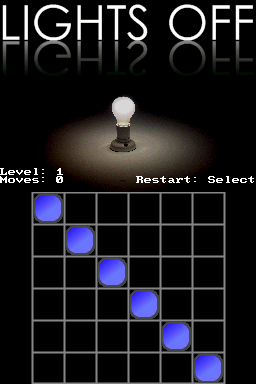 | |
| General | |
| Author | Massif |
| Type | Puzzle |
| Version | 2008 |
| License | Mixed |
| Last Updated | 2008/02/23 |
| Links | |
| Download | |
| Website | |
Lights Off is a clone of the classic puzzle game Lights Out to the NDS.
User guide
The goal is to turn off all the lights on the grid.
By turning off one light, it turns on all the other lights adjacent to it (Turning a light on works on the same principle, only backwards).
Play on a 6x6 grid and you will have a total number of 150 games.
Controls
Operate with Stylus.
Online Emulator
| Nintendo DS | Keyboard |
|---|---|
Known issues
There is no saving or loading for the game, so you will have to start from level 1 every time.
External links
- Author's website - http://massif.drunkencoders.com
