More actions
m (Text replacement - "EJS_core = 'nds';" to "EJS_core = 'desmume2015';") Tag: Reverted |
No edit summary Tag: Manual revert |
||
| Line 47: | Line 47: | ||
https://dlhb.gamebrew.org/dshomebrew/electro2.png | https://dlhb.gamebrew.org/dshomebrew/electro2.png | ||
https://dlhb.gamebrew.org/dshomebrew/electro3.png | https://dlhb.gamebrew.org/dshomebrew/electro3.png | ||
==Compatibility== | ==Compatibility== | ||
Works on: | Works on: | ||
Revision as of 01:08, 18 December 2023
| Electro | |
|---|---|
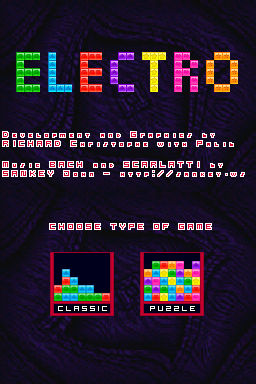 | |
| General | |
| Author | chris28 |
| Type | Puzzle |
| Version | 2008 |
| License | Mixed |
| Last Updated | 2008/05/11 |
| Links | |
| 0320 & 0511 Download | |
| Website | |
Electro is a DS homebrew puzzle game where you have to moves cubes to connect from the up left to the right. The game has a classic mode (similar to Tetris) and also a puzzle mode. It supports DS motion.
This homebrew was submitted to the NEO Spring Coding Compo 2008 and ranked 9th.
Installation
Download and extract file.
DLDI patch it if needed (if your card does not have auto-patching) and copy it to the root directory of the card.
User guide
Classic mode
Move falling cubes snd connect them from right to left.
A selected cube can be downgraded once: blue triangle becomes green circle, red square becomes blue triangle, etc.
Make combo (multiplicate points) with followed lines.
Puzzle mode
Move cubes vertically with stylus (no motion supported). You can add new lines at anytime.
A selected cube can be downgraded once: blue triangle becomes green circle, red square becomes blue triangle, etc.
The 10 best scores are saved for each game and each level/time.
Controls
Close lid - Pause game
Drag (stylus) - Move cubes
Down/B - Downgrade selected cube
L/R - Add new line (Puzzle mode only)
Screenshots

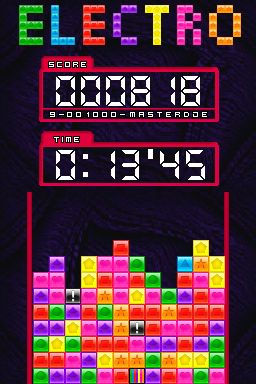
Compatibility
Works on:
Original R4 flash cart with firmware 1.17
M3 Ds Real flash cart with Sistem Sakura firmware 1.35
Tested on DeSmuME.
External links
- Author's website - http://www.pianopenguin.net/index.php?post/2008/05/10/Electro-sur-Nintendo-DS
- GBAtemp - https://gbatemp.net/threads/nds-electro-version-0-3.86085
- NeoFlash - https://www.neoflash.com/forum/index.php?topic=4966.0
- Dev-fr - http://www.dev-fr.org/projets/(ndsjeu)-electro-v0-1/msg21809/?topicseen#new
