More actions
m (Text replacement - "EJS_gameUrl = 'https://dlhb.gamebrew.org/dshomebrew/" to "EJS_gameUrl = 'https://dlhb.gamebrew.org/onlineemulators/nds/") Tag: Reverted |
m (Text replacement - "EJS_core = 'nds';" to "EJS_core = 'desmume2015';") Tag: Reverted |
||
| Line 38: | Line 38: | ||
<script type='text/javascript'> | <script type='text/javascript'> | ||
{{DS EmulatorJS Settings}} | {{DS EmulatorJS Settings}} | ||
EJS_core = ' | EJS_core = 'desmume2015'; | ||
EJS_gameName = "Wolf3D4DS"; | EJS_gameName = "Wolf3D4DS"; | ||
EJS_gameUrl = 'https://dlhb.gamebrew.org/onlineemulators/nds/wolf3d4ds.7z'; | EJS_gameUrl = 'https://dlhb.gamebrew.org/onlineemulators/nds/wolf3d4ds.7z'; | ||
Revision as of 11:38, 28 November 2023
| Wolf3D4DS | |
|---|---|
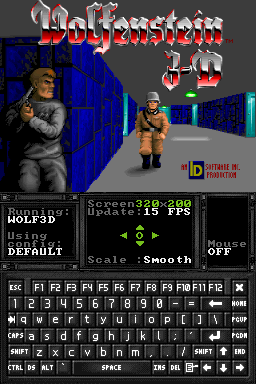 | |
| General | |
| Author | science1matthew |
| Type | Shooter |
| Version | 1.2 |
| License | Mixed |
| Last Updated | 2011/07/21 |
| Links | |
| Download | |
| Website | |
Wolf 3D for DS is a port of Wolf3D for DS and DSi, compiled by science1matthew which uses DSx86 to run.
Installation
Copy all files to the flashcard, run DSx86.
Run install.exe. Once installation is completed, type wolf3d to launch the game.
It is advised to change FPS to 15 and Screen settings to Smooth for best results.
Controls
On-screen keyboard:
Space - Open doors
CTRL - shoot
D-Pad - Turn, Walk
Screenshots
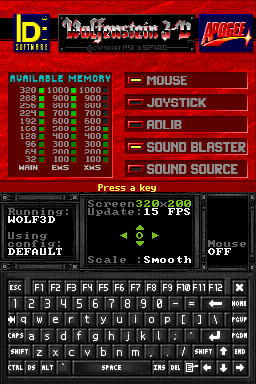
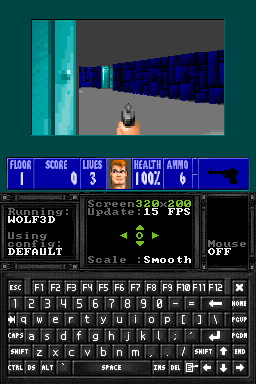
Online Emulator
| Nintendo DS | Keyboard |
|---|---|
Changelog
1.2
- Added prebuilt kernal.
1.0
- Initial release.
Credits
DSx86: Patric Alto.
Wolf3D: 3DRealms.
Compiled by: science1matthew.
