More actions
m (Text replacement - "EJS_gameUrl = 'https://dlhb.gamebrew.org/dshomebrew/" to "EJS_gameUrl = 'https://dlhb.gamebrew.org/onlineemulators/nds/") |
m (Text replacement - "EJS_core = 'nds';" to "EJS_core = 'desmume2015';") |
||
| Line 48: | Line 48: | ||
<script type='text/javascript'> | <script type='text/javascript'> | ||
{{DS EmulatorJS Settings}} | {{DS EmulatorJS Settings}} | ||
EJS_core = ' | EJS_core = 'desmume2015'; | ||
EJS_gameName = "Red"; | EJS_gameName = "Red"; | ||
EJS_gameUrl = 'https://dlhb.gamebrew.org/onlineemulators/nds/red.7z'; | EJS_gameUrl = 'https://dlhb.gamebrew.org/onlineemulators/nds/red.7z'; | ||
Revision as of 11:37, 28 November 2023
| Red | |
|---|---|
 | |
| General | |
| Author | B. Perry |
| Type | Shooter |
| Version | 1.0 |
| License | Mixed |
| Last Updated | 2010/01/04 |
| Links | |
| Download | |
| Website | |
Red is a DS homebrew port of the flash game Red created by Case Hollingsworth.
User guide
In the original game the objective is not to eliminate the enemies, but to shoot the meteorites in order to protect your base from being destoryed.
You have two types of weapons: normal shot and super shot.
Normal shot is unlimited but not as powerful, where super shot is powerful but is limited. It takes time to fill the bar to activate super shot.
As time passes, gravity will increase, which will make the meteorites fall faster. Apart from the wind (it will deflect the small bullets), you will also have to keep an eye out for some visitors from time to time.
Powerups and bonuses will appear in the form of boxes, including protective shield, upgrades and even an assistant controlled by IA (shoot the boxes to actiatve them).
Controls
Stylus - Shoot
Any button (hold) - Super shot
Select - Change soundtrack
Start - Pause
Screenshots





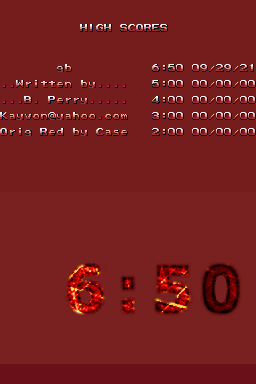
Online Emulator
| Nintendo DS | Keyboard |
|---|---|
Compatibility
Tested on Supercard DSONEi (firmware 3.0).
External links
- SceneBeta - http://nds.scenebeta.com/noticia/red
