More actions
m (Text replacement - "EJS_gameUrl = 'https://dlhb.gamebrew.org/dshomebrew/" to "EJS_gameUrl = 'https://dlhb.gamebrew.org/onlineemulators/nds/") |
m (Text replacement - "EJS_core = 'nds';" to "EJS_core = 'desmume2015';") |
||
| Line 44: | Line 44: | ||
<script type='text/javascript'> | <script type='text/javascript'> | ||
{{DS EmulatorJS Settings}} | {{DS EmulatorJS Settings}} | ||
EJS_core = ' | EJS_core = 'desmume2015'; | ||
EJS_gameName = "Final Fantasy Battle"; | EJS_gameName = "Final Fantasy Battle"; | ||
EJS_gameUrl = 'https://dlhb.gamebrew.org/onlineemulators/nds/finalfantasybattle.7z'; | EJS_gameUrl = 'https://dlhb.gamebrew.org/onlineemulators/nds/finalfantasybattle.7z'; | ||
Revision as of 11:35, 28 November 2023
| Final Fantasy Battle | |
|---|---|
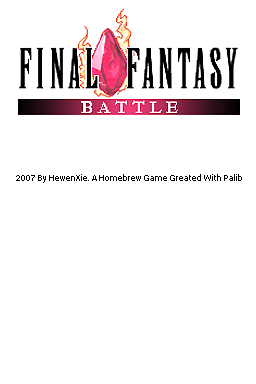 | |
| General | |
| Author | Hewenxie |
| Type | Shooter |
| Version | 2007 |
| License | Mixed |
| Last Updated | 2007/10/15 |
| Links | |
| Download | |
| Website | |
Final Fantasy Battle is a snowball battle homebrew game for the NDS. It has several different difficulty and levels.
Features
- Uses magic.
- Different stages and difficulties.
- Sound.
- Save and load data.
Installation
Download and extract file.
DLDI patch it and copy it to the root directory of the card (game will create file FFB.sav in boot automatically).
User guide
Control your characters with Stylus and keypad to attack enemies by throwing balls.
Also, magic can be used (there is one magic in this version).
Screenshots
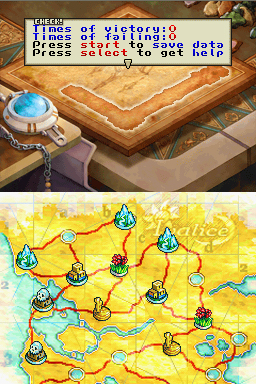
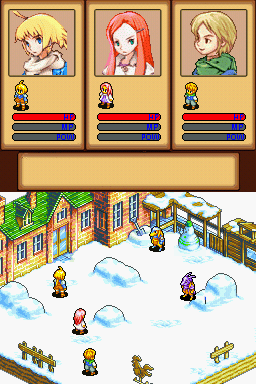

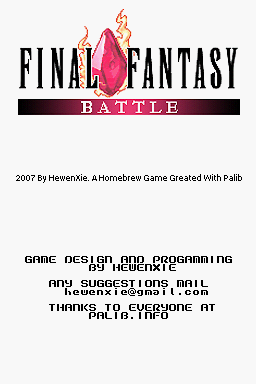
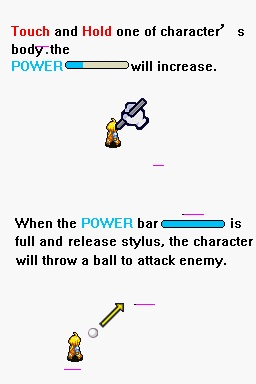
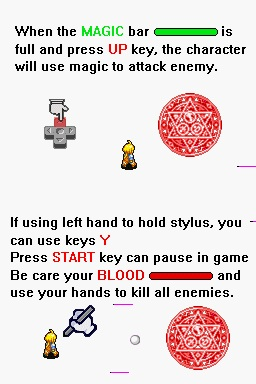
Online Emulator
| Nintendo DS | Keyboard |
|---|---|
Compatibility
Tested on R4.
External links
- Author's website - http://hewenxie.blogspot.com/2007/04/my-new-homebrew-game-final-fantasy.html
