More actions
No edit summary |
m (Text replacement - "EJS_gameUrl = 'https://dlhb.gamebrew.org/dshomebrew/" to "EJS_gameUrl = 'https://dlhb.gamebrew.org/onlineemulators/nds/") |
||
| Line 54: | Line 54: | ||
EJS_core = 'nds'; | EJS_core = 'nds'; | ||
EJS_gameName = "Reality Game"; | EJS_gameName = "Reality Game"; | ||
EJS_gameUrl = 'https://dlhb.gamebrew.org/ | EJS_gameUrl = 'https://dlhb.gamebrew.org/onlineemulators/nds/realitygame.7z'; | ||
</script> | </script> | ||
{{EmulatorJS Loader}} | {{EmulatorJS Loader}} | ||
Revision as of 10:40, 28 November 2023
| Reality Game | |
|---|---|
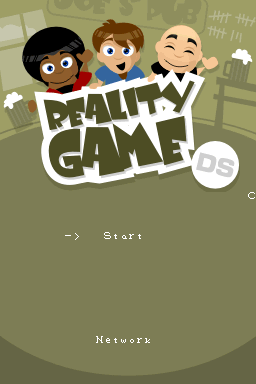 | |
| General | |
| Author | JimmyL |
| Type | Board |
| Version | 0.6 |
| License | Mixed |
| Last Updated | 2009/02/18 |
| Links | |
| Download | |
| Website | |
Reality Game is a homebrew containing 8 mini-games (chess, checkers and Scrable among others) that you can play multiplayer from 2 to 4 people in the same console or WiFi connection.
It also includes a chat room where participants can contact if you're using the multiplayer mode.
User guide
There are options to play with wireless or via normal. 8 games are available as follow:
- Checkers - Take all the opponent's pieces.
- Igo (Go) - Occupy more part of the board than your rival.
- Weiqi (Go) - Similar to Igo.
- Chess - Beat the opponent.
- Freecell (Solitaire) - Sort the cards game.
- Klondike (Solitaire) - Similar to Freecell.
- Deck of cards - Guess the card that is on the deck.
- Scrabble - Write the longest and the most complicated word.
Controls
Stylus - Choose games, Play, Restart, Write in the chat
D-Pad - Access network settings or the game
L - Credits (menu), Change the area to put cards/figures/letters
R - Change the area to put the cards/figures/letters
Start - Back to the menu
Screenshots
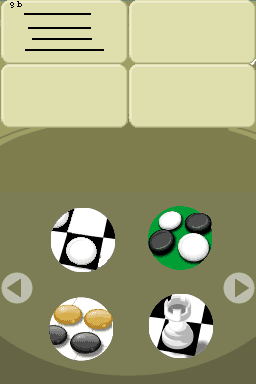
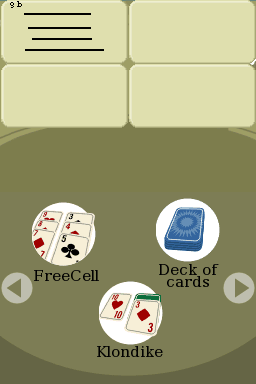
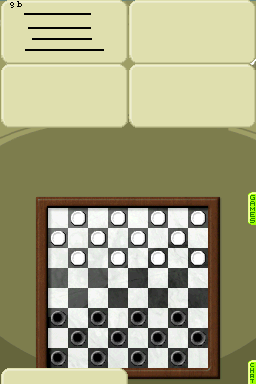

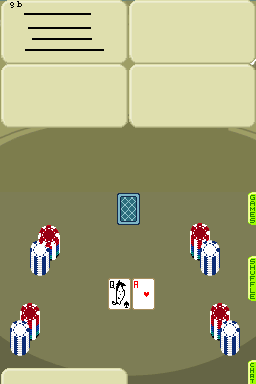
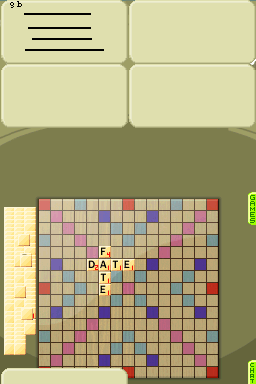
Online Emulator
| Nintendo DS | Keyboard |
|---|---|
Compatibility
Tested on:
M3DS Real (firmware 4.8)
DSTT/TTDS (official firmware 1.17)
R4i Revolution SDHC (official firmware 2.7)
External links
- Official website - http://www.atouchofwar.com/RealityGame.php
