More actions
No edit summary |
No edit summary Tag: Reverted |
||
| Line 68: | Line 68: | ||
https://dlhb.gamebrew.org/dshomebrew/pongclassicds2.png | https://dlhb.gamebrew.org/dshomebrew/pongclassicds2.png | ||
https://dlhb.gamebrew.org/dshomebrew/pongclassicds3.png | https://dlhb.gamebrew.org/dshomebrew/pongclassicds3.png | ||
<!--BEGIN Online Emulator Section--> | |||
==Online Emulator== | |||
{{#tag:html| | |||
<div style='width:520px;height:390px;max-width:100%'><div id='game'></div></div> | |||
<script type='text/javascript'> | |||
{{DS EmulatorJS Settings}} | |||
EJS_core = 'nds'; | |||
EJS_gameName = "PongClassicDS"; | |||
EJS_gameUrl = 'https://dlhb.gamebrew.org/dshomebrew/pongclassicds.7z'; | |||
</script> | |||
{{EmulatorJS Loader}} | |||
}} | |||
{{DS Control Settings}} | |||
<!--END Online Emulator Section--> | |||
==Media== | ==Media== | ||
'''PongClassicDS''' ([https://www.youtube.com/watch?v=6OHJNsAbfsQ Louis Lagrange]) <br> | '''PongClassicDS''' ([https://www.youtube.com/watch?v=6OHJNsAbfsQ Louis Lagrange]) <br> | ||
Revision as of 12:43, 20 November 2023
| PongClassicDS | |
|---|---|
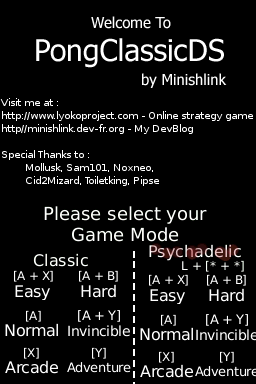 | |
| General | |
| Author | minishlink |
| Type | Arcade Games |
| Version | 0.5 |
| License | Mixed |
| Last Updated | 2008/03/20 |
| Links | |
| Download | |
| Website | |
PongClassicDS is a remake of Pong. You can choose between solo and 2-player mode. The game also has a psychadelic game mode and there are several play options available.
This homebrew is an entry of the NEO Spring Compo 2008.
Features
- Solo mode and VS mode.
- 3 difficulties.
- Invincible, Arcade, Adventure mode.
User guide
Solo Mode
Classic:
- Play the classic pong game, with different AIs and play mode.
- AIs - Easy, Normal, Difficult.
- Play mode - Invincible, Adventure and Arcade mode.
- You can change controls with A+L/R.
Psychedelic:
- Play with different little effects and different controls.
- In Psychedlic mode, controls are always auto-changing.
- You can change controls manually with A+L/R (same as classic).
Controls option:
- D-Pad and D-Pad inversed.
- Stylus and Stylus inversed.
- DS motion and DS motion inversed.
2 Players Mode
Play on the same console with a friend (or alone if you are looking for a challenge) with D-Pad and X/B buttons.
WiFi Mode
Hold the Start button to return to the menus.
Controls
Menu:
X - Single player mode
L/R - Choose AIs/mode (Single player mode)
Y - 2 players mode on the same console
A+X - 2 players mode via WiFi
B - Back to the top
In game:
A+L/R - Change control settings (D-Pad, Inversed, Stylus, Stylus inverse, DS motion)
Up/Down - Move paddle (Player 1 and Wifi)
X/B - Move paddle (Player 2)
Screenshots
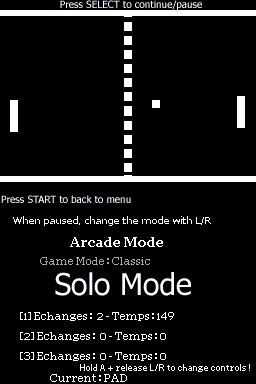

Online Emulator
| Nintendo DS | Keyboard |
|---|---|
Media
PongClassicDS (Louis Lagrange)
Changelog
version 0.5
- Psychadelic Mode.
- Different controls.
- Effects.
- Fix bugs.
version 0.4
- Added Adventure mode proposed by PIPSE.
- Changing the arcade mode: score with DLDI.
- The ball does not call in the middle but in one side (depending on factors).
version 0.3
- 1 Player.
- IAS Mode: Easy,Normal,Difficult,Invincible.
- Arcade Mode.
- 2 player mode.
- Muting.
- Music.
version 0.2
- First public release.
Pong Classic Pre Alpha
Credits
Mollusk, Sam101, Noxneo, Cid2Mizard, Tolietking, Pipse.
External links
- Author's website - http://minishlink.dev-fr.org
- NeoFlash - https://neoflash.com/forum/index.php/topic,4963.msg34009.html
