More actions
No edit summary |
No edit summary |
||
| Line 22: | Line 22: | ||
https://dlhb.gamebrew.org/dshomebrew/wordfindds2.png | https://dlhb.gamebrew.org/dshomebrew/wordfindds2.png | ||
https://dlhb.gamebrew.org/dshomebrew/wordfindds3.png | https://dlhb.gamebrew.org/dshomebrew/wordfindds3.png | ||
<!--BEGIN Online Emulator Section--> | |||
==Online Emulator== | |||
{{#tag:html| | |||
<div style='width:520px;height:390px;max-width:100%'><div id='game'></div></div> | |||
<script type='text/javascript'> | |||
{{DS EmulatorJS Settings}} | |||
EJS_core = 'nds'; | |||
EJS_gameName = "WordFind DS"; | |||
EJS_gameUrl = 'https://dlhb.gamebrew.org/dshomebrew/wordfindds.7z'; | |||
</script> | |||
{{EmulatorJS Loader}} | |||
}} | |||
{{DS Control Settings}} | |||
<!--END Online Emulator Section--> | |||
==External links== | ==External links== | ||
* SceneBeta - http://nds.scenebeta.com/noticia/worldfind-ds | * SceneBeta - http://nds.scenebeta.com/noticia/worldfind-ds | ||
Revision as of 11:07, 20 November 2023
| WordFind DS | |
|---|---|
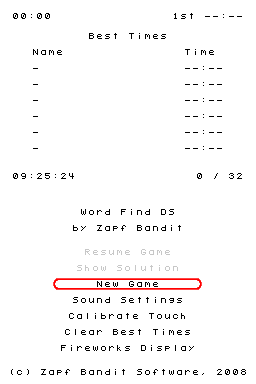 | |
| General | |
| Author | Zapf Bandit Software |
| Type | Puzzle |
| Version | 1.0 |
| License | Mixed |
| Last Updated | 2008/11/25 |
| Links | |
| Download | |
| Website | |
WordFind DS is a remake of the classic word search game for the NDS.
User guide
Look for words by connecting letters. The aim is to find all the words to complete the puzzle in the shortest amount of time.
Controls
Stylus - Find words (tap on the first letter of the word and dragging to the last)
Screenshots
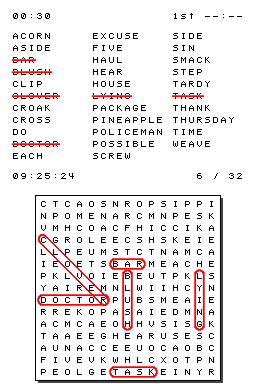
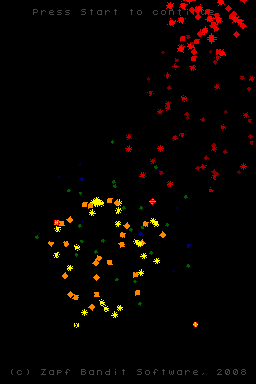
Online Emulator
| Nintendo DS | Keyboard |
|---|---|
External links
- SceneBeta - http://nds.scenebeta.com/noticia/worldfind-ds
