More actions
No edit summary |
No edit summary |
||
| Line 32: | Line 32: | ||
https://dlhb.gamebrew.org/dshomebrew/simplequest4.png | https://dlhb.gamebrew.org/dshomebrew/simplequest4.png | ||
https://dlhb.gamebrew.org/dshomebrew/simplequest5.png | https://dlhb.gamebrew.org/dshomebrew/simplequest5.png | ||
<!--BEGIN Online Emulator Section--> | |||
==Online Emulator== | |||
{{#tag:html| | |||
<div style='width:520px;height:390px;max-width:100%'><div id='game'></div></div> | |||
<script type='text/javascript'> | |||
{{DS EmulatorJS Settings}} | |||
EJS_core = 'nds'; | |||
EJS_gameName = "Simple Quest"; | |||
EJS_gameUrl = 'https://dlhb.gamebrew.org/dshomebrew/simplequest.7z'; | |||
</script> | |||
{{EmulatorJS Loader}} | |||
}} | |||
{{DS Control Settings}} | |||
<!--END Online Emulator Section--> | |||
==Compatibility== | ==Compatibility== | ||
Tested on: | Tested on: | ||
Revision as of 07:07, 20 November 2023
| Simple Quest | |
|---|---|
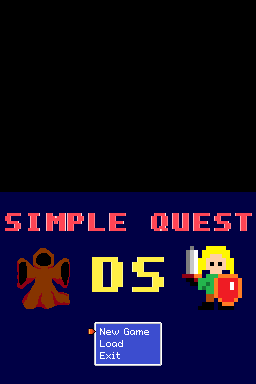 | |
| General | |
| Author | Pinpingho |
| Type | Role playing |
| Version | 2011 |
| License | Mixed |
| Last Updated | 2011/03/01 |
| Links | |
| Download | |
| Website | |
Simple Quest is aimed to be a simple classic RPG for the NDS. All elements are created by Pinpingho.
Installation
Download and extract file.
Copy it to the root directory of the card.
User guide
The game auto save at the end of every battle. However, if you choose a new game, the old save will be erased.
Controls
D-Pad - Move
A - Confrim
Screenshots

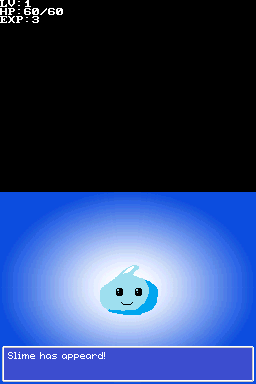
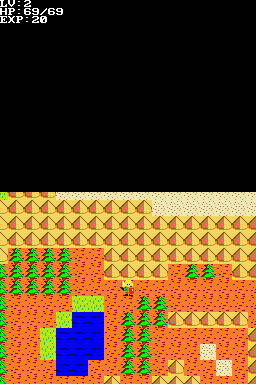
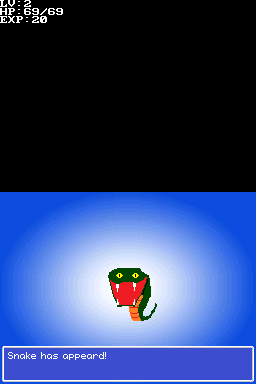
Online Emulator
| Nintendo DS | Keyboard |
|---|---|
Compatibility
Tested on:
DSTT/TTDS (firmware 1.17a12)
iEvolution CycloDS (firmware 2.2)
External links
- NDSHB - http://hive.ndshb.com/index.php/component/jdownloads/view.download/4/180 (archived)
