More actions
No edit summary |
No edit summary |
||
| Line 45: | Line 45: | ||
https://dlhb.gamebrew.org/dshomebrew/spacemathds2.png | https://dlhb.gamebrew.org/dshomebrew/spacemathds2.png | ||
https://dlhb.gamebrew.org/dshomebrew/spacemathds5.png | https://dlhb.gamebrew.org/dshomebrew/spacemathds5.png | ||
<!--BEGIN Online Emulator Section--> | |||
==Online Emulator== | |||
{{#tag:html| | |||
<div style='width:520px;height:390px;max-width:100%'><div id='game'></div></div> | |||
<script type='text/javascript'> | |||
{{DS EmulatorJS Settings}} | |||
EJS_core = 'nds'; | |||
EJS_gameName = "Space Math DS"; | |||
EJS_gameUrl = 'https://dlhb.gamebrew.org/dshomebrew/spacemathds.7z'; | |||
</script> | |||
{{EmulatorJS Loader}} | |||
}} | |||
{{DS Control Settings}} | |||
<!--END Online Emulator Section--> | |||
==Compatibility== | ==Compatibility== | ||
Tested on R4 Wood (firmware 1.28). | Tested on R4 Wood (firmware 1.28). | ||
Revision as of 06:53, 20 November 2023
| Space Math DS | |
|---|---|
 | |
| General | |
| Author | frodonag |
| Type | Shooter |
| Version | 1.0 |
| License | Mixed |
| Last Updated | 2011/04/14 |
| Links | |
| Download | |
| Website | |
Space Math DS (Spanish) is a homebrew shoot'em up with a storyline combines with Maths question.
Features
- 3 worlds, each with different battles.
- Store where you can make purchase for the battle.
- Option to practice correct writing of numbers.
- Autosave.
User guide
The game takes you to the year 2341, where you find hostile mathematics that try to dominate your world.
With the help of the greatest minds on the planet, you must exterminate them before they destroy your home, solving arithmetic operations, such as addition, subtraction, multiplication and division.
Controls
Menu:
Stylus - Full control
D-Pad - Move
A - Select
B - Back
In game:
Stylus - Trace the numbers
Screenshots
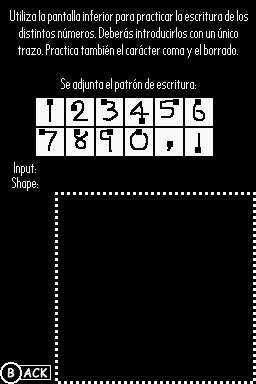
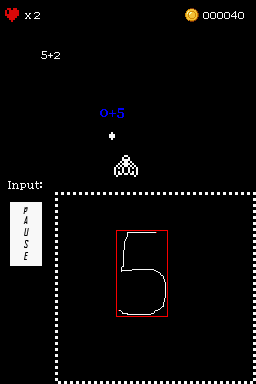


Online Emulator
| Nintendo DS | Keyboard |
|---|---|
Compatibility
Tested on R4 Wood (firmware 1.28).
External links
- SceneBeta - http://nds.scenebeta.com/noticia/space-math-ds
