More actions
Tag: Reverted |
Tag: Manual revert |
||
| Line 29: | Line 29: | ||
Simply choose a dot and connect to a neighboring dot of the same color. Multiple dots can be chained and cleared at once. | Simply choose a dot and connect to a neighboring dot of the same color. Multiple dots can be chained and cleared at once. | ||
If you form a square, or loop your dot - chain on yourself, you can activate super - clear mode. The game's background color will tint to match your chain color. | If you form a square, or loop your dot - chain on yourself, you can activate super - clear mode. | ||
The game's background color will tint to match your chain color. | |||
When the chain is completed. every dot on screen of the same color will be cleared, Even if they aren't part if the chain. | When the chain is completed. every dot on screen of the same color will be cleared, Even if they aren't part if the chain. | ||
Latest revision as of 07:09, 13 September 2023
| DOTs for GBC | |
|---|---|
 | |
| General | |
| Author | Greg Miller |
| Type | Puzzle |
| Version | 2019 |
| License | MIT License |
| System | CGB |
| Last Updated | 2019/04/12 |
| Links | |
| Download | |
| Website | |
| Source | |
This is a homebrew port of the classic DOTs game to the Game Boy Color,
Inspired by minimalist art, Dots is a minimalist game that was designed to be a smooth experience. But dig deeper and there is a depth of challenging gameplay for more competitive players.
User guide
The goal is to score as many points as possible under sixty seconds. Points are awarded when dots are eliminated from the play field.
Simply choose a dot and connect to a neighboring dot of the same color. Multiple dots can be chained and cleared at once.
If you form a square, or loop your dot - chain on yourself, you can activate super - clear mode.
The game's background color will tint to match your chain color.
When the chain is completed. every dot on screen of the same color will be cleared, Even if they aren't part if the chain.
Controls
D-Pad - Select a dot to start forming a chain, Connect the neighboring dot of the same color
A - (Hold) Beginning to connect a chain a dots, (Release) Clear chain/Cancel
B - Cancel the currently selected chain of dots
Start - Pause the game, Continue on title/end screen
Screenshots
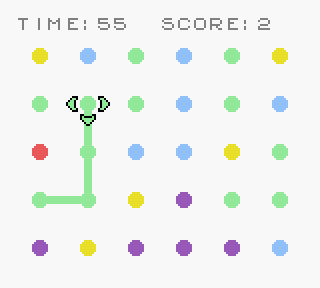
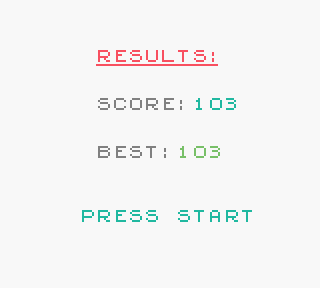
External links
- Author's website - http://www.gmiller.net/2019/04/dots-for-gameboy-color/
