More actions
(Created page with "{{Infobox GB Homebrews |title=MG-888 |image=mg888gbc.png |description=A puzzle game from one of the game calculators released by Casio. |author=S.NODDY |lastupdated=2000/06/28 |type=Puzzle |version=2006 |format=CGB |license=Mixed |download=https://dlhb.gamebrew.org/gbhomebrews/mg888gbc.7z |website=http://www.asahi-net.or.jp/~ua4s-njm/gb_soft/gnod11.html |source=http://www.asahi-net.or.jp/~ua4s-njm/gb_dev/gnod_dev.html |donation= }} {{#seo: |title=GameBrew |title_mode=app...") |
No edit summary |
||
| Line 20: | Line 20: | ||
|image_alt=MG-888 | |image_alt=MG-888 | ||
}} | }} | ||
Since it was released around the time when the popularity of LSI games was declining, not many people are likely to be familiar with it, but this is | Since it was released around the time when the popularity of LSI games was declining, not many people are likely to be familiar with it, but this is [https://handheldmuseum.com/Casio/GameCalcMG888.htm one of the game calculators released by Casio]. The name is the model number for the calculator. | ||
==User guide== | ==User guide== | ||
| Line 33: | Line 33: | ||
https://dlhb.gamebrew.org/gbhomebrews/mg888gbc2.png | https://dlhb.gamebrew.org/gbhomebrews/mg888gbc2.png | ||
https://dlhb.gamebrew.org/gbhomebrews/mg888gbc3.png | https://dlhb.gamebrew.org/gbhomebrews/mg888gbc3.png | ||
==External links== | ==External links== | ||
* Author's website - http://www.asahi-net.or.jp/~ua4s-njm/gb_soft/gnod11.html | * Author's website - http://www.asahi-net.or.jp/~ua4s-njm/gb_soft/gnod11.html | ||
Revision as of 13:37, 10 September 2023
| MG-888 | |
|---|---|
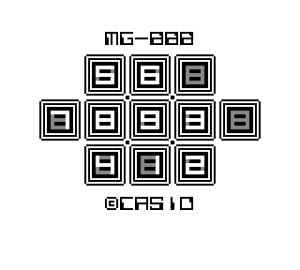 | |
| General | |
| Author | S.NODDY |
| Type | Puzzle |
| Version | 2006 |
| License | Mixed |
| System | CGB |
| Last Updated | 2000/06/28 |
| Links | |
| Download | |
| Website | |
| Source | |
Since it was released around the time when the popularity of LSI games was declining, not many people are likely to be familiar with it, but this is one of the game calculators released by Casio. The name is the model number for the calculator.
User guide
The goal is to arrange the numbers 1 to 9 in order. The tiles move one by one when using the up and down keys. For the second column, if either end is empty (no numbers are displayed), you can move the tiles to the left or right.
While there are 3 selectable difficulty levels, due to the way the puzzles are designed, sometimes EASY can be difficult, and HARD can turn out to be easy.
Controls
D-Pad - Move the tiles
Screenshots
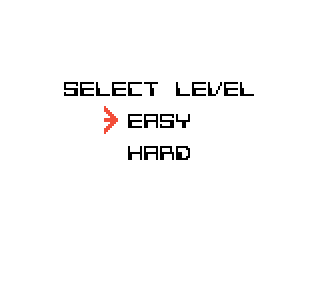
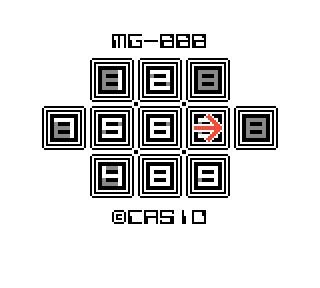
External links
- Author's website - http://www.asahi-net.or.jp/~ua4s-njm/gb_soft/gnod11.html
