More actions
(Created page with "{{Infobox GB Homebrews |title=Tridball |image=tridballgbc.png |description=A fast paced Pong game in 3D. |author=Aaron St.John |lastupdated=2000/08/10 |type=Arcade Games |version=2000 |format=CGB |license=Freeware |download=https://dlhb.gamebrew.org/gbhomebrews/tridballgbc.7z |website=http://www.aaronstj.com/portfolio.php |source=http://www.aaronstj.com/portfolio.php |donation= }} {{#seo: |title= (Arcade Games) - GameBrew |title_mode=append |image=tridballgbc.png |image_...") |
No edit summary |
||
| Line 15: | Line 15: | ||
}} | }} | ||
{{#seo: | {{#seo: | ||
|title= | |title=GameBrew | ||
|title_mode=append | |title_mode=append | ||
|image=tridballgbc.png | |image=tridballgbc.png | ||
Latest revision as of 06:50, 10 September 2023
| Tridball | |
|---|---|
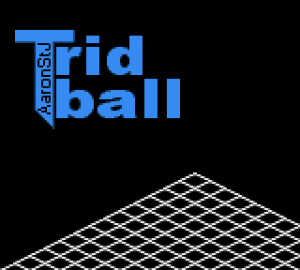 | |
| General | |
| Author | Aaron St.John |
| Type | Arcade Games |
| Version | 2000 |
| License | Freeware |
| System | CGB |
| Last Updated | 2000/08/10 |
| Links | |
| Download | |
| Website | |
| Source | |
Tridball is a Game Boy Color game created by Aaron St.John written in assembly language.
This game puts a 3D spin on the game of Pong. Because the GameBoy's processor does not have support for floating point numbers, division, or multiplication, it uses compressed look-up tables to run the needed calculations to show 3D graphics while staying under the contest's 32KB limit.
It was developed for the GBdev 2000 Competition and won second place.
User guide
In Tridball, you can't just let the ball bounce off llike in Pong. You have to whack it when it comes close.
Scoring:
- Hitting the ball +5 points.
- Hitting the wall with your ball -3 points.
- Your opponent misses the ball +50 points.
Game lengths:
- Short 500 points.
- Medium 1500 points.
- Long 3000 points.
- XLong 9900 points.
Controls
Left/Right - Move left/right
B/A - Whack left/right
Screenshots
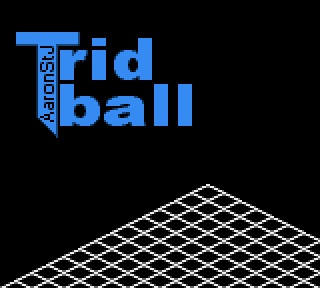

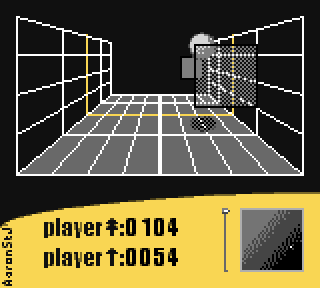
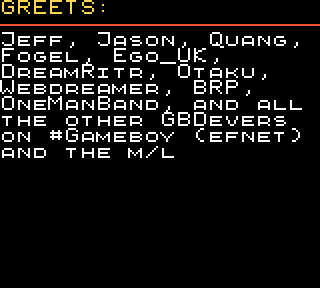
Compatibility
Can be played on an emulator such as BGB and hardware using a flash-based cartridge.
Tridball runs best on a real GBC, when it detects it is running under an emulator it automatically turns off certain graphics effects. Hold A on startup to force emulator friendly mode off, hold B to force it on.
Credits
Programs used:
- RGBDS.
- NO$GMB.
- RGBGrafx Library.
- PSP 6.
- Ultraeedit.
- RNC Library.
External links
- Author's website - http://www.aaronstj.com/portfolio.php
