More actions
No edit summary |
No edit summary |
||
| Line 4: | Line 4: | ||
|description=A fantasy computer port to the (New) 3DS. | |description=A fantasy computer port to the (New) 3DS. | ||
|author=nessbox, asiekierka | |author=nessbox, asiekierka | ||
|lastupdated=2022/08/ | |lastupdated=2022/08/27 | ||
|type=Computer | |type=Computer | ||
|version=1.1. | |version=1.1.2736 | ||
|license=Mixed | |license=Mixed | ||
|download=https://dlhb.gamebrew.org/3dshomebrews/tic-803ds.7z | |download=https://dlhb.gamebrew.org/3dshomebrews/tic-803ds.7z | ||
| Line 58: | Line 58: | ||
==Changelog== | ==Changelog== | ||
'''v1.1.2736''' | |||
* Android: version code stuck [https://github.com/nesbox/TIC-80/issues/2283 #2283] by relan | |||
* Sprite editor touch screen not working properly(Android) [https://github.com/nesbox/TIC-80/issues/2270 #2270] by MateusH7 | |||
* [Bug] [QuickJS] Glitches and crashes [https://github.com/nesbox/TIC-80/issues/2268 #2268] by scambier | |||
* Remap signature has changed in JavaScript [https://github.com/nesbox/TIC-80/issues/2267 #2267] by scambier | |||
* Some keys are not working [https://github.com/nesbox/TIC-80/issues/2265 #2265] by Kitsuinox | |||
* [Bug] CRT shader doesn't work on HTML exports with alone=1 [https://github.com/nesbox/TIC-80/issues/2229 #2229] by scambier | |||
* Some Android devices can't access tic files without rooted phone [https://github.com/nesbox/TIC-80/issues/2222 #2222] by rubensoleao | |||
'''v1.1.2729''' | '''v1.1.2729''' | ||
* Refactor and improve browser versions (tic-html, export stubs, webapp) by [https://github.com/tranxuanthang @tranxuanthang] in [https://github.com/nesbox/TIC-80/pull/1912 #1912] | * Refactor and improve browser versions (tic-html, export stubs, webapp) by [https://github.com/tranxuanthang @tranxuanthang] in [https://github.com/nesbox/TIC-80/pull/1912 #1912] | ||
Revision as of 13:27, 1 September 2023
| TIC-80 | |
|---|---|
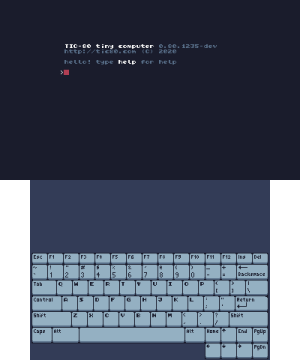 | |
| General | |
| Author | nessbox, asiekierka |
| Type | Computer |
| Version | 1.1.2736 |
| License | Mixed |
| Last Updated | 2022/08/27 |
| Links | |
| Download | |
| Website | |
| Source | |
| Support Author | |
TIC-80 is an open source fantasy computer for making, playing and sharing tiny games.
There are built-in tools for development: code, sprites, maps, sound editors and the command line, which is enough to create a mini retro game. At the exit you will get a cartridge file, which can be stored and played on the website. Also, the game can be packed into a player that works on all popular platforms and distribute as you wish.
To make a retro styled game the whole process of creation takes place under some technical limitations: 240x136 pixels display, 16 color palette, 256 8x8 color sprites, 4 channel sound and etc.
Features
- Video and audio.
- Button input and keyboard input.
- Mouse input and mouse scrolling.
- HTTP access (including surf).
Installation
The latest release is available in 3DSX format.
Copy the .3dsx file to sdmc:/3ds/tic80/, then run it with the Homebrew Launcher.
User guide
Useful links:
Where to find TIC-80 games/programs:
Controls
Select - Toggle scaling modes
L/R - Move input
C-Stick - Move scrolling
Screenshots

Media
Tic-80 old 3ds xl performance test (Maku Santiran)
Compatibility
New 3DS/2DS models are highly recommended due to the performance requirements of TIC-80.
Changelog
v1.1.2736
- Android: version code stuck #2283 by relan
- Sprite editor touch screen not working properly(Android) #2270 by MateusH7
- [Bug] [QuickJS] Glitches and crashes #2268 by scambier
- Remap signature has changed in JavaScript #2267 by scambier
- Some keys are not working #2265 by Kitsuinox
- [Bug] CRT shader doesn't work on HTML exports with alone=1 #2229 by scambier
- Some Android devices can't access tic files without rooted phone #2222 by rubensoleao
v1.1.2729
- Refactor and improve browser versions (tic-html, export stubs, webapp) by @tranxuanthang in #1912
- Adjust scroll of console when a command spills to the next line. by @sakisakira in #1925
- Enable scrolling Code Editor by key-combinations like Ctrl-P and Ctrl-N. by @sakisakira in #1926
- Update fedora build instructions by @rktjmp in #1936
- Building on FreeBSD by @peterhil in #1941
- Add djgpp support by @phcoder in #1942
- Feature: Optional auto-closing of delimiters by @benthor in #1946
- Support OSX PPC, GameCube, Wii and WiiU as libretro core by @phcoder in #1943
- Add credits for PR #1946 by @benthor in #1947
- Fix mget function signature in WASM binding by @soxfox42 in #1951
- Add metainfo and fix case typo in desktop category. by @kevinsmia1939 in #1957
- Fix loading full-size BINARY chunks by @soxfox42 in #1964
- Add smooth line drawing in sprite editor by @solarized-fox in #1967
- Fix WASM font signature by @soxfox42 in #1971
- Improve the Zig template by @soxfox42 in #1974
- Add a Rust WASM template by @soxfox42 in #1977
- Add C template by @Gota7 in #1981
- Add DocumentsProvider for Android. by @sakisakira in #1998
- Add receiving intent of ACTION_SEND for Android. by @sakisakira in #2003
- Support fn+enter alias for insert on mac keyboards by @fiskWasTaken in #2010
- override some scale settings; finer-grained SDL init by @dhorlick in #2007
- (typo) fix name of utility in usage instructions by @joshgoebel in #2044
- (fix) fix
time()API call - revert theclock()changes by @joshgoebel in #2047 - (fix) help = by @joshgoebel in #2057
- (fix) help api/cmd/usage is not exclusive by @joshgoebel in #2058
- Fix rare segfault during shutdown by @jezze in #2063
- Fix segfault in player-sdl by @jezze in #2062
- Fix counter and freq for libretro by @jezze in #2072
- Adding png chunk cartridge support by @bztsrc in #2045
- Fixes #2016 by @Podepi in #2070
- Don't show "unknown topic" when help message is displayed by @iacore in #2068
- Skip empty menu option by @iacore in #2067
- Minor fixes by @jezze in #2066
- Fix typo and reduce 2 newlines at end to 1 in
baremetalrpiinstructions by @TylerMS887 in #2052 - Add png chunk loading by @bztsrc in #2088
- janet support by @AlecTroemel in #2079
- (docs) <96kb is reserved RAM, not free by @joshgoebel in #2094
- make errBuffer pointer, avoid memory bug by not using janet_buffer_init by @AlecTroemel in #2095
- add function definitions for music args count 4 through 7 by @AlecTroemel in #2096
- Correct dev MacOS app path by @lzap in #2098
- add default waves and SFX for demo janet and fennel carts by @AlecTroemel in #2099
- use different lua class setup to avoid weird field clobbering by @AlecTroemel in #2101
- renamed misspelled tmap to map by @AlecTroemel in #2103
- Improve the Janet demo cart by @soxfox42 in #2106
- Add janet outline function by @AlecTroemel in #2110
- S7 Scheme language support by @sthilaid in #2113
- Update README.md by @sthilaid in #2116
- Code Editor upgrades: structured s-expresion edition and emacs-mode by @sthilaid in #2117
- update janet vendor, sandbox file (and everything else), implement OVR callback by @AlecTroemel in #2118
- Added hotkey option to menu items. Used in Yes/No dialog. by @sthilaid in #2120
- Language specific string delimiters by @sthilaid in #2119
- Scheme defstruct by @sthilaid in #2122
- Delete line improvement by @sthilaid in #2123
- fixed error in scheme SPR api function by @sthilaid in #2125
- Upgrade to Fennel 1.3.0. by @technomancy in #2130
- Remove defaults for sx/sy in WASM map() function by @Madadog in #2132
- Fix strict mode in default fennel cart. by @technomancy in #2136
- Update list of Fennel keywords for version 1.3.0. by @technomancy in #2139
- Bypass checks which disable Fennel friendly compiler errors. by @technomancy in #2140
- Better scheme errors by @sthilaid in #2145
- Clamp input to animEffect() by @Madadog in #2149
- Upgrade janet to 1.27, add mingw workflow build by @AlecTroemel in #2155
- Update README.md by @theKapcioszek in #2167
- fix janet pmem implementation, which was completely broken. by @AlecTroemel in #2171
- n3ds: fix crash on exit due to incorrect free() on screen buffer by @asiekierka in #2180
- Vi mode by @koltenpearson in #2174
- fix implementation of janet sfx function by @AlecTroemel in #2186
- Python language bindings by @koltenpearson in #2184
- Convert
vendor/pocketpyinto a git submodule by @blueloveTH in #2200 - Fix bank parameter for music export by @borbware in #2202
- Update Rust template to remove optimisation issue by @soxfox42 in #2204
- Update macOS build instructions to match included plist file by @jpaquim in #2206
- #2191 focus the canvas on click by @AlecTroemel in #2209
- update pocketpy to v1.0 by @koltenpearson in #2212
- adds editor options for indentation with spaces or tabs by @koltenpearson in #2217
- C API accuracy improvements and better layout by @Gota7 in #2227
- Run key processing even when ctrl key is pressed by @blind in #2234
- fix typos by @kianmeng in #2242
- Add numpad keys to keycodes by @cdwfs in #2245
- Remove whitespaces before colons in pythondemo.py by @sudo-piko in #2236
- Upgrade to Fennel 1.3.1 by @fosskers in #2246
- Fix C template build error by @soxfox42 in #2254
- #2260: Updated Rust template build instructions by @villesundell in #2261
Build 2 (by asiekierka)
- Keyboard enhancements:
- Adjusted keyboard texture to fit a little better with TIC-80 visually.
- Added Caps Lock key.
- Added option to "un-press" modifiers.
- Greatly diminished audio stutter issues.
- Fixed minor visual glitch in "linear" scaling mode.
External Links
- Official website - https://tic80.com
- itch.io - https://nesbox.itch.io/tic80
- GitHub - https://github.com/nesbox/TIC-80
- GitHub - https://github.com/asiekierka/TIC-80
- Twitter - https://twitter.com/tic_computer/status/1274983627126865925
- GBAtemp - https://gbatemp.net/threads/tic-80-fantasy-computer-port-to-the-new-3ds.568154
