More actions
(Created page with "{{Infobox 3DS Homebrews |title=Fire Editor Awakening |image=fireeditorawakening3ds.png |description=Save Editor for Fire Emblem Awakening. |author=Dani88alv |lastupdated=2023/08/20 |type=Save Editors |version=1.0.2 |license=Mixed |download=https://dlhb.gamebrew.org/3dshomebrews/fireeditorawakening3ds.7z |website=https://gbatemp.net/threads/release-fire-editor-awakening-a-new-save-editor-for-fire-emblem-awakening.638203/ |source=https://github.com/Dani88alv/fire-editor-aw...") |
No edit summary |
||
| Line 6: | Line 6: | ||
|lastupdated=2023/08/20 | |lastupdated=2023/08/20 | ||
|type=Save Editors | |type=Save Editors | ||
|version=1.0. | |version=1.0.3 | ||
|license=Mixed | |license=Mixed | ||
|download=https://dlhb.gamebrew.org/3dshomebrews/fireeditorawakening3ds.7z | |download=https://dlhb.gamebrew.org/3dshomebrews/fireeditorawakening3ds.7z | ||
| Line 31: | Line 31: | ||
==Usage== | ==Usage== | ||
If you don't have Java 20 installed, download it from the official website (0x64 Installer): https://www.oracle.com/java/technologies/downloads/#jdk20-windows | |||
Run Fire Editor Awakening.jar from the Releases page and open a Chapter or Map save file. | |||
Remember to back up your save file before using this tool! | |||
==Changelog== | ==Changelog== | ||
'''v1.0.3''' | |||
* Added a field to edit the renown. | |||
* Added a button to reset the bought items from the Renown Shop. | |||
* Save files with new custom modded classes should load correctly. | |||
* Now it's possible to edit the support conversations from modded save files! | |||
'''v1.0.2''' | '''v1.0.2''' | ||
*Fixed crash with modded save files with new custom convoy items. | *Fixed crash with modded save files with new custom convoy items. | ||
Revision as of 00:27, 21 August 2023
| Fire Editor Awakening | |
|---|---|
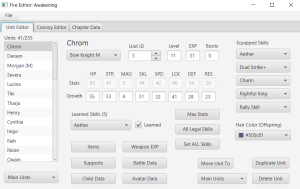 | |
| General | |
| Author | Dani88alv |
| Type | Save Editors |
| Version | 1.0.3 |
| License | Mixed |
| Last Updated | 2023/08/20 |
| Links | |
| Download | |
| Website | |
| Source | |
Fire Emblem Awakening has had a couple of save editors over the years.
This new save editor supports:
- Editing Chapter and Map save files.
- Editing unit data, including enemy units.
- Importing and exporting units between save files.
- Editing the convoy items, including forged weapon uses.
- Editing the chapter difficulty settings and records.
- Unlocking and replaying any chapter and paralogue.
- And unlocking SpotPass content!
Usage
If you don't have Java 20 installed, download it from the official website (0x64 Installer): https://www.oracle.com/java/technologies/downloads/#jdk20-windows
Run Fire Editor Awakening.jar from the Releases page and open a Chapter or Map save file.
Remember to back up your save file before using this tool!
Changelog
v1.0.3
- Added a field to edit the renown.
- Added a button to reset the bought items from the Renown Shop.
- Save files with new custom modded classes should load correctly.
- Now it's possible to edit the support conversations from modded save files!
v1.0.2
- Fixed crash with modded save files with new custom convoy items.
v1.0.1
- Now the units from some Map save files should load correctly.
v1.0
- First Release.
Credits
- Olmectron for creating Fire Editor, the first Fire Emblem Awakening Editor.
- The developers of Paragon 3DS for the Fire Emblem Awakening internal resources.
