More actions
m (Text replacement - "|discussion=" to "|donation=") |
No edit summary |
||
| Line 19: | Line 19: | ||
|image_alt=NFSMW Settings | |image_alt=NFSMW Settings | ||
}} | }} | ||
NFSMW Settings is a Vita plugin that | NFSMW Settings is a Vita plugin that fixes some of the issues of Need for Speed: Most Wanted. | ||
It optimizes the Lod, draw distance, and lighting, while also slightly zooming out the camera and improving the game's resolution. | |||
==Installation== | ==Installation== | ||
Place your preferred .skprx in your tai folder (generally in ur0 or ux0): | |||
*nc-nfsmw_settings.suprx - Default camera distance. | |||
*nfsmw_settings.suprx - 1.25x camera distance. | |||
Add the following line at the bottom of config.txt, after *ALL: | Add the following line at the bottom of config.txt, after *ALL: | ||
* <code>*PCSE00089</code> for US version | |||
* <code>*PCSB00183</code> for EU version. | |||
Then, add the path to the plugin below that line. | |||
Then, add the plugin below that line. | |||
== External links == | == External links == | ||
* | * GitHub - https://github.com/Electry/NFSMW_Settings | ||
* Reddit - https://www.reddit.com/r/VitaPiracy/comments/n9do2o/help_compiling_needed/ | * Reddit - https://www.reddit.com/r/VitaPiracy/comments/n9do2o/help_compiling_needed/ | ||
Revision as of 12:46, 20 August 2023
| NFSMW Settings | |
|---|---|
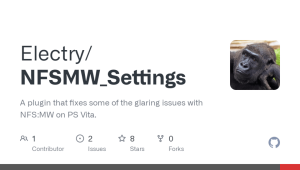 | |
| General | |
| Author | Electry |
| Type | Plugins |
| Version | 2020 |
| License | Mixed |
| Last Updated | 2020/03/24 |
| Links | |
| Download | |
| Website | |
| Source | |
NFSMW Settings is a Vita plugin that fixes some of the issues of Need for Speed: Most Wanted.
It optimizes the Lod, draw distance, and lighting, while also slightly zooming out the camera and improving the game's resolution.
Installation
Place your preferred .skprx in your tai folder (generally in ur0 or ux0):
- nc-nfsmw_settings.suprx - Default camera distance.
- nfsmw_settings.suprx - 1.25x camera distance.
Add the following line at the bottom of config.txt, after *ALL:
*PCSE00089for US version*PCSB00183for EU version.
Then, add the path to the plugin below that line.
