More actions
m (Text replacement - "|discussion=" to "|donation=") |
No edit summary |
||
| Line 9: | Line 9: | ||
|license=Mixed | |license=Mixed | ||
|download=https://dlhb.gamebrew.org/3dshomebrews/miimanager3ds.7z | |download=https://dlhb.gamebrew.org/3dshomebrews/miimanager3ds.7z | ||
|website=https:/ | |website=https://kazuki-4ys.github.io/ | ||
|source=https://github.com/kazuki-4ys/Mii-Manager | |source=https://github.com/kazuki-4ys/Mii-Manager | ||
|donation= | |donation= | ||
| Line 22: | Line 22: | ||
==Controls== | ==Controls== | ||
A - Open folder/Import Mii | |||
B - Go back one folder | |||
Import X - Mii as "My Mii" (this feature does not work properly) | |||
Dump Y - Mii to current folder | |||
Start - Return to HBL | |||
==Changelog== | ==Changelog== | ||
''' | '''v1.0''' | ||
* First Release. | * First Release. | ||
== External links == | == External links == | ||
* | * Author's website - https://kazuki-4ys.github.io/ | ||
* GitHub - https://github.com/kazuki-4ys/Mii-Manager | |||
Revision as of 12:25, 20 August 2023
| Mii Manager | |
|---|---|
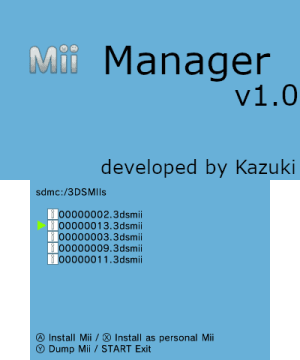 | |
| General | |
| Author | kazuki-4ys |
| Type | Other Apps |
| Version | 1.0 |
| License | Mixed |
| Last Updated | 2020/07/11 |
| Links | |
| Download | |
| Website | |
| Source | |
Mii Manager 3DS is a tool that can dump Mii from 3DS as .3dsmii files and import .3dsmii files.
Controls
A - Open folder/Import Mii
B - Go back one folder
Import X - Mii as "My Mii" (this feature does not work properly)
Dump Y - Mii to current folder
Start - Return to HBL
Changelog
v1.0
- First Release.
External links
- Author's website - https://kazuki-4ys.github.io/
- GitHub - https://github.com/kazuki-4ys/Mii-Manager
