More actions
No edit summary |
No edit summary |
||
| Line 18: | Line 18: | ||
==User guide== | ==User guide== | ||
===smw_assets.bps=== | |||
The author has added smw_assets.bps support and bundled a .bps file so that there was no need to run a python program. All users had to do was place smw.sfc in the same folder. | |||
===Precompiled Binary=== | ===Precompiled Binary=== | ||
*[https://cdn.discordapp.com/attachments/1110498856531136562/1110767417904345108/SmwNX-Background.zip With animated background]. | *[https://cdn.discordapp.com/attachments/1110498856531136562/1110767417904345108/SmwNX-Background.zip With animated background]. | ||
*[https://cdn.discordapp.com/attachments/1110498856531136562/1110767417535234068/SmwNX.zip Without the animated background]. | *[https://cdn.discordapp.com/attachments/1110498856531136562/1110767417535234068/SmwNX.zip Without the animated background]. | ||
===Requirements=== | ===Build Your Self=== | ||
====Requirements==== | |||
*You require a rom of Super Mario World (it needs to be called smw.sfc). | *You require a rom of Super Mario World (it needs to be called smw.sfc). | ||
*Latest atmosphere (you can get it from [https://github.com/Atmosphere-NX/Atmosphere/releases here]). | *Latest atmosphere (you can get it from [https://github.com/Atmosphere-NX/Atmosphere/releases here]). | ||
*A device with [https://downloads.shipofharkinian.com/SoH-Khan-Charlie-Win64.zip Windows] / [https://downloads.shipofharkinian.com/SoH-Khan-Bravo-Linux-Compatibility.zip Linux] or [https://downloads.shipofharkinian.com/SoH-Khan-Bravo-Mac.zip MacOS] to build the rom with DevKitPro. | *A device with [https://downloads.shipofharkinian.com/SoH-Khan-Charlie-Win64.zip Windows] / [https://downloads.shipofharkinian.com/SoH-Khan-Bravo-Linux-Compatibility.zip Linux] or [https://downloads.shipofharkinian.com/SoH-Khan-Bravo-Mac.zip MacOS] to build the rom with DevKitPro. | ||
*Git. | *Git. | ||
====Building==== | |||
===Building=== | |||
You must self-build for now. Easy method on 64-bit Windows (no terminal or big downloads): | You must self-build for now. Easy method on 64-bit Windows (no terminal or big downloads): | ||
# Download Python if you don't have it and install with "Add to PATH" checked | # Download Python if you don't have it and install with "Add to PATH" checked | ||
| Line 42: | Line 45: | ||
When running, it runs an emulated version in the background and compares the ram state every frame. If it detects a mismatch, it saves a snapshot in saves/ and displays a counter on screen counting down from 300. Please submit these bug snapshots on discord so that they can be fixed. | When running, it runs an emulated version in the background and compares the ram state every frame. If it detects a mismatch, it saves a snapshot in saves/ and displays a counter on screen counting down from 300. Please submit these bug snapshots on discord so that they can be fixed. | ||
===Commands=== | ====Commands==== | ||
git clone --recursive <nowiki>https://github.com/snesrev/smw</nowiki> | git clone --recursive <nowiki>https://github.com/snesrev/smw</nowiki> | ||
(dkp)-pacman -S git switch-dev switch-sdl2 switch-tools | (dkp)-pacman -S git switch-dev switch-sdl2 switch-tools | ||
Revision as of 00:52, 20 August 2023
| Super Mario World | |
|---|---|
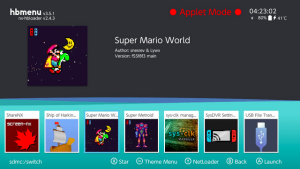 | |
| General | |
| Author | Lywx, snesrev |
| Type | Platform |
| Version | 0.1 |
| License | MIT License |
| Last Updated | 2023/08/17 |
| Links | |
| Download | |
| Website | |
| Source | |
| Support Author | |
This is a WIP port of Super Mario World for the Nintendo Switch based on the PC port of the decompilation project.
The goal of this project is to create a version of the game that can be played on the Nintendo Switch console without the need for an emulator.
User guide
smw_assets.bps
The author has added smw_assets.bps support and bundled a .bps file so that there was no need to run a python program. All users had to do was place smw.sfc in the same folder.
Precompiled Binary
Build Your Self
Requirements
- You require a rom of Super Mario World (it needs to be called smw.sfc).
- Latest atmosphere (you can get it from here).
- A device with Windows / Linux or MacOS to build the rom with DevKitPro.
- Git.
Building
You must self-build for now. Easy method on 64-bit Windows (no terminal or big downloads):
- Download Python if you don't have it and install with "Add to PATH" checked
- Click the green button "Code > Download ZIP" on the github page and extract the ZIP
- Place your USA rom named smw.sfc in that folder
- Download TCC and SDL2 and extract each ZIP into the "third-party" subfolder
- Double click "extract_assets.bat" in the main dir. This will create smw_assets.dat.
- Double-click "run_with_tcc.bat" in the main dir. This will create smw.exe and run it.
- Configure with smw.ini in a text editor like notepad++
For other platforms and compilers, see: https://github.com/snesrev/smw/blob/main/BUILDING.md
When running, it runs an emulated version in the background and compares the ram state every frame. If it detects a mismatch, it saves a snapshot in saves/ and displays a counter on screen counting down from 300. Please submit these bug snapshots on discord so that they can be fixed.
Commands
git clone --recursive https://github.com/snesrev/smw (dkp)-pacman -S git switch-dev switch-sdl2 switch-tools cd sm/src/platform/switch make -j$(nproc)
Supported Versions
- Super Mario World - 6b47bb75d16514b6a476aa0c73a683a2a4c18765
Screenshots
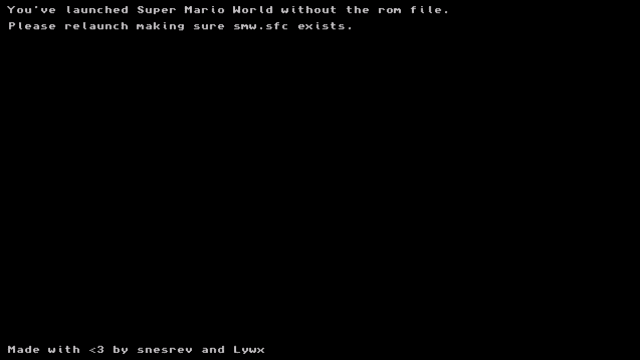
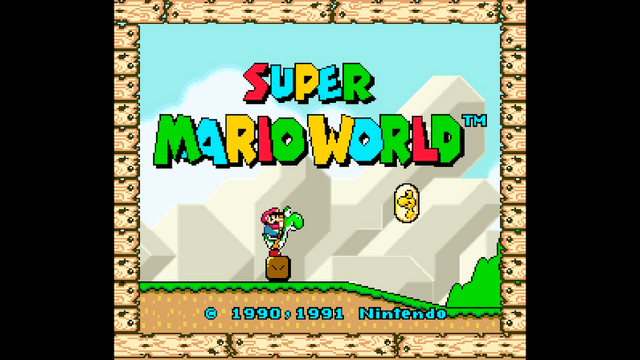
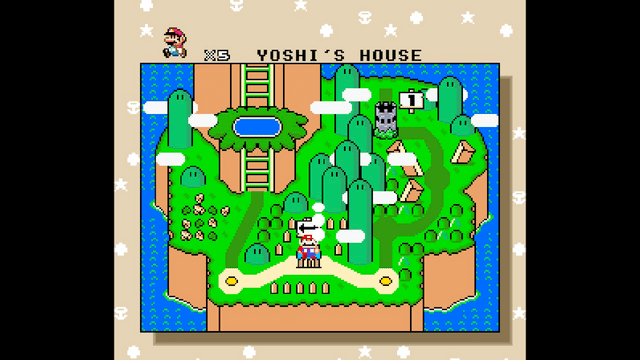
Missing Stuffs
- Rumble support.
- A settings menu using imgui or any other library.
- Saves tied to the selected user.
Changelog
0.1
- Support bps patching.
Credits
- SnesRev for making all this incredible ports.
- The original Super Mario World PC Port.
- The cool discord community snesrev build, you can join here.
