More actions
(Created page with "{{Infobox Vita Homebrews |title=PNGLive |image=pnglivevita.png |description=Turn your PSVita into a PNGtuber. |author=WolfgirlBreeder |lastupdated=2023/08/14 |type=Other Apps |version=0.4-beta |license=Mixed |download=https://dlhb.gamebrew.org/vitahomebrews/pnglivevita.7z |website=https://vitadb.rinnegatamante.it/#/info/1113 |source= |donation=https://vitadb.rinnegatamante.it/#/info/1113 }} {{#seo: |title=Vita Homebrew Apps (Other Apps) - GameBrew |title_mode=append |ima...") |
No edit summary |
||
| Line 23: | Line 23: | ||
Want to stream with a PNGtuber but don't want to install more programs on your already crowded phone or laptop? Or you simply want to use a PSVita/PSTV that's been sitting around catching dust for something? PNGLive will let you do just that after setting it up on your system and adding it to OBS. | Want to stream with a PNGtuber but don't want to install more programs on your already crowded phone or laptop? Or you simply want to use a PSVita/PSTV that's been sitting around catching dust for something? PNGLive will let you do just that after setting it up on your system and adding it to OBS. | ||
Please contact the developer if you need help setting this up or need a PNGtuber. | |||
==Usage== | |||
=== STEP 1 === | |||
Make sure the following files exist: | |||
<pre> | |||
app0:/image/model/accessories/pk1/active.txt | |||
app0:/image/model/accessories/pk1/0.png | |||
app0:/image/model/accessories/pk1/1.png | |||
app0:/image/model/accessories/pk1/2.png | |||
app0:/image/model/accessories/pk1/3.png | |||
app0:/image/model/accessories/pk1/pack.png | |||
app0:/image/model/cosmetics/pk1/active.txt | |||
app0:/image/model/cosmetics/pk1/0.png | |||
app0:/image/model/cosmetics/pk1/1.png | |||
app0:/image/model/cosmetics/pk1/2.png | |||
app0:/image/model/cosmetics/pk1/pack.png | |||
app0:/image/model/expressions/pk1/active.txt | |||
app0:/image/model/expressions/pk1/0.png | |||
app0:/image/model/expressions/pk1/1.png | |||
app0:/image/model/expressions/pk1/2.png | |||
app0:/image/model/expressions/pk1/3.png | |||
app0:/image/model/expressions/pk1/pack.png | |||
app0:/image/model/hands/pk1/active.txt | |||
app0:/image/model/hands/pk1/0.png | |||
app0:/image/model/hands/pk1/1.png | |||
app0:/image/model/hands/pk1/pack.png | |||
app0:/image/model/settings/pk1/active.txt | |||
app0:/image/model/settings/pk1/0.png | |||
app0:/image/model/settings/pk1/1.png | |||
app0:/image/model/settings/pk1/pack.png | |||
app0:/image/UI/settings2.png | |||
app0:/image/UI/keys2.png | |||
</pre> | |||
* Open each active.txt in packs you plan to use and change to "0" to a "1" if not already changed | |||
* This will tell the program that prop pack is active | |||
* If a situation occurs where a pack is set to active but the number before is not then the pack before WILL CRASH THE APP | |||
* Please rename the pack folders if you want to move them or have an unused pack before | |||
* If you do not have enough props to fill each required image in the packs you are using you can simply add a 1x1 pixel image of any colour and opacity | |||
* If that causes and weird renders you can just duplicate a prop from the same pack to fill the spot | |||
Please | * When adding your props make sure they are scaled to 960x544 and are rotated -90 degrees so they stick to the right side of the screen | ||
* It is recommended to use a program such as gimp, ibis paint, or medibang paint to scale all your props in the same image then lining them up using layers and individually exporting the layers | |||
* If your prop does not touch the edge of the 960x544 canvas you can optionally crop those down until the prop is in the bottom right corner | |||
* Cropping smaller or floating props and using a 1x1 pixel for unused props will speed up load times and stability (less disk and memory use) | |||
* Each category is limited to 5 packs of props, this is because i did not feel like expanding the UI to fit that | |||
* This may change in the future if requested | |||
* Each pack is limited to 2-4 props due to the psvita control scheme | |||
* If you are on a PSVITA or PSTV you can add previews to your packs by editing app0:/image/model/[set]/pkX/pack.png, a blank template can be found in app0:/template/pack.png | |||
* If you are in Vita3k you can add previews to your packs by editing app:/image/UI/keys2.png and app0:/image/UI/settings2.png, blank templates can be found at app0:/template/keys2.png and app0:/template/settings2.png | |||
<pre> | |||
Accessories: 4 per pack, action buttons | |||
Cosmetics: 3 per pack, touchscreen | |||
Expressions: 4 per pack, dpad | |||
Hands: 2 per pack, selection buttons | |||
Settings: 2 per pack, bumpers | |||
</pre> | |||
*A template for the pack previews can be found at app0:/template/pack.png | |||
=== STEP 2 (for VITA) === | |||
* Install and set up UDCD_UVC plugin | |||
* Plug your system into your pc | |||
* Open your prefered streaming or recording software | |||
* Add a video capture device (webcam) | |||
* Select your system as the webcam | |||
* Rotate the video capture device window 90 degrees and crop 110 pixels off the left/top | |||
* Apply a chromakey | |||
* If a green chromakey causes issues with your character then change the chromakey colour to your desired rgb value then open ux0:/data/WolfgirlBreeder/png/greenscreen.cfg and enter that rgb value, please ensure each value is 3 digits and that they are partitioned by , | |||
*Start streaming or recording | |||
=== STEP 2 (for PSTV) === | |||
* Get any hdmi capture card (cheap amazon usb capture sticks work fine) | |||
* Open your prefered streaming or recording software | |||
* Add a video capture device (webcam) | |||
* Select your capture card as the webcam | |||
* Rotate the video capture device window 90 degrees and crop the left/top until the ui is nolonger visible | |||
* Apply a chromakey | |||
* If a green chromakey causes issues with your character then change the chromakey colour to your desired rgb value then open ux0:/data/WolfgirlBreeder/png/greenscreen.cfg and enter that rgb value, please ensure each value is 3 digits and that they are partitioned by , | |||
* Start streaming or recording | |||
=== STEP 2 (for Vita3K desktop) === | |||
* Suffer and pray all your props and the ui render (some images vanishing after 30 frames is a known issue with an unknown cause) | |||
* Open your prefered streaming or recording software | |||
* Add a window capture | |||
* Rotate the window capture 90 degrees and crop the left/top until the ui is nolonger visible | |||
* If a green chromakey causes issues with your character then change the chromakey colour to your desired rgb value then open ux0:/data/WolfgirlBreeder/png/greenscreen.cfg and enter that rgb value, please ensure each value is 3 digits and that they are partitioned by , | |||
* Start streaming or recording | |||
=== STEP 2 (for Vita3K mobile) === | |||
* Suffer and pray all your props and the ui render (some images vanishing after 30 frames is a known issue with an unknown cause) | |||
* Turn off onscreen controls | |||
* Optional: Connect a bluetooth controller (PNGLive contains onscreen buttons) | |||
* Stream your screen to your desktop | |||
* Open your prefered streaming or recording software | |||
* Add a your screen stream | |||
* Rotate the stream 90 degrees and crop the left/top until the ui is nolonger visible | |||
* If a green chromakey causes issues with your character then change the chromakey colour to your desired rgb value then open ux0:/data/WolfgirlBreeder/png/greenscreen.cfg and enter that rgb value, please ensure each value is 3 digits and that they are partitioned by , | |||
* Start streaming or recording | |||
=== Optional STEP 3 === | |||
* You can enable or disable the main ui by opening ux0:/data/WolfgirlBreeder/png/onscreen.cfg and changing the first number to 0 | |||
* You can also disable the pack previews by changing th third number to 0, and the onscreen buttons by changing the second number to 0 | |||
== Controls == | |||
* Triangle: toggle accessory 0 | |||
* Square: toggle accessory 1 | |||
* Cross: toggle accessory 2 | |||
* Circle: toggle accessory 3 | |||
* Up: expression 0 | |||
* Left: expression 1 | |||
* Down: expression 2 | |||
* Right: expression 3 | |||
* Select: switch hand 0 | |||
* Start: switch hand 1 | |||
* L: toggle setting 0 | |||
* R: toggle setting 1 | |||
* T1: cosmetic 0 | |||
* T2: cosmetic 1 | |||
* T3: cosmetic 2 | |||
* Tcos: change cosmetic pack | |||
* Tacc: change accessory pack | |||
* Than: change hand pack | |||
* Tset: change setting pack | |||
* Texp: change expression pack | |||
* After changing a prop pack props will not change until you change a prop governed by that pack | |||
* If you go past the pack number you want to use then keep going, the pack number will reset to 1 after reaching the highest pack you have enabled | |||
==Notes== | |||
* Please note that updating or downgrading the app will delete you config if config templates change | |||
* Please compare ux0:/data/WolfgirlBreeder/png/version.cfg and PNGLive.vpk/template/version.cfg and ensure they are the same | |||
* If they do not match or this is your first install any current settings will be reset and the defaults will be created | |||
* Before installing a different version or reinstalling the current version copy app0:/image/Model somewhere else then copy it back after installing | |||
* If you do not do this then your PNGtuber or Vtuber 2D assets will be reset and replaced with Salts PNGtuber wearing a tuxedo | |||
* All model files go inside the app package itself so if you unisntall it will remove those | |||
* All config files go inside the data folder so they will not be removed if uninstalled, you have to delete those manually | |||
==Screenshots== | ==Screenshots== | ||
| Line 31: | Line 175: | ||
https://dlhb.gamebrew.org/vitahomebrews/pnglivevita-02.png | https://dlhb.gamebrew.org/vitahomebrews/pnglivevita-02.png | ||
== Issues == | |||
* Buttons render with weird clipping - This is an issue with me putting the pixel numbers wrong, may or may not be fixed | |||
* Buttons do not rotate in Vita3k - This is because there is only a check for if this is running on hardware or in software, will not be fixed | |||
* Vita3k crashes if packs are switched 99% of the time - This is an issue with Vita3k, Vita3k is very early in development and does not emulate things perfectly, if you feel you can fix this issue consider contributing to Vita3k on github | |||
* Settings and cosmetics graphics are swapped - This is because they were accidentally switched in developemnt and was not noticed until everything was already working, will not be fixed | |||
* Setting this up is very time consuming and somewhat confusing - This is simply because this is an example at this moment, setup will be done by just feeding your unprocessed PNGtuber to the program in the future | |||
* Updating deletes my PNGtuber - This is because the model is currently stored in the app package itself, this will be changed in the future | |||
* Updating resets my config files - This is because i have not thought of a way to cleaning update and config changes, this will be fixed in the future | |||
* The app crashes if a pack is empty but set to active - This is because you did not read the instructions, this can be fixed by reading the instructions, in the future a check for this may or may not be added | |||
==Changelog== | ==Changelog== | ||
'''v0.4-beta''' | '''v0.4-beta''' | ||
* First Release. | * First Release. | ||
== Donations == | |||
Think this software is helpful and want to support it? Consider donating! | |||
Gcash, KakaoPay, Venmo are not supported for donation | |||
Bitcoin: 1LNAXNUVCpAaNj3bisPnn99zP2mwTfvP3t | |||
Ethereum: 0x336E9EE236275d5Ba5e3C41B2cDc29956Ca5F7a3 | |||
Ko-fi: wolfgirlbreeder | |||
== External links == | == External links == | ||
* VitaDB - https://vitadb.rinnegatamante.it/#/info/1113 | * VitaDB - https://vitadb.rinnegatamante.it/#/info/1113 | ||
Revision as of 01:23, 16 August 2023
| PNGLive | |
|---|---|
 | |
| General | |
| Author | WolfgirlBreeder |
| Type | Other Apps |
| Version | 0.4-beta |
| License | Mixed |
| Last Updated | 2023/08/14 |
| Links | |
| Download | |
| Website | |
| Support Author | |
Turn your PSVita into a PNGtuber.
Want to stream with a PNGtuber but don't want to install more programs on your already crowded phone or laptop? Or you simply want to use a PSVita/PSTV that's been sitting around catching dust for something? PNGLive will let you do just that after setting it up on your system and adding it to OBS.
Please contact the developer if you need help setting this up or need a PNGtuber.
Usage
STEP 1
Make sure the following files exist:
app0:/image/model/accessories/pk1/active.txt app0:/image/model/accessories/pk1/0.png app0:/image/model/accessories/pk1/1.png app0:/image/model/accessories/pk1/2.png app0:/image/model/accessories/pk1/3.png app0:/image/model/accessories/pk1/pack.png app0:/image/model/cosmetics/pk1/active.txt app0:/image/model/cosmetics/pk1/0.png app0:/image/model/cosmetics/pk1/1.png app0:/image/model/cosmetics/pk1/2.png app0:/image/model/cosmetics/pk1/pack.png app0:/image/model/expressions/pk1/active.txt app0:/image/model/expressions/pk1/0.png app0:/image/model/expressions/pk1/1.png app0:/image/model/expressions/pk1/2.png app0:/image/model/expressions/pk1/3.png app0:/image/model/expressions/pk1/pack.png app0:/image/model/hands/pk1/active.txt app0:/image/model/hands/pk1/0.png app0:/image/model/hands/pk1/1.png app0:/image/model/hands/pk1/pack.png app0:/image/model/settings/pk1/active.txt app0:/image/model/settings/pk1/0.png app0:/image/model/settings/pk1/1.png app0:/image/model/settings/pk1/pack.png app0:/image/UI/settings2.png app0:/image/UI/keys2.png
- Open each active.txt in packs you plan to use and change to "0" to a "1" if not already changed
- This will tell the program that prop pack is active
- If a situation occurs where a pack is set to active but the number before is not then the pack before WILL CRASH THE APP
- Please rename the pack folders if you want to move them or have an unused pack before
- If you do not have enough props to fill each required image in the packs you are using you can simply add a 1x1 pixel image of any colour and opacity
- If that causes and weird renders you can just duplicate a prop from the same pack to fill the spot
- When adding your props make sure they are scaled to 960x544 and are rotated -90 degrees so they stick to the right side of the screen
- It is recommended to use a program such as gimp, ibis paint, or medibang paint to scale all your props in the same image then lining them up using layers and individually exporting the layers
- If your prop does not touch the edge of the 960x544 canvas you can optionally crop those down until the prop is in the bottom right corner
- Cropping smaller or floating props and using a 1x1 pixel for unused props will speed up load times and stability (less disk and memory use)
- Each category is limited to 5 packs of props, this is because i did not feel like expanding the UI to fit that
- This may change in the future if requested
- Each pack is limited to 2-4 props due to the psvita control scheme
- If you are on a PSVITA or PSTV you can add previews to your packs by editing app0:/image/model/[set]/pkX/pack.png, a blank template can be found in app0:/template/pack.png
- If you are in Vita3k you can add previews to your packs by editing app:/image/UI/keys2.png and app0:/image/UI/settings2.png, blank templates can be found at app0:/template/keys2.png and app0:/template/settings2.png
Accessories: 4 per pack, action buttons Cosmetics: 3 per pack, touchscreen Expressions: 4 per pack, dpad Hands: 2 per pack, selection buttons Settings: 2 per pack, bumpers
- A template for the pack previews can be found at app0:/template/pack.png
STEP 2 (for VITA)
- Install and set up UDCD_UVC plugin
- Plug your system into your pc
- Open your prefered streaming or recording software
- Add a video capture device (webcam)
- Select your system as the webcam
- Rotate the video capture device window 90 degrees and crop 110 pixels off the left/top
- Apply a chromakey
- If a green chromakey causes issues with your character then change the chromakey colour to your desired rgb value then open ux0:/data/WolfgirlBreeder/png/greenscreen.cfg and enter that rgb value, please ensure each value is 3 digits and that they are partitioned by ,
- Start streaming or recording
STEP 2 (for PSTV)
- Get any hdmi capture card (cheap amazon usb capture sticks work fine)
- Open your prefered streaming or recording software
- Add a video capture device (webcam)
- Select your capture card as the webcam
- Rotate the video capture device window 90 degrees and crop the left/top until the ui is nolonger visible
- Apply a chromakey
- If a green chromakey causes issues with your character then change the chromakey colour to your desired rgb value then open ux0:/data/WolfgirlBreeder/png/greenscreen.cfg and enter that rgb value, please ensure each value is 3 digits and that they are partitioned by ,
- Start streaming or recording
STEP 2 (for Vita3K desktop)
- Suffer and pray all your props and the ui render (some images vanishing after 30 frames is a known issue with an unknown cause)
- Open your prefered streaming or recording software
- Add a window capture
- Rotate the window capture 90 degrees and crop the left/top until the ui is nolonger visible
- If a green chromakey causes issues with your character then change the chromakey colour to your desired rgb value then open ux0:/data/WolfgirlBreeder/png/greenscreen.cfg and enter that rgb value, please ensure each value is 3 digits and that they are partitioned by ,
- Start streaming or recording
STEP 2 (for Vita3K mobile)
- Suffer and pray all your props and the ui render (some images vanishing after 30 frames is a known issue with an unknown cause)
- Turn off onscreen controls
- Optional: Connect a bluetooth controller (PNGLive contains onscreen buttons)
- Stream your screen to your desktop
- Open your prefered streaming or recording software
- Add a your screen stream
- Rotate the stream 90 degrees and crop the left/top until the ui is nolonger visible
- If a green chromakey causes issues with your character then change the chromakey colour to your desired rgb value then open ux0:/data/WolfgirlBreeder/png/greenscreen.cfg and enter that rgb value, please ensure each value is 3 digits and that they are partitioned by ,
- Start streaming or recording
Optional STEP 3
- You can enable or disable the main ui by opening ux0:/data/WolfgirlBreeder/png/onscreen.cfg and changing the first number to 0
- You can also disable the pack previews by changing th third number to 0, and the onscreen buttons by changing the second number to 0
Controls
- Triangle: toggle accessory 0
- Square: toggle accessory 1
- Cross: toggle accessory 2
- Circle: toggle accessory 3
- Up: expression 0
- Left: expression 1
- Down: expression 2
- Right: expression 3
- Select: switch hand 0
- Start: switch hand 1
- L: toggle setting 0
- R: toggle setting 1
- T1: cosmetic 0
- T2: cosmetic 1
- T3: cosmetic 2
- Tcos: change cosmetic pack
- Tacc: change accessory pack
- Than: change hand pack
- Tset: change setting pack
- Texp: change expression pack
- After changing a prop pack props will not change until you change a prop governed by that pack
- If you go past the pack number you want to use then keep going, the pack number will reset to 1 after reaching the highest pack you have enabled
Notes
- Please note that updating or downgrading the app will delete you config if config templates change
- Please compare ux0:/data/WolfgirlBreeder/png/version.cfg and PNGLive.vpk/template/version.cfg and ensure they are the same
- If they do not match or this is your first install any current settings will be reset and the defaults will be created
- Before installing a different version or reinstalling the current version copy app0:/image/Model somewhere else then copy it back after installing
- If you do not do this then your PNGtuber or Vtuber 2D assets will be reset and replaced with Salts PNGtuber wearing a tuxedo
- All model files go inside the app package itself so if you unisntall it will remove those
- All config files go inside the data folder so they will not be removed if uninstalled, you have to delete those manually
Screenshots
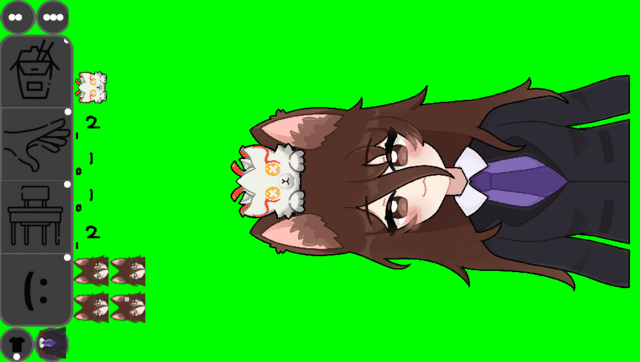

Issues
- Buttons render with weird clipping - This is an issue with me putting the pixel numbers wrong, may or may not be fixed
- Buttons do not rotate in Vita3k - This is because there is only a check for if this is running on hardware or in software, will not be fixed
- Vita3k crashes if packs are switched 99% of the time - This is an issue with Vita3k, Vita3k is very early in development and does not emulate things perfectly, if you feel you can fix this issue consider contributing to Vita3k on github
- Settings and cosmetics graphics are swapped - This is because they were accidentally switched in developemnt and was not noticed until everything was already working, will not be fixed
- Setting this up is very time consuming and somewhat confusing - This is simply because this is an example at this moment, setup will be done by just feeding your unprocessed PNGtuber to the program in the future
- Updating deletes my PNGtuber - This is because the model is currently stored in the app package itself, this will be changed in the future
- Updating resets my config files - This is because i have not thought of a way to cleaning update and config changes, this will be fixed in the future
- The app crashes if a pack is empty but set to active - This is because you did not read the instructions, this can be fixed by reading the instructions, in the future a check for this may or may not be added
Changelog
v0.4-beta
- First Release.
Donations
Think this software is helpful and want to support it? Consider donating! Gcash, KakaoPay, Venmo are not supported for donation
Bitcoin: 1LNAXNUVCpAaNj3bisPnn99zP2mwTfvP3t Ethereum: 0x336E9EE236275d5Ba5e3C41B2cDc29956Ca5F7a3 Ko-fi: wolfgirlbreeder
