More actions
No edit summary |
No edit summary |
||
| Line 8: | Line 8: | ||
|version=1.1 | |version=1.1 | ||
|license=GNU GPL | |license=GNU GPL | ||
|download=https://dlhb.gamebrew.org/wiihomebrews/anytitledeleterwii.7z 1.0 | |download=https://dlhb.gamebrew.org/wiihomebrews/anytitledeleterwii.7z 1.0 + 1.1 | ||
|website=https://wiibrew.org/wiki/AnyTitle_Deleter | |website=https://wiibrew.org/wiki/AnyTitle_Deleter | ||
|source=https://dlhb.gamebrew.org/wiihomebrews/anytitledeleterwii.7z | |source=https://dlhb.gamebrew.org/wiihomebrews/anytitledeleterwii.7z | ||
Revision as of 09:34, 13 August 2023
| AnyTitle Deleter | |
|---|---|
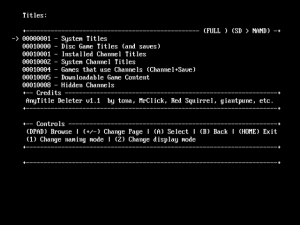 | |
| General | |
| Author | tona, bushing |
| Type | Title Managers |
| Version | 1.1 |
| License | GNU GPL |
| Last Updated | 2010/11/23 |
| Links | |
| 1.0 + 1.1 Download | |
| Website | |
| Source | |
AnyTitle Deleter is an application which allows you to completely delete (almost) any title on your Wii. This is useful as a space-freeing application, an informative application, and a paranoia tool. I also hope the source code will be helpful to others making tools for the Wii.
Note: This application has been made redundant by AnyTitle Deleter MOD.
Features
- Notable features:
- Deletes previously "Non-Removable" titles, such as IOS, MIOS, some system channels, etc.
- Contains extensive brick protection--You cannot delete your System Menu, its IOS, or some other necessary titles.
- Lists all titles installed on the system in both hex and ASCII format in a series of nice (but console-based) menus.
- Attempts un-installation of titles the "safe" way, and if it fails, will do a more manual "delete" upon request.
- Source code:
- Lots of examples of various ES and ISFS calls.
- A fairly reliable, though unorthodox System Menu region detection method (not based on console settings, so it applies to even semi-bricked systems).
- A console-based menu that should be fairly easy to adapt into other other applications (Just write your own UpdatePage() function).
- Lots of comments.
User guide
Warnings
Note: Deleting titles from your system will also delete their save data.
Also: Deleting download titles from your system will remove your re-download rights.
How to use
Load using any method. This does not rely on SD or any other hardware, so it can be loaded with any current method.
Navigating the menu is self explanatory. Just select a title you want to delete and hit A.
Titles currently only display Title ID (I may add full name listings later).
Safety Concerns
The ability of this program to delete system titles has caused a bit of worry. As mentioned in the feature description, however, it contains extensive anti-brick precautions. It has been tested on consoles from multiple regions and system versions, and contains fallback protection when some settings cannot be detected.
The above video exposing just how much you can delete without any issues booting the system menu or the homebrew channel. It also demonstrates the brick blocking functionality.
The brick protection prevents the following titles from being deleted:
- The System Menu (1-2).
- The IOS used by your system menu (1-30 on 3.x). This is detected automatically and completely accurately.
- boot2 (1-1, Although boot2 is not a standard listed title anyway).
- Region Select and EULA for your region (0x10008-HALx and 0x10008-HAKx).
In the event that either the System Menu's region or IOS version cannot be detected, it will not allow you to delete any titles in its respective category, and suggests you report the issue to the author.
The brick protection will also provide warnings when you try to uninstall the following titles:
- The current IOS (Although its deletion will not affect usage, it may be worth noting).
- The IOS used by the Homebrew Channel (Detected automatically, but based on the Homebrew Channel being 0x10001-HAXX).
Neither of these titles will cause bricks, but they could possibly cause unwanted behavior.
The author have personally tested all the brick-blocking features with this application, and can say that a 3.x system will successfully boot with only System Menu and IOS30 in the system titles section.
Other versions
- AnyTitle Deleter MOD by Red Squirrel - Shows the real names of titles instead of just ID numbers. Titles come directly from NAND and/or from an external file (database.txt) and so can be edited and updated by everyone. It has also many new features, as a installed titles backupper, IOS chooser, display modes or the possibility to exit rebooting the Wii, etc.
- AnyTitle Deleter DB - Uses a database, like AnyTitle Deleter MOD but adds support to read the title's name from the titles banner.bin or 00000000.app file which are stored internally in the Wii's NAND.
- AnyTitle Deleter v1.1 by bushing - A modified version of AnyTitle Deleter and AnyTitle Deleter DB by bushing which uses HBC 1.0.7+ and AHBPROT and does not require an old or patched version of IOS36.
Screenshots
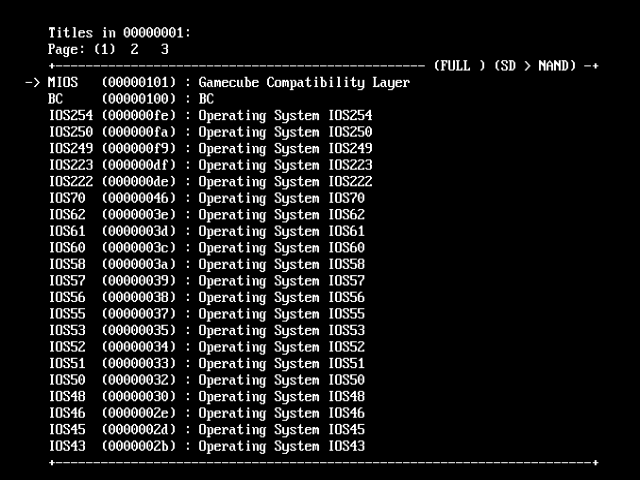
Credits
Thanks to everyone who made source code available for their Wii applications.
bushing's Title Lister and various ES tips from svpe and Waninkoko saved a lot of time.
