More actions
No edit summary |
No edit summary |
||
| Line 28: | Line 28: | ||
* fd_fix.skprx OR repatch_ex.skprx | * fd_fix.skprx OR repatch_ex.skprx | ||
* [https://ptilouk.itch.io/superfluous-returnz Game Data Files: Android] | * [https://ptilouk.itch.io/superfluous-returnz Game Data Files: Android] | ||
==Setup== | |||
=== Setup Instructions (For End Users) - General Part === | |||
* Install [https://github.com/TheOfficialFloW/kubridge/releases/ kubridge] and [https://github.com/TheOfficialFloW/FdFix/releases/ FdFix] by copying <code>kubridge.skprx</code> and <code>fd_fix.skprx</code> to your taiHEN plugins folder (usually <code>ux0:tai</code>) and adding two entries to your <code>config.txt</code> under <code>*KERNEL</code>: | |||
<pre> *KERNEL | |||
ux0:tai/kubridge.skprx | |||
ux0:tai/fd_fix.skprx</pre> | |||
'''Note''' Don't install fd_fix.skprx if you're using rePatch plugin | |||
* '''Optional''': Install [https://github.com/Electry/PSVshell/releases PSVshell] to overclock your device to 500Mhz. | |||
* Install <code>libshacccg.suprx</code>, if you don't have it already, by following [https://samilops2.gitbook.io/vita-troubleshooting-guide/shader-compiler/extract-libshacccg.suprx this guide]. | |||
* Install the vpk from Release tab. | |||
* Obtain your copy of ''Superfluous Returnz'' legally for Android in form of an <code>.apk</code> file and an <code>.obb</code> file (The Demo version works as well but beware it's formed by only an apk file). | |||
=== Setup Instructions (For End Users) - Full Game Part === | |||
* Before proceeding, be sure to have read the Disclaimer paragraph of this README. | |||
* Open the apk with your zip explorer and extract the files <code>libmain.so</code>, <code>libc++_shared.so</code>, <code>libyaml.so</code> and <code>liblz4.so</code> from the <code>lib/armeabi-v7a</code> folder to <code>ux0:data/sosage</code>. | |||
* Download the <code>patcher.zip</code> archive from Release tab and extract it on your computer in a folder. | |||
* Extract the <code>data</code> folder from the <code>.obb</code> inside the same folder where you extracted <code>patcher.zip</code> and rename it <code>data_orig</code>. | |||
* With a command line instance, run <code>SCAP data_orig/ . -d</code> and wait for it to finish (It will work in background). | |||
* Once finished, run <code>patcher.exe</code> and wait for it to finish. | |||
* Create an <code>assets</code> folder inside <code>ux0:data/sosage</code> and create inside it another folder named <code>data</code> so that you end up having <code>ux0:data/sosage/assets/data</code>. | |||
* Place <code>pvr</code> folder inside <code>uxo:data/sosage/assets</code>. | |||
* Grab the <code>images</code> folder from inside <code>patched</code> folder and place it inside <code>ux0:data/sosage/assets/data</code>. | |||
* Grab <code>fonts</code>, <code>sounds</code> and <code>data</code> folder from the same folder where you extracted <code>patcher.zip</code> and place it inside <code>ux0:data/sosage/assets/data</code>. | |||
=== Setup Instructions (For End Users) - Demo Part === | |||
* Open the apk with your zip explorer and extract the files <code>libmain.so</code>, <code>libc++_shared.so</code>, <code>libyaml.so</code> and <code>liblz4.so</code> from the <code>lib/armeabi-v7a</code> folder to <code>ux0:data/sosage</code>. | |||
* Extract the <code>assets</code> folder from the <code>.apk</code> inside <code>ux0:data/sosage</code>. | |||
==Media== | ==Media== | ||
| Line 41: | Line 72: | ||
https://dlhb.gamebrew.org/vitahomebrews/superfluousreturnzvita-04.png | https://dlhb.gamebrew.org/vitahomebrews/superfluousreturnzvita-04.png | ||
==Known Issues== | |||
As of v.0.5, this port can properly allow to play solely the Demo version of the game. The full game will boot but eventually will run out of mem making the game unbeatable. | |||
==Changelog== | ==Changelog== | ||
'''v0.5''' | '''v0.5''' | ||
* First Release. | * First Release. | ||
==Credits== | |||
* TheFloW for the original .so loader. | |||
* CatoTheYounger for the screenshots and for testing the homebrew. | |||
* fgsfds for providing a precompiled Windows build for SCAP utility. | |||
* Northfear for the SDL2 fork with vitaGL as backend. | |||
== External links == | == External links == | ||
Revision as of 04:22, 10 July 2023
| Superfluous Returnz Vita | |
|---|---|
 | |
| General | |
| Author | Rinnegatamante |
| Type | Adventure |
| Version | 0.5 |
| License | Mixed |
| Last Updated | 2023/07/09 |
| Links | |
| Download | |
| Website | |
| Source | |
This is a wrapper/port of Superfluous Returnz for the PS Vita.
The port works by loading the official Android ARMv7 executables in memory, resolving its imports with native functions and patching it in order to properly run. By doing so, it's basically as if we emulate a minimalist Android environment in which we run natively the executable as is.
Requirements
- libshacccg.suprx
- kubridge.skprx
- fd_fix.skprx OR repatch_ex.skprx
- Game Data Files: Android
Setup
Setup Instructions (For End Users) - General Part
- Install kubridge and FdFix by copying
kubridge.skprxandfd_fix.skprxto your taiHEN plugins folder (usuallyux0:tai) and adding two entries to yourconfig.txtunder*KERNEL:
*KERNEL ux0:tai/kubridge.skprx ux0:tai/fd_fix.skprx
Note Don't install fd_fix.skprx if you're using rePatch plugin
- Optional: Install PSVshell to overclock your device to 500Mhz.
- Install
libshacccg.suprx, if you don't have it already, by following this guide. - Install the vpk from Release tab.
- Obtain your copy of Superfluous Returnz legally for Android in form of an
.apkfile and an.obbfile (The Demo version works as well but beware it's formed by only an apk file).
Setup Instructions (For End Users) - Full Game Part
- Before proceeding, be sure to have read the Disclaimer paragraph of this README.
- Open the apk with your zip explorer and extract the files
libmain.so,libc++_shared.so,libyaml.soandliblz4.sofrom thelib/armeabi-v7afolder toux0:data/sosage. - Download the
patcher.ziparchive from Release tab and extract it on your computer in a folder. - Extract the
datafolder from the.obbinside the same folder where you extractedpatcher.zipand rename itdata_orig. - With a command line instance, run
SCAP data_orig/ . -dand wait for it to finish (It will work in background). - Once finished, run
patcher.exeand wait for it to finish. - Create an
assetsfolder insideux0:data/sosageand create inside it another folder nameddataso that you end up havingux0:data/sosage/assets/data. - Place
pvrfolder insideuxo:data/sosage/assets. - Grab the
imagesfolder from insidepatchedfolder and place it insideux0:data/sosage/assets/data. - Grab
fonts,soundsanddatafolder from the same folder where you extractedpatcher.zipand place it insideux0:data/sosage/assets/data.
Setup Instructions (For End Users) - Demo Part
- Open the apk with your zip explorer and extract the files
libmain.so,libc++_shared.so,libyaml.soandliblz4.sofrom thelib/armeabi-v7afolder toux0:data/sosage. - Extract the
assetsfolder from the.apkinsideux0:data/sosage.
Media
Superfluous Returnz — Trailer - (Ptilouk Net Studios)
Screenshots
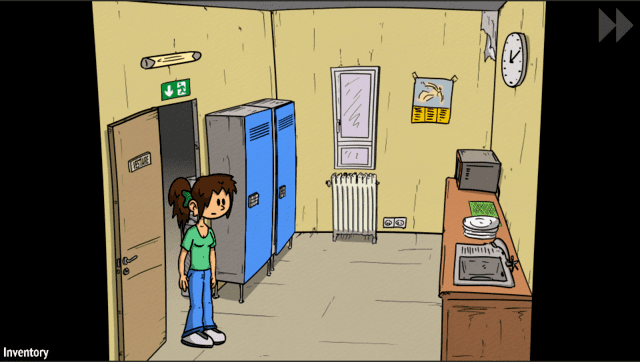


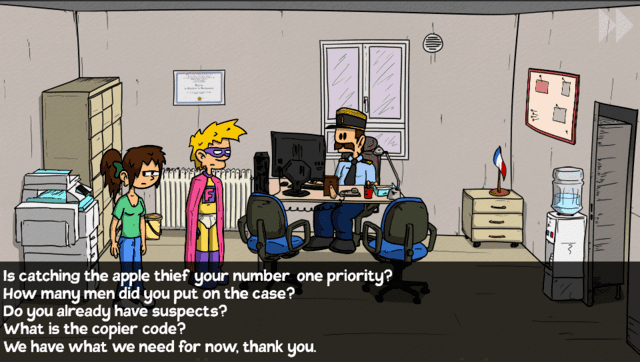
Known Issues
As of v.0.5, this port can properly allow to play solely the Demo version of the game. The full game will boot but eventually will run out of mem making the game unbeatable.
Changelog
v0.5
- First Release.
Credits
- TheFloW for the original .so loader.
- CatoTheYounger for the screenshots and for testing the homebrew.
- fgsfds for providing a precompiled Windows build for SCAP utility.
- Northfear for the SDL2 fork with vitaGL as backend.
