More actions
No edit summary |
No edit summary |
||
| Line 5: | Line 5: | ||
|author=Dawnshifter | |author=Dawnshifter | ||
|lastupdated=2018/09/06 | |lastupdated=2018/09/06 | ||
|type=Save and | |type=Save Editors and Converters | ||
|version=420.69 | |version=420.69 | ||
|license=GPL-3.0 | |license=GPL-3.0 | ||
Latest revision as of 04:08, 6 July 2023
| MHXXSwitchSaveEditor | |
|---|---|
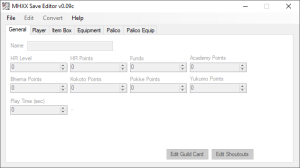 | |
| General | |
| Author | Dawnshifter |
| Type | Save Editors and Converters |
| Version | 420.69 |
| License | GPL-3.0 |
| Last Updated | 2018/09/06 |
| Links | |
| Download | |
| Website | |
| Source | |
A save editor for Monster Hunter XX Switch and 3DS versions.
Note: This was not tested thoroughly, please always make a backup before editing your save.
User guide
How to use:
- Extract MHXX save file with your save manager (Switch tested with Checkpoint).
- Open the system file with this editor.
- Edit all you want.
- Save the system file.
- Place both the edited system file and the system_backup back on the sd card of your Switch.
- Import the saves with your save manager.
Converting:
- Start by loading the 3DS save file.
- In the convert menu select "To Switch".
- Select your extracted switch save file (just an empty one, needs to be created by your Switch).
- Save the file and import it on the switch.
This may not be crucial but to be sure but do not change the name of the saves, keep them system and system_backup.
Screenshots
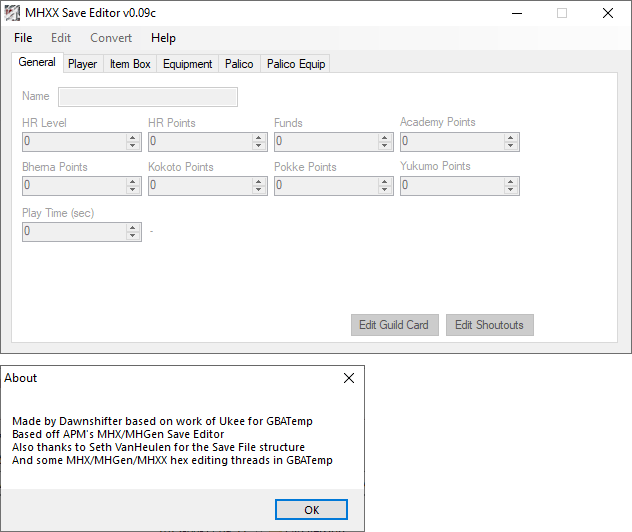
Known issues
Changelog
v0.3 2018/05/19
- Added support to convert Switch to 3DS.
v0.2 2018/05/15
- Added an option to convert 3ds to switch.
- Start by loading the 3DS save file.
- In the convert menu select "To Switch".
- Select your extracted switch save file (just an empty one, needs to be created by your switch).
- Save the file and import it on the switch.
v0.1 2018/05/15
- Please use this with caution.
