More actions
No edit summary |
No edit summary |
||
| Line 37: | Line 37: | ||
==Credits== | ==Credits== | ||
Original by @nwert. | Original by @nwert. | ||
== External links == | == External links == | ||
* GitHub - https://github.com/Enovale/hekate-ipl-instant-boot-edition | * GitHub - https://github.com/Enovale/hekate-ipl-instant-boot-edition | ||
* GBAtemp - https://gbatemp.net/threads/instant-cfw-payload-and-updated-fusee-web-launcher.504657/ | * GBAtemp - https://gbatemp.net/threads/instant-cfw-payload-and-updated-fusee-web-launcher.504657/ | ||
Revision as of 08:10, 5 July 2023
| Instant CFW Payload | |
|---|---|
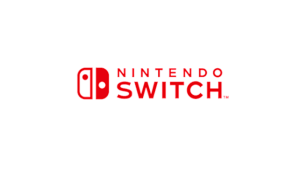 | |
| General | |
| Author | Enovale |
| Type | Payload (Binaries) |
| Version | 1.1 |
| License | GPL-2.0 |
| Last Updated | 2021/05/22 |
| Links | |
| Download | |
| Website | |
| Source | |
This is a modified version of hekate ipl, which immediately boots into CFW, unless you hold Minus/Select before booting (Just like how you would hold vol up for RCM) in which case, it will just boot normal hekate ipl.
It also supports splash screens, which will appear briefly before booting.
User guide
How to make a splash screen:
- Download the payload source code, and enter
tools/convert_image. - Make sure you have Python 3 installed, and run
python(3) convert.py ./image/path.png - Then put the resulting splash.txt onto your SD Card root, and you're set.
- Be aware that this will resize the image to 1280x720p.
Changelog
v1.1 2018/05/22
- Now this instant boot payload works on 5.x Switches and 4.x Switches. All functionality is the same.
v1.0 2018/05/21
- This is the first official, not website release of HIB. This will:
- 1: Instantly boot CFW
- 2: Display a splash screen
- 3: Thats about it
- The splash screen is generated with tools/convert_image using python 3, not 2, and you put splash.txt onto the root of your SD card.
Credits
Original by @nwert.
