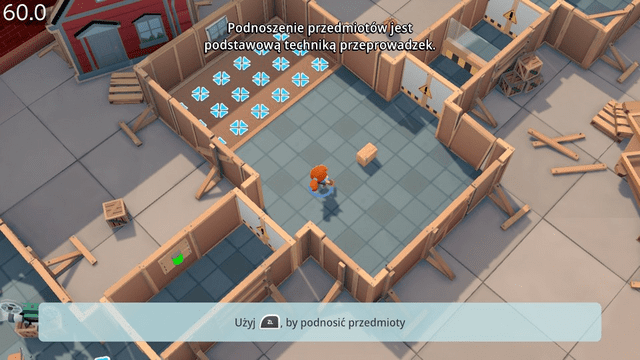More actions
(Created page with "{{Infobox Switch Homebrews |title=Moving Out 60 FPS mod |image=movingout60fpsmodswitch.png |description=Moving Out 60 FPS mod. |author=masagrator |lastupdated=2020/06/16 |type=Game Hacks |version=1.0.3 |license=Mixed |download=https://dlhb.gamebrew.org/switchhomebrews/movingout60fpsmodswitch.7z |website=https://gbatemp.net/threads/moving-out-60-fps-mod.567591/ |source= |donation=https://ko-fi.com/masagrator }} {{#seo: |title=Switch Rom Hacks (Game Hacks) - GameBrew |titl...") |
No edit summary |
||
| Line 1: | Line 1: | ||
{{Infobox Switch Homebrews | {{Infobox Switch Homebrews | ||
|title=Moving Out 60 FPS mod | |title=Moving Out 60 FPS mod | ||
|image= | |image=movingout60fpsmodnx.png | ||
|description=Moving Out 60 FPS mod. | |description=Moving Out 60 FPS mod. | ||
|author=masagrator | |author=masagrator | ||
| Line 8: | Line 8: | ||
|version=1.0.3 | |version=1.0.3 | ||
|license=Mixed | |license=Mixed | ||
|download=https://dlhb.gamebrew.org/switchhomebrews/ | |download=https://dlhb.gamebrew.org/switchhomebrews/movingout60fpsmodnx.7z | ||
|website=https://gbatemp.net/threads/moving-out-60-fps-mod.567591/ | |website=https://gbatemp.net/threads/moving-out-60-fps-mod.567591/ | ||
|source= | |source= | ||
|donation=https://ko-fi.com/masagrator | |donation=https://ko-fi.com/masagrator | ||
}} | }} | ||
Mod for Moving Out to enable 60 FPS by setting vsynccount to 1. | |||
==Installation== | |||
It only works with version 1.0.3. | |||
Copy the 0100C4C00E73E000 folder to the corresponding directory: | |||
*Atmosphere >=0.10.1 <code>/atmosphere/contents/</code> | |||
*Atmosphere <=0.9.4 <code>/atmosphere/title/</code> | |||
*ReiNX <code>/reinx/titles/</code> | |||
*SXOS <code>/sxos/titles/</code> | |||
And restart Switch. | |||
== | ==User guide== | ||
Recommended minimal OC settings with [[sys-clk Switch|sys-clk]] (for handheld): | |||
handheld_charging_cpu=1224 | |||
handheld_charging_gpu=460 | |||
handheld_charging_mem=1600 | |||
This was not tested in docked mode. | |||
==Screenshots== | ==Screenshots== | ||
https://dlhb.gamebrew.org/switchhomebrews/ | https://dlhb.gamebrew.org/switchhomebrews/movingout60fpsmodnx.png | ||
== External links == | == External links == | ||
* | * GitHub - https://github.com/masagrator/NXGraphicsPatches | ||
* GBAtemp - https://gbatemp.net/threads/moving-out-60-fps-mod.567591/ | |||
Latest revision as of 06:19, 30 Haziran 2023
| Moving Out 60 FPS mod | |
|---|---|
 | |
| General | |
| Author | masagrator |
| Type | Game Hacks |
| Version | 1.0.3 |
| License | Mixed |
| Last Updated | 2020/06/16 |
| Links | |
| Download | |
| Website | |
| Support Author | |
Mod for Moving Out to enable 60 FPS by setting vsynccount to 1.
Installation
It only works with version 1.0.3.
Copy the 0100C4C00E73E000 folder to the corresponding directory:
- Atmosphere >=0.10.1
/atmosphere/contents/ - Atmosphere <=0.9.4
/atmosphere/title/ - ReiNX
/reinx/titles/ - SXOS
/sxos/titles/
And restart Switch.
User guide
Recommended minimal OC settings with sys-clk (for handheld):
handheld_charging_cpu=1224 handheld_charging_gpu=460 handheld_charging_mem=1600
This was not tested in docked mode.
Screenshots