More actions
No edit summary |
(→User guide: typo) |
||
| Line 22: | Line 22: | ||
It is an open source reimplementation of Commander Keen episodes 4, 5, and 6 based on several reverse-engineering efforts. | It is an open source reimplementation of Commander Keen episodes 4, 5, and 6 based on several reverse-engineering efforts. | ||
== | ==Installation== | ||
OmniSpeak-3DS is available in CIA and 3DSX formats: | OmniSpeak-3DS is available in CIA and 3DSX formats: | ||
*CIA - Install the .cia with the CIA manager of your choice. | *CIA - Install the .cia with the CIA manager of your choice. | ||
Revision as of 05:34, 30 Haziran 2023
| OmniSpeak-3DS | |
|---|---|
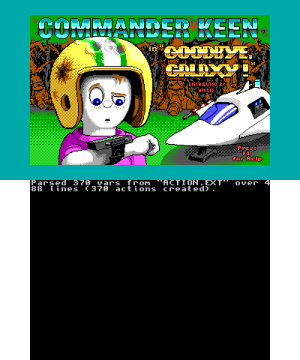 | |
| General | |
| Author | RetroGamer02 |
| Type | Platform |
| Version | 1.0.0 |
| License | GPL-2.0 |
| Last Updated | 2023/06/29 |
| Links | |
| Download | |
| Website | |
| Source | |
OmniSpeak-3DS is a port of the OmniSpeak Engine to the 3DS.
It is an open source reimplementation of Commander Keen episodes 4, 5, and 6 based on several reverse-engineering efforts.
Installation
OmniSpeak-3DS is available in CIA and 3DSX formats:
- CIA - Install the .cia with the CIA manager of your choice.
- 3DSX - Put the .3dsx to the 3ds directory, then run with the Homebrew Launcher.
The data files from a supported version are required to play:
- Keen 4 v1.4 EGA Free Shareware Download
- Keen 5 v1.4 EGA
- Keen 6 v1.4 EGA
These should be the easiest versions to get, for instance, the Steam version and the GOG.com version are both version 1.4, as are all the previous downloadable versions from both id Software and 3D Realms/Apogee. Keen 6 is not easily available, but you should be able to find patches which convert one version of the game to another. Keen 6 v1.5 fixes a few bugs, so it's probably best to use it if you can.
Note that the game will likely crash if you use any other version, including the CGA versions and the v1.0 releases, as well as the retail FormGen/GT Interative versions and the Keen 6 version bundled with the id Anthology.
You'll need to take the following files from your version of Keen, and place them in the /3ds/omnispeak/ directory:
- GAMEMAPS.CK?
- EGAGRAPH.CK?
- AUDIO.CK?
You'll also need the files from the data directory corresponding to your version of Keen.
User guide
Configuration
Omnispeak can read settings from the OMNISPK.CFG file in the "user path". This is a simple key/value file which looks something like this:
# Graphics settings fullscreen = true # The OPL emulator used by the SDL audio backend # Valid values: "dbopl" (DOSBox), "nukedopl3" (NukedOPL3) oplEmulator = "dbopl"
Modifying settings from the ComputerWrist interface will update this config file with the new settings.
Note that this file is not episode-specific. The settings are shared between all episodes.
New features
Omnispeak includes a new QuickLoad/QuickSave feature. It allows the game in the final save slot to be saved and loaded without needing to navigate the menu.
Controls
Menu:
X - Go back, Exit the game
A - Select options
In game:
D-Pad/Circle Pad - Movement
Y - Status
A - Jump
X - Use pogo stick
B - Shoot
L/R - QuickLoad/QuickSave
Start - Main menu
Screenshots
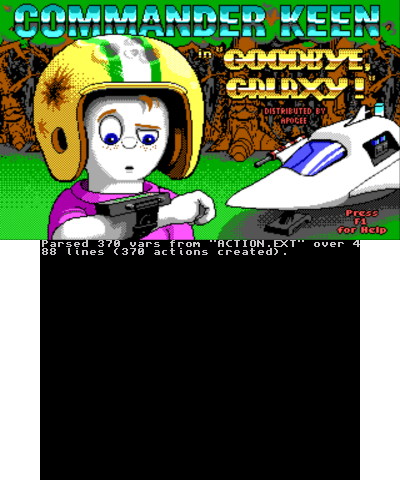

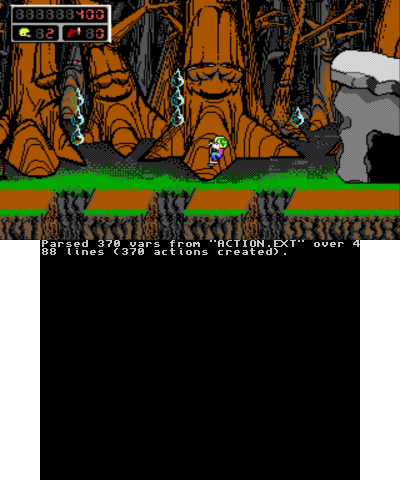
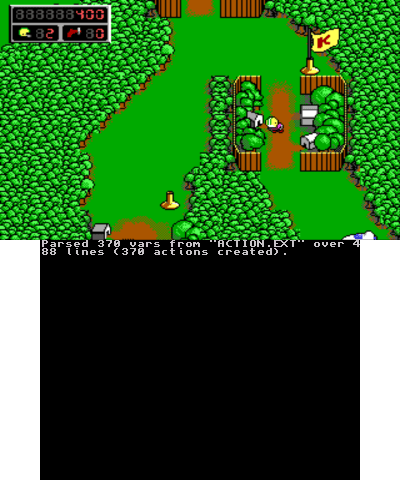
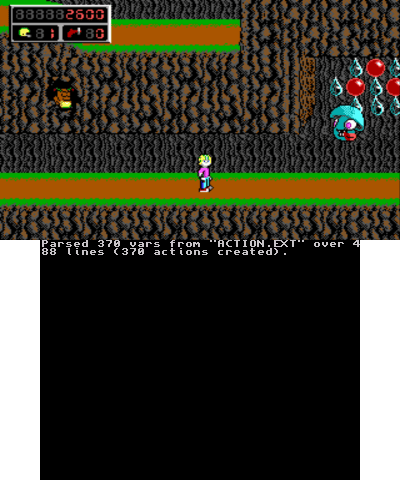
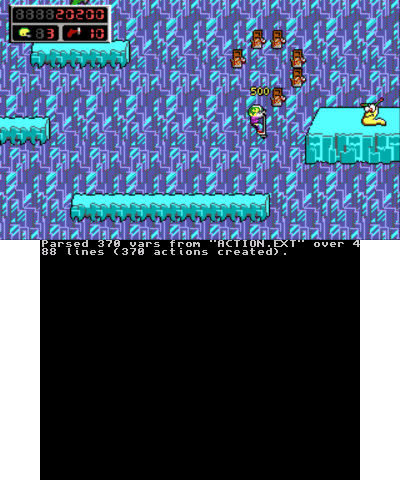
Changelog
3ds-V1.0.0
- Fixed Dpad not working and did some fine tuning.
3ds-V0.8.1
- Improves stability a bit no other changes.
3ds-V0.8.0
- This version contains a few improvements.
- An episode selector at boot.
- Creates directories on first boot if missing.
- Uses 2 CPU cores for a speed boost.
- Edit: Added cia version.
3ds-V0.1.0
- Things seem to work fine but needs more testing.
- Known bug:
- Input fails on demo with scrolling text.
- You currently must wait for it to end will hopefully find a fix soon.
3ds-V0.0.1
- This is still a Work in Progress bassed off OmniSpeak v1.1 but can be played just not sure how far yet.
