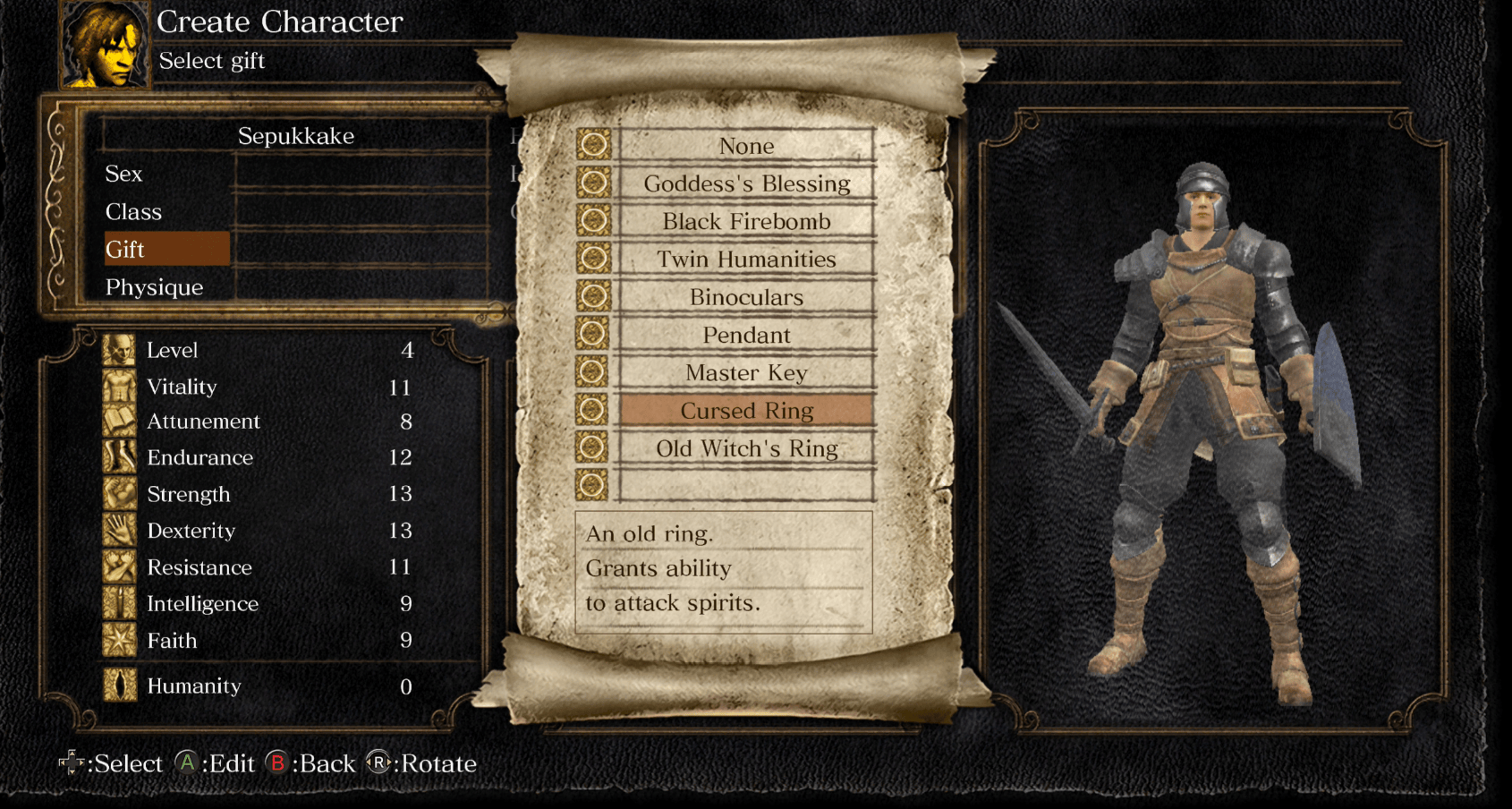More actions
No edit summary |
No edit summary |
||
| Line 59: | Line 59: | ||
== External links == | == External links == | ||
* Nexus | * Nexus Mods - https://www.nexusmods.com/darksoulsremastered/mods/166 | ||
* GBAtemp - https://gbatemp.net/threads/dark-souls-ascension-mod-rpg-switch-version.550281/ | * GBAtemp - https://gbatemp.net/threads/dark-souls-ascension-mod-rpg-switch-version.550281/ | ||
Revision as of 08:48, 29 Haziran 2023
| Dark Souls Ascension Mod | |
|---|---|
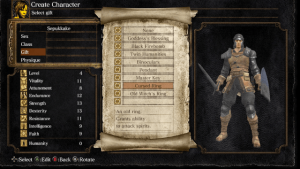 | |
| General | |
| Author | maxx488 |
| Type | Game Hacks |
| Version | 12.1 |
| License | Mixed |
| Last Updated | 2020/05/24 |
| Links | |
| Download | |
| Website | |
This is a port of the Ascension Mod by vanbuinen for the Switch.
Features
- New Enemy placement and more exploreable areas.
- New Armor set effects on each piece.
- New Weapon changes, from having visual effects to dealing different damage types.
- New Boss Fight Music.
- Enemy Physics changed and Enemy AI changed.
- New Classes and Gifts.
- Upgrading Armor is more effective.
Installation
You need a custom firmware for this mod to work (SXOS or Atmosphere, only tested with SXOS).
Place the folder from the archive into the following folder from your SD card:
- Atmosphere CFW
/atmosphere/titles/ - SXOS CFW
/sxos/titles/
It should end up like this /sxos/titles/01004AB00A260000/romfs/dvdbnd0.bdt.
After that, just launch the game from the custom firmware.
If you want to disable the mod, hold X while launching the game (SXOS) or rename the files to something else.
Screenshots
|
|
Changelog
UPDATE #4
- Ascended Mod v12.1 Added.
UPDATE #3
- Ascended Mod v8.1 Added.
UPDATE #2
- Fixed DLC (Weapons, Armor, bosses, warps and place IDs).
- Ascended Mod v5.5 Added.
UPDATE
- Character creation menu now working.
Credits
Big thanks to Meowmaritus for the .msb tool and @horkrux for tweaking it.