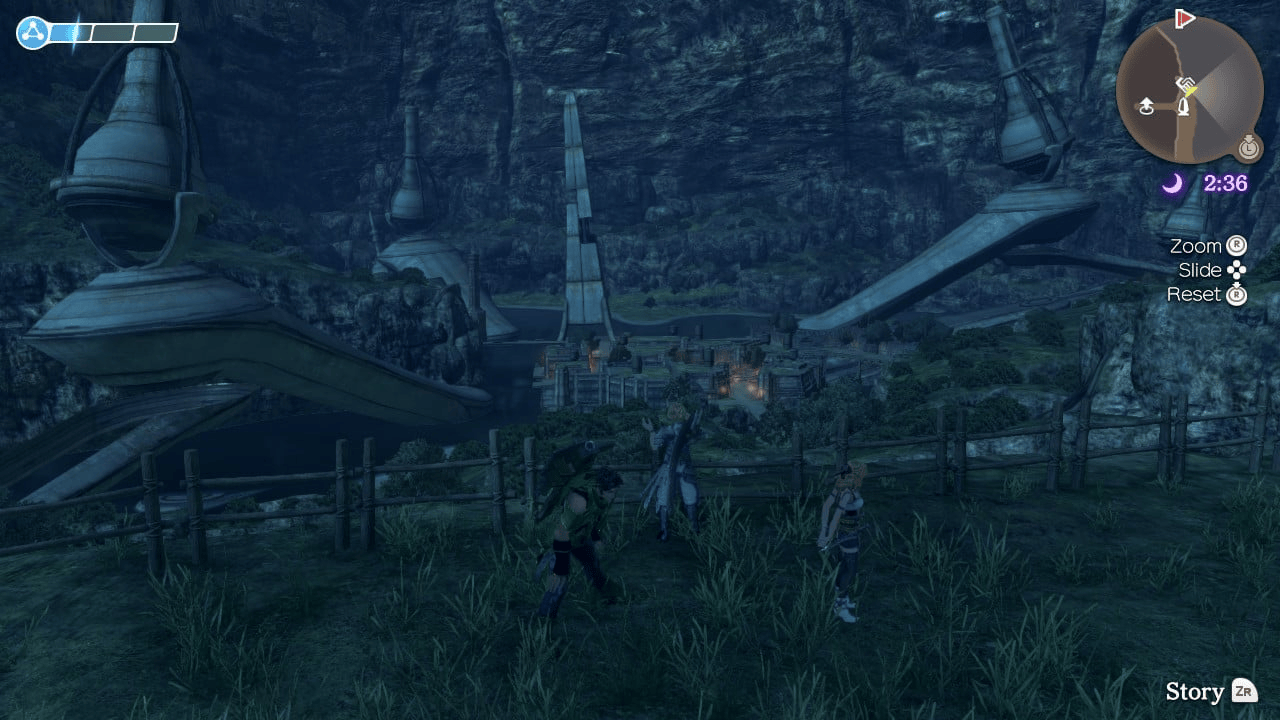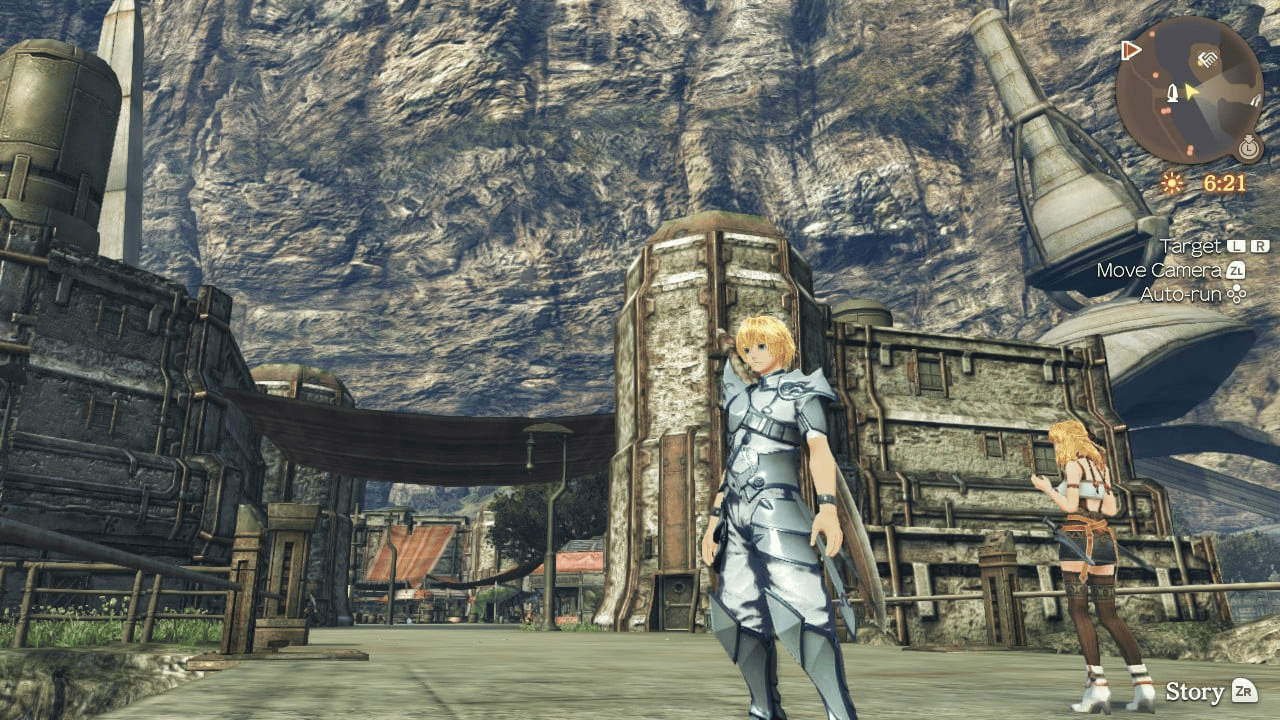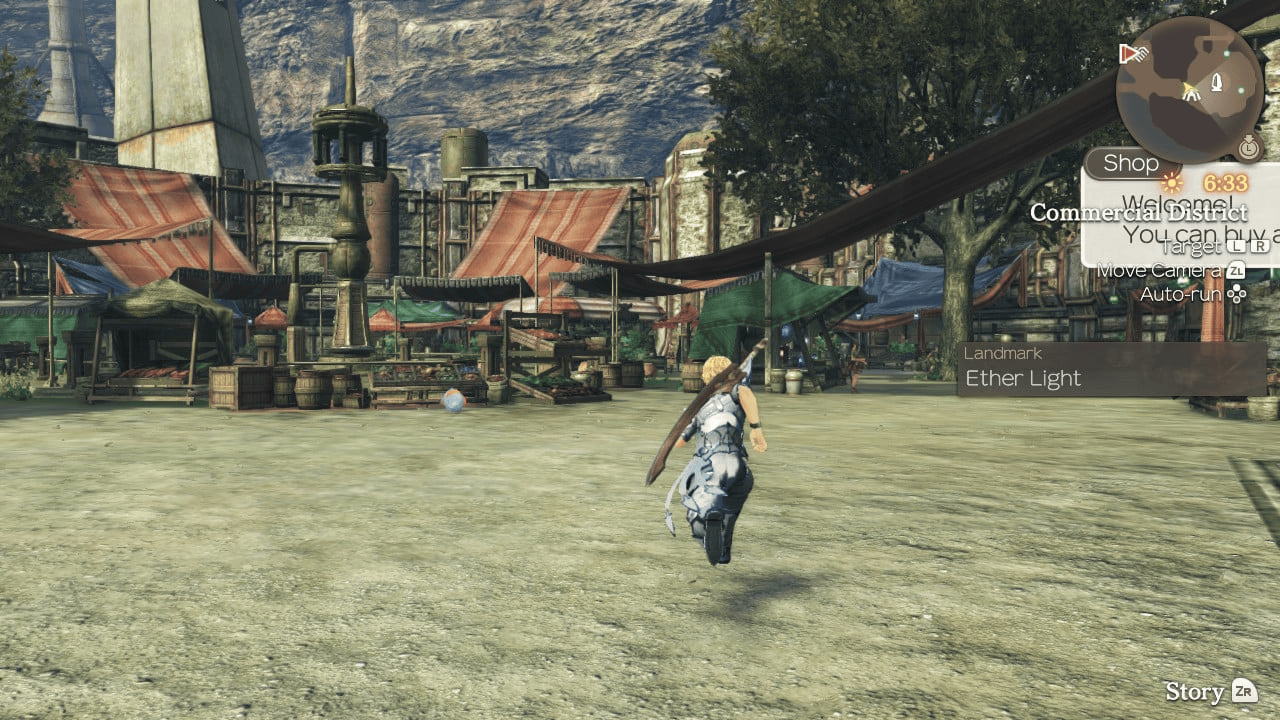More actions
No edit summary |
No edit summary |
||
| Line 3: | Line 3: | ||
|image=xenobladedeconfignx.png | |image=xenobladedeconfignx.png | ||
|description=Xenoblade: Definitive Edition config files | |description=Xenoblade: Definitive Edition config files | ||
|author= | |author=Niko_of_Death | ||
|lastupdated=2020/05/24 | |lastupdated=2020/05/24 | ||
|type=Game Hacks | |type=Game Hacks | ||
Revision as of 08:30, 29 Haziran 2023
| Xenoblade: Definitive Edition Mod Config | |
|---|---|
 | |
| General | |
| Author | Niko_of_Death |
| Type | Game Hacks |
| Version | 2020 |
| License | Mixed |
| Last Updated | 2020/05/24 |
| Links | |
| Download | |
| Website | |
Xenoblade: Definitive Edition graphics configuration mod. Unlike Xenoblade 2, Xenoblade: DE's romfs is all loose files, making modification much easier. The same settings as can be found in Xenoblade 2.
Installation
All the configuration files that have been found by the author were compiled into the appropriate LayeredFS format for others to use. The main files of interest are /config/scene.conf and /monolib/shader/lib_nx.ini.
To install, place the 0100FF500E34A000 folder in /atmosphere/contents/ or your CFW's equivalent.
Refer to the release thread for more presets shared by members on GBAtemp:
- Updated config preset by DunArd.
- Modified config preset by lbobo.
- Ready to use OC package by toto621.
Screenshots
|
Preset by lbobo |
Credits
Thanks to @masagrator for the inspiration to look for these files.