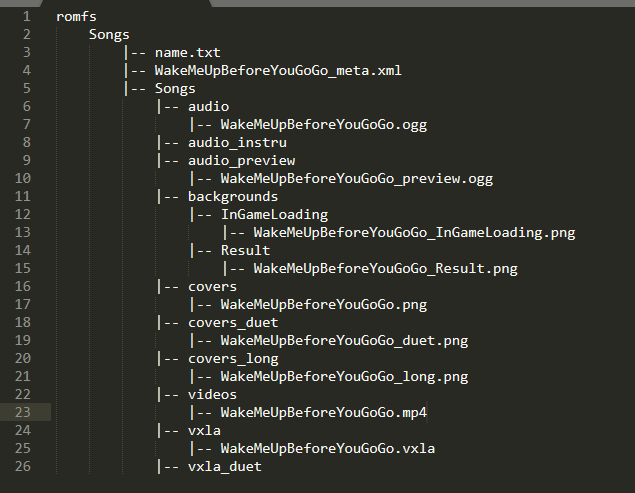More actions
No edit summary |
No edit summary |
||
| Line 17: | Line 17: | ||
The challenging part lies in creating the vxla file, which requires including all the notes and timings. To address this, the converter script has been developed. It is designed to take a text song file (containing notes, text and timings) obtained from Ultrastar (an open source Let's Sing/Sing Star clone with tons of songs in the internet) to the vxla file that is needed for Let's Sing. | The challenging part lies in creating the vxla file, which requires including all the notes and timings. To address this, the converter script has been developed. It is designed to take a text song file (containing notes, text and timings) obtained from Ultrastar (an open source Let's Sing/Sing Star clone with tons of songs in the internet) to the vxla file that is needed for Let's Sing. | ||
Optionally, this script also takes a youtube url as an argument (-yt) and generates the needed media files (audio, video and cover). | |||
==User guide== | ==User guide== | ||
Latest revision as of 02:00, 26 Haziran 2023
| ultrastar2singIt-Converter | |
|---|---|
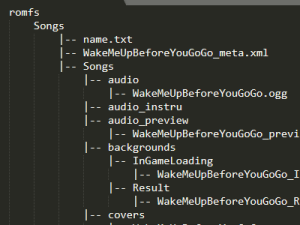 | |
| General | |
| Author | dh4rry |
| Type | Hack Utilities |
| Version | 2019 |
| License | Mixed |
| Last Updated | 2019/05/15 |
| Links | |
| Download | |
| Website | |
| Source | |
It was discovered that by replacing the (correct encoded) video file, autio file (in ogg format), cover image (png), a metadata file (in xml) and a vxla File (containing text and notes with timing) via LayeredFS, it is possible to add your own songs to Let's Sing 2019.
The challenging part lies in creating the vxla file, which requires including all the notes and timings. To address this, the converter script has been developed. It is designed to take a text song file (containing notes, text and timings) obtained from Ultrastar (an open source Let's Sing/Sing Star clone with tons of songs in the internet) to the vxla file that is needed for Let's Sing.
Optionally, this script also takes a youtube url as an argument (-yt) and generates the needed media files (audio, video and cover).
User guide
Prerequisites: youtube-dl ffmpeg python3
Example usage: python3 ultrastar2singit.py test.txt -s NothingCompares2U -yt https://www.youtube.com/watch?v=12345678901
(Example to swap the Song "Nothing Compares 2 U" from DLC Content "90s Song pack" for "Let's Sing 2019 mit deutschen Hits")(title id 0100f5c009f83006).
The resulting file structure looks like this:
0100f5c009f83006
└── romfs
├── NothingCompares2U_meta.xml
└── Songs/
├── audio/
│ └── NothingCompares2U.ogg
├── audio_preview/
│ └── NothingCompares2U_preview.ogg
├── covers/
│ └── NothingCompares2U.png
├── videos/
│ └── NothingCompares2U.mp4
└── vxla/
└── NothingCompares2U.vxla
In "Let's Sing 2019 mit deutschen Hits" (title id 0100f5c009f83006) there are following songs/song-keys:
- FridayImInLove (Uid 162)
- BarbieGirl (Uid 164)
- Ironic (Uid 166)
- NothingCompares2U (Uid 161)
- NeverEver (Uid 160)
Screenshots
DLC folder structure by shabbypenguin