More actions
(Created page with "{{Infobox Switch Homebrews |title=Final Fantasy X/X-2 Undub |image=finalfantasyxx2undubswitch.png |description=Final Fantasy X/X-2 Undub |author=masagrator |lastupdated=2019/04/23 |type=Game Hacks |version=2019 |license=Mixed |download=https://dlhb.gamebrew.org/switchhomebrews/finalfantasyxx2undubswitch.7z |website=https://gbatemp.net/threads/final-fantasy-x-x-2-undub.536858/ |source= |donation=https://ko-fi.com/masagrator }} {{#seo: |title=Switch Rom Hacks (Game Hacks)...") |
No edit summary |
||
| Line 1: | Line 1: | ||
{{Infobox Switch Homebrews | {{Infobox Switch Homebrews | ||
|title=Final Fantasy X/X-2 Undub | |title=Final Fantasy X/X-2 Undub | ||
|image= | |image=finalfantasyxx2undubnx.png | ||
|description=Final Fantasy X/X-2 Undub | |description=Final Fantasy X/X-2 Undub. | ||
|author=masagrator | |author=masagrator | ||
|lastupdated=2019/04/ | |lastupdated=2019/04/28 | ||
|type=Game Hacks | |type=Game Hacks | ||
|version= | |version=28.04 | ||
|license=Mixed | |license=Mixed | ||
|download=https://dlhb.gamebrew.org/switchhomebrews/ | |download=https://dlhb.gamebrew.org/switchhomebrews/finalfantasyxx2undubnx.7z | ||
|website=https://gbatemp.net/threads/final-fantasy-x-x-2-undub.536858/ | |website=https://gbatemp.net/threads/final-fantasy-x-x-2-undub.536858/ | ||
|source= | |source= | ||
|donation=https://ko-fi.com/masagrator | |donation=https://ko-fi.com/masagrator | ||
}} | }} | ||
Final Fantasy X/X-2 Undub for Final Fantasy X X-2 HD Remaster. | |||
This was only tested on English & Spanish language, but should work with every region with every Western language. | |||
==Installation== | |||
Requirements: Atmosphere 0.8.9 or newer. | |||
Final Fantasy X | Atmosphere 0.8.8 and older + everything based on this old versions will not work. | ||
To install the patch, just put atmosphere folder to root of your sdcard. | |||
It should look like this: | |||
< | *<code>atmosphere\nro_patches\FFX_Undub\01FEE8A3289603061B8B40850E99B039.ips</code> #Credits & Bonus Audio | ||
*<code>atmosphere\nro_patches\FFX_Undub\9ABE8E208A2AA147B83C965C88592951.ips</code> #Final Fantasy X-2 + Last Mission | |||
*<code>atmosphere\nro_patches\FFX_Undub\ECF2B302C9DBBA3F7DED988FF47D68D6.ips</code> #Final Fantasy X + Eternal Calm | |||
==Known issues== | |||
Cutscene desynchronizations: (These are only assumptions) Cutscenes that are not based on motion capture are synchronized with subtitles, so they tend to desynchronize with Japanese audio. Only way to repair this is to edit localization files. | |||
"Credits & Bonus Audio" desynchronization: JP version doesn't have proper timestamps for Western languages except English, so subtitles are synchronized to English video. Swapping them is not possible, as Japanese version contains ~380 lines, when English ~420 lines. | |||
==Changelog== | ==Changelog== | ||
''' | '''28.04''' | ||
* | * Added proper timestamps for "Credits & Bonus Audio" english subtitles. | ||
'''24.04''' | |||
* Forced using additional JP Banks. | |||
'''24.04''' | |||
* Fixed one string for FF X & FF X-2. | |||
==Credits== | |||
This project was possible only thanks to ro module implementation from Atmosphere team. | |||
Thanks to @ZeroFX @tabzer @NemRe for help with testing. | |||
== External links == | == External links == | ||
* | * GBAtemp - https://gbatemp.net/threads/final-fantasy-x-x-2-undub.536858/ | ||
Revision as of 00:16, 26 Haziran 2023
| Final Fantasy X/X-2 Undub | |
|---|---|
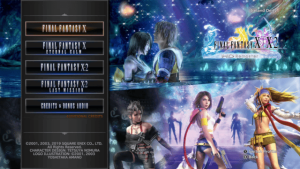 | |
| General | |
| Author | masagrator |
| Type | Game Hacks |
| Version | 28.04 |
| License | Mixed |
| Last Updated | 2019/04/28 |
| Links | |
| Download | |
| Website | |
| Support Author | |
Final Fantasy X/X-2 Undub for Final Fantasy X X-2 HD Remaster.
This was only tested on English & Spanish language, but should work with every region with every Western language.
Installation
Requirements: Atmosphere 0.8.9 or newer.
Atmosphere 0.8.8 and older + everything based on this old versions will not work.
To install the patch, just put atmosphere folder to root of your sdcard.
It should look like this:
atmosphere\nro_patches\FFX_Undub\01FEE8A3289603061B8B40850E99B039.ips#Credits & Bonus Audioatmosphere\nro_patches\FFX_Undub\9ABE8E208A2AA147B83C965C88592951.ips#Final Fantasy X-2 + Last Missionatmosphere\nro_patches\FFX_Undub\ECF2B302C9DBBA3F7DED988FF47D68D6.ips#Final Fantasy X + Eternal Calm
Known issues
Cutscene desynchronizations: (These are only assumptions) Cutscenes that are not based on motion capture are synchronized with subtitles, so they tend to desynchronize with Japanese audio. Only way to repair this is to edit localization files.
"Credits & Bonus Audio" desynchronization: JP version doesn't have proper timestamps for Western languages except English, so subtitles are synchronized to English video. Swapping them is not possible, as Japanese version contains ~380 lines, when English ~420 lines.
Changelog
28.04
- Added proper timestamps for "Credits & Bonus Audio" english subtitles.
24.04
- Forced using additional JP Banks.
24.04
- Fixed one string for FF X & FF X-2.
Credits
This project was possible only thanks to ro module implementation from Atmosphere team.
Thanks to @ZeroFX @tabzer @NemRe for help with testing.
