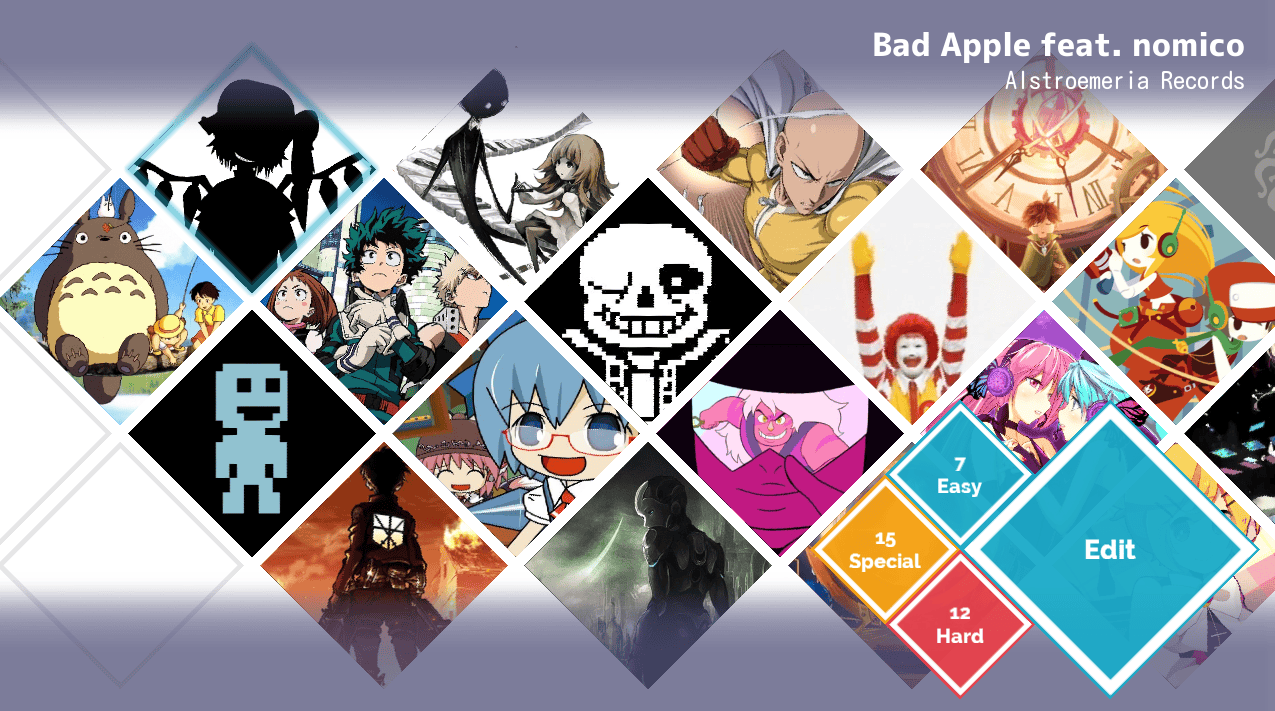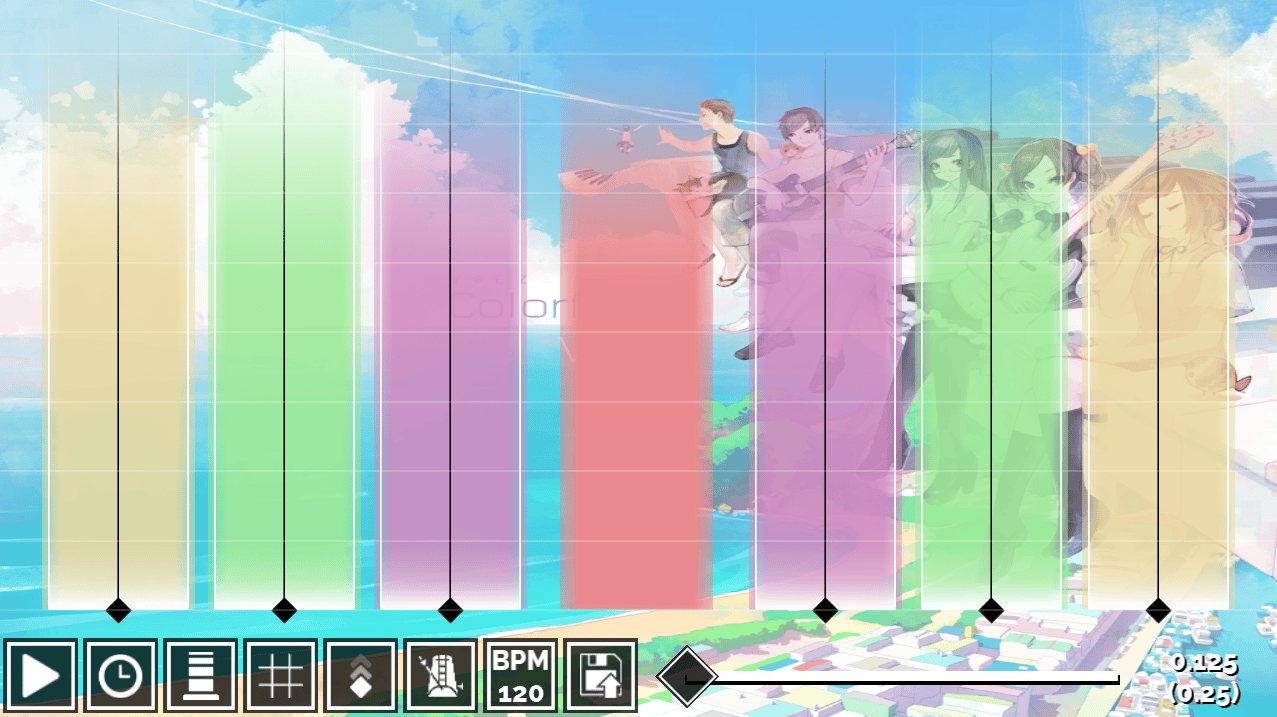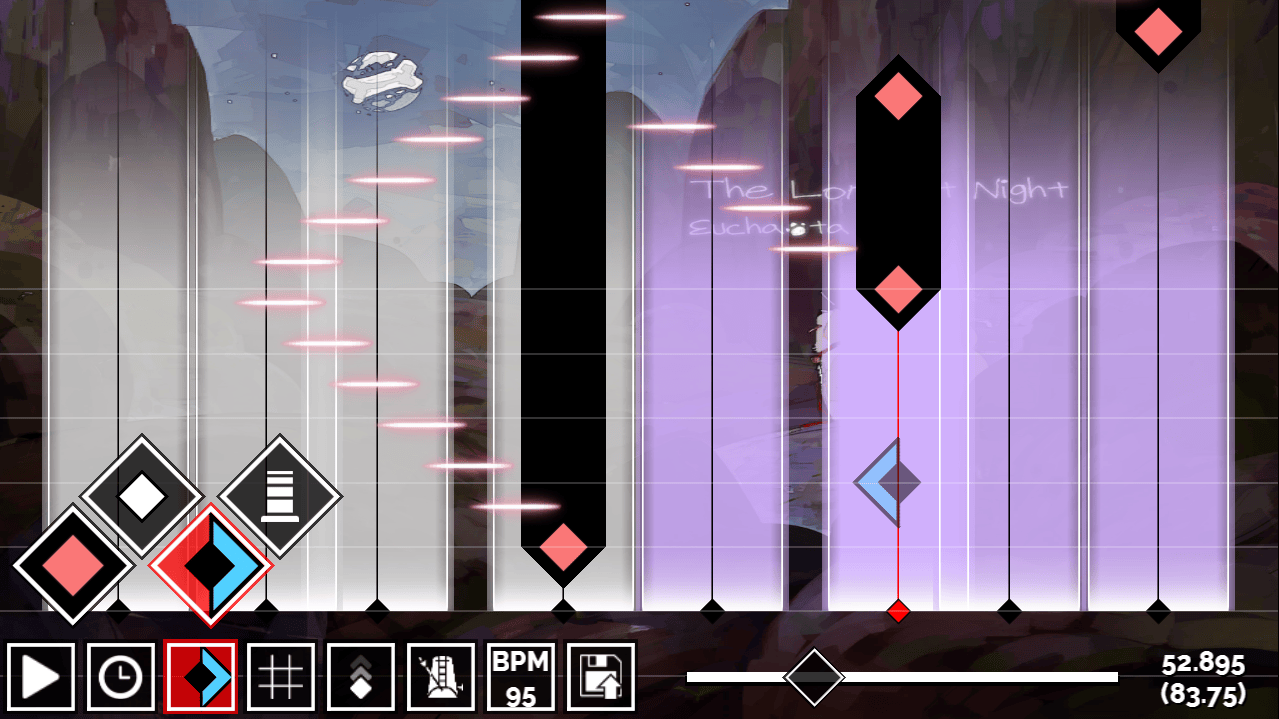More actions
No edit summary |
No edit summary |
||
| Line 1: | Line 1: | ||
{{Infobox Switch Homebrews | {{Infobox Switch Homebrews | ||
|title= | |title=Voez Editor | ||
|image= | |image=voezeditornx.png | ||
|description=Make custom songs for the rhythm game VOEZ | |description=Make custom songs for the rhythm game VOEZ. | ||
|author=AndrewFM | |author=AndrewFM | ||
|lastupdated=2023/04/03 | |lastupdated=2023/04/03 | ||
| Line 8: | Line 8: | ||
|version=1.07 | |version=1.07 | ||
|license=Mixed | |license=Mixed | ||
|download=https://dlhb.gamebrew.org/switchhomebrews/ | |download=https://dlhb.gamebrew.org/switchhomebrews/voezeditornx.7z | ||
|website=https://gbatemp.net/threads/voez-custom-songs.509678/ | |website=https://gbatemp.net/threads/voez-custom-songs.509678/ | ||
|source=https://github.com/AndrewFM/VoezEditor | |source=https://github.com/AndrewFM/VoezEditor | ||
|donation= | |donation= | ||
}} | }} | ||
VoezEditor is a program designed for making charts in the rhythm game VOEZ. With this program, you can create custom songs, which can then be exported and modified to be played on both the Nintendo Switch and Android versions of the game. | |||
You can see some of the cool stuff that people have created with this editor in the [https://andrew.fm/voez/usage.html video gallery]. | |||
==User guide== | |||
===Project progress=== | |||
Adding new Songs: | |||
* Song Title & Description. | |||
* MP3s (Full & Preview). | |||
* PNGs (Thumbnail, Blur & Regular). | |||
* JSONs (Notes, Tracks). | |||
== | ===How to use=== | ||
Refer to the documentation [http://eggzero.serv.pink/voez/usage.html here]. It contains instructions on how to create custom songs for VOEZ using VoezEditor. | |||
== | ==Screenshots== | ||
{| style="width: 80%; margin-left:0em;" | |||
| | |||
https://dlhb.gamebrew.org/switchhomebrews/voezeditornx2.png | |||
https://dlhb.gamebrew.org/switchhomebrews/voezeditornx3.png | |||
https://dlhb.gamebrew.org/switchhomebrews/voezeditornx4.png | |||
|} | |||
==Media== | ==Media== | ||
''' | '''Official Trailer ([https://www.youtube.com/watch?v=9Rrcp4oYFXw 雷亞遊戲 Rayark Inc.])'''<br> | ||
<youtube>9Rrcp4oYFXw</youtube> | <youtube>9Rrcp4oYFXw</youtube> | ||
'''VoezMods for Nintendo Switch - Parsing json Files WIP | '''VoezMods for Nintendo Switch - Parsing json Files WIP ([https://www.youtube.com/watch?v=0Q5SIJGaFbc Cellenseres])'''<br> | ||
<youtube>0Q5SIJGaFbc</youtube> | <youtube>0Q5SIJGaFbc</youtube> | ||
'''VOEZ Custom Song in Song Editor | '''VOEZ Custom Song in Song Editor ([https://www.youtube.com/watch?v=Eg6USnSfeak Cellenseres])'''<br> | ||
<youtube>Eg6USnSfeak</youtube> | <youtube>Eg6USnSfeak</youtube> | ||
==Changelog== | ==Changelog== | ||
''' | '''v1.07''' | ||
* More accurate track widths and exit effect. | * More accurate track widths and exit effect. | ||
* Auto-generate songconfig.txt file for use with VOEZ Remaster. | * Auto-generate songconfig.txt file for use with VOEZ Remaster. | ||
* Fix crash with looping WAV files. | * Fix crash with looping WAV files. | ||
''' | '''v1.06''' | ||
*Fixing more known inaccuracies between track behaviors in the editor, and track behaviors in the actual game. | *Fixing more known inaccuracies between track behaviors in the editor, and track behaviors in the actual game. | ||
''' | '''v1.05''' | ||
* Tracks can be positioned beyond screen boundaries. | * Tracks can be positioned beyond screen boundaries. | ||
* Extra grid snapping options (1/3x, 1/6x, 1/12x). | * Extra grid snapping options (1/3x, 1/6x, 1/12x). | ||
* Fixing easing BACK_INOUT so it behaves as expected in original game, new easing option EXIT. | * Fixing easing BACK_INOUT so it behaves as expected in original game, new easing option EXIT. | ||
* Support for OGG files in addition to WAV files. | * Support for OGG files in addition to WAV files. | ||
''' | '''v1.04''' | ||
* Support for multiple projects. | * Support for multiple projects. | ||
* Support for multiple difficulty modes per project. | * Support for multiple difficulty modes per project. | ||
| Line 72: | Line 68: | ||
* Ability to mirror only specific keyframes. | * Ability to mirror only specific keyframes. | ||
* Project version tracking and auto-migration/upgrading of old projects. | * Project version tracking and auto-migration/upgrading of old projects. | ||
''' | '''v1.03''' | ||
* Scroll Speed Settings. | * Scroll Speed Settings. | ||
* Metronome. | * Metronome. | ||
| Line 78: | Line 74: | ||
* Times displayed as both beats and seconds. | * Times displayed as both beats and seconds. | ||
* Tracks by default are snapped to whole percentage positions. | * Tracks by default are snapped to whole percentage positions. | ||
''' | '''v1.02''' | ||
*Improving input responsiveness. | *Improving input responsiveness. | ||
''' | '''v1.01''' | ||
*Slider progress in SS.mmm format instead of MM:SS format. | *Slider progress in SS.mmm format instead of MM:SS format. | ||
''' | '''v1.0''' | ||
* First Release. | * First Release. | ||
== External links == | == External links == | ||
* Official | * Official website - https://gbatemp.net/threads/voez-custom-songs.509678/ | ||
* | * GitHub - https://github.com/AndrewFM/VoezEditor | ||
* Discord - https://discord.gg/MGVUW35 | * Discord - https://discord.gg/MGVUW35 | ||
Revision as of 12:09, 22 Haziran 2023
| Voez Editor | |
|---|---|
 | |
| General | |
| Author | AndrewFM |
| Type | Hack Utilities |
| Version | 1.07 |
| License | Mixed |
| Last Updated | 2023/04/03 |
| Links | |
| Download | |
| Website | |
| Source | |
VoezEditor is a program designed for making charts in the rhythm game VOEZ. With this program, you can create custom songs, which can then be exported and modified to be played on both the Nintendo Switch and Android versions of the game.
You can see some of the cool stuff that people have created with this editor in the video gallery.
User guide
Project progress
Adding new Songs:
- Song Title & Description.
- MP3s (Full & Preview).
- PNGs (Thumbnail, Blur & Regular).
- JSONs (Notes, Tracks).
How to use
Refer to the documentation here. It contains instructions on how to create custom songs for VOEZ using VoezEditor.
Screenshots
|
|
Media
Official Trailer (雷亞遊戲 Rayark Inc.)
VoezMods for Nintendo Switch - Parsing json Files WIP (Cellenseres)
VOEZ Custom Song in Song Editor (Cellenseres)
Changelog
v1.07
- More accurate track widths and exit effect.
- Auto-generate songconfig.txt file for use with VOEZ Remaster.
- Fix crash with looping WAV files.
v1.06
- Fixing more known inaccuracies between track behaviors in the editor, and track behaviors in the actual game.
v1.05
- Tracks can be positioned beyond screen boundaries.
- Extra grid snapping options (1/3x, 1/6x, 1/12x).
- Fixing easing BACK_INOUT so it behaves as expected in original game, new easing option EXIT.
- Support for OGG files in addition to WAV files.
v1.04
- Support for multiple projects.
- Support for multiple difficulty modes per project.
- Projects page.
- Chart thumbnails and song previews.
- New info file format.
- Note color quantization.
- Ability to shift start/end times of multiple or all keyframes of a track simultaneously.
- Ability to mirror only specific keyframes.
- Project version tracking and auto-migration/upgrading of old projects.
v1.03
- Scroll Speed Settings.
- Metronome.
- Hit Sounds.
- Times displayed as both beats and seconds.
- Tracks by default are snapped to whole percentage positions.
v1.02
- Improving input responsiveness.
v1.01
- Slider progress in SS.mmm format instead of MM:SS format.
v1.0
- First Release.
External links
- Official website - https://gbatemp.net/threads/voez-custom-songs.509678/
- GitHub - https://github.com/AndrewFM/VoezEditor
- Discord - https://discord.gg/MGVUW35