More actions
(Created page with "{{Infobox Switch Homebrews |title=SkyMM-NX |image=skymmnxswitch.png |description=Simple mod manager for Skyrim |author=caseif |lastupdated=2020/07/03 |type=Hack Utilities |version=1.1.2 |license=MIT |download=https://dlhb.gamebrew.org/switchhomebrews/skymmnxswitch.7z |website=https://github.com/caseif/SkyMM-NX |source=https://github.com/caseif/SkyMM-NX |donation= }} {{#seo: |title=Switch Rom Hacks (Hack Utilities) - GameBrew |title_mode=append |image=skymmnxswitch.png |i...") |
(type dilemma) |
||
| Line 1: | Line 1: | ||
{{Infobox Switch Homebrews | {{Infobox Switch Homebrews | ||
|title=SkyMM-NX | |title=SkyMM-NX | ||
|image= | |image=skymmnx.png | ||
|description=Simple mod manager for Skyrim | |description=Simple mod manager for Skyrim. | ||
|author=caseif | |author=caseif | ||
|lastupdated=2020/07/03 | |lastupdated=2020/07/03 | ||
|type= | |type=Save Managers and Editors | ||
|version=1.1.2 | |version=1.1.2 | ||
|license=MIT | |license=MIT | ||
|download=https://dlhb.gamebrew.org/switchhomebrews/ | |download=https://dlhb.gamebrew.org/switchhomebrews/skymmnx.7z | ||
|website=https://github.com/caseif/SkyMM-NX | |website=https://github.com/caseif/SkyMM-NX | ||
|source=https://github.com/caseif/SkyMM-NX | |source=https://github.com/caseif/SkyMM-NX | ||
|donation= | |donation= | ||
}} | }} | ||
SkyMM-NX is a simple mod manager that allows you to manage installed Skyrim mods from the device itself, without needing to manually edit config files to do so. The only major feature missing at the moment is INI injection. | |||
SkyMM will attempt to discover all mods present in Skyrim's ROMFS on the SD card and present them through its interface. Through the interface, you can toggle mods on or off, or change the load order by holding Y. Note that the load order for pure replacement mods (lacking an ESP) will not be preserved when the respective mods are disabled. | |||
As a note, it's designed for use with the mod loading method provided by [https://github.com/Lord-Akkrand/Skyrim-NX-Toolkit Skyrim-NX-Toolkit]. | |||
== | ==User guide== | ||
< | When the save function is invoked, the INI and <code>Plugins</code> files will be modified accordingly and saved to the SD card. | ||
Currently, the app requires that all mods follow a standard naming scheme: | |||
*BSA files with a suffix must use a hyphen with one space on either side between the base name and the suffix. | |||
**Example: <code>Static Mesh Improvement Mod - Textures.bsa</code> | |||
**Note that a mod may have exactly one non-suffixed BSA file. | |||
*BSA files with an associated ESP file must match the ESP's name, not including the suffix. | |||
**Example: <code>Static Mesh Improvement Mod - Textures.bsa</code> matches <code>Static Mesh Improvement Mod.esp</code> | |||
*All BSA files for a given mod must match each other in name. | |||
**Example: <code>Static Mesh Improvement Mod - Textures.bsa</code> matches <code>Static Mesh Improvement Mod - Meshes.bsa</code> | |||
== | ==Compatibility== | ||
For Atmosphere only. SXOS user can try [https://gbatemp.net/threads/skyrim-modding.577242/ SkyMM-NX-S] mod by Terrorize420. | |||
https:// | |||
==Changelog== | ==Changelog== | ||
''' | '''v1.1.2 2020/07/03''' | ||
* | * SkyMM-NX v1.2 fixes issues with the Atmosphere version check, and fixes compilation against newer libnx versions. | ||
'''v1.1.1 2019/012/13''' | |||
*SkyMM-NX v1.1.1 amends the path detection to check the Exosphere version rather than the Horizon version. This fixes functionality on older Horizon firmwares using Atmosphere 0.10.x. | |||
'''v1.1.0 2019/12/11''' | |||
*Attention: This version will not function properly for users running Atmosphere 0.10.x on older Horizon versions. Please use version 1.1.1 instead, which fixes behavior for this configuration. | |||
*SkyMM-NX 1.1.0 adds support for Atmosphere 0.10.x, and now uses the new RomFS path when firmware 9.1.0+ is detected. | |||
*Additionally, this release implements persistent scrolling. The menu selection will now scroll automatically when a directional input is held. | |||
'''v1.0.0 2019/10/20''' | |||
*Initial release. | |||
== External links == | == External links == | ||
* | * GitHub - https://github.com/caseif/SkyMM-NX | ||
Latest revision as of 03:57, 21 Haziran 2023
| SkyMM-NX | |
|---|---|
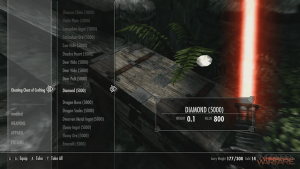 | |
| General | |
| Author | caseif |
| Type | Save Managers and Editors |
| Version | 1.1.2 |
| License | MIT License |
| Last Updated | 2020/07/03 |
| Links | |
| Download | |
| Website | |
| Source | |
SkyMM-NX is a simple mod manager that allows you to manage installed Skyrim mods from the device itself, without needing to manually edit config files to do so. The only major feature missing at the moment is INI injection.
SkyMM will attempt to discover all mods present in Skyrim's ROMFS on the SD card and present them through its interface. Through the interface, you can toggle mods on or off, or change the load order by holding Y. Note that the load order for pure replacement mods (lacking an ESP) will not be preserved when the respective mods are disabled.
As a note, it's designed for use with the mod loading method provided by Skyrim-NX-Toolkit.
User guide
When the save function is invoked, the INI and Plugins files will be modified accordingly and saved to the SD card.
Currently, the app requires that all mods follow a standard naming scheme:
- BSA files with a suffix must use a hyphen with one space on either side between the base name and the suffix.
- Example:
Static Mesh Improvement Mod - Textures.bsa - Note that a mod may have exactly one non-suffixed BSA file.
- Example:
- BSA files with an associated ESP file must match the ESP's name, not including the suffix.
- Example:
Static Mesh Improvement Mod - Textures.bsamatchesStatic Mesh Improvement Mod.esp
- Example:
- All BSA files for a given mod must match each other in name.
- Example:
Static Mesh Improvement Mod - Textures.bsamatchesStatic Mesh Improvement Mod - Meshes.bsa
- Example:
Compatibility
For Atmosphere only. SXOS user can try SkyMM-NX-S mod by Terrorize420.
Changelog
v1.1.2 2020/07/03
- SkyMM-NX v1.2 fixes issues with the Atmosphere version check, and fixes compilation against newer libnx versions.
v1.1.1 2019/012/13
- SkyMM-NX v1.1.1 amends the path detection to check the Exosphere version rather than the Horizon version. This fixes functionality on older Horizon firmwares using Atmosphere 0.10.x.
v1.1.0 2019/12/11
- Attention: This version will not function properly for users running Atmosphere 0.10.x on older Horizon versions. Please use version 1.1.1 instead, which fixes behavior for this configuration.
- SkyMM-NX 1.1.0 adds support for Atmosphere 0.10.x, and now uses the new RomFS path when firmware 9.1.0+ is detected.
- Additionally, this release implements persistent scrolling. The menu selection will now scroll automatically when a directional input is held.
v1.0.0 2019/10/20
- Initial release.
External links
- GitHub - https://github.com/caseif/SkyMM-NX
