More actions
(Created page with "{{Infobox Switch Homebrews |title=Animal Crossing: New Horizons save editor |image=animalcrossingnewhorizonssaveeditorswitch.png |description=Animal Crossing: New Horizons save editor |author=kwsch |lastupdated=2021/11/01 |type=Save and Game Managers |version=2021 |license=GPL-3.0 |download=https://dlhb.gamebrew.org/switchhomebrews/animalcrossingnewhorizonssaveeditorswitch.7z |website=https://github.com/kwsch/NHSE |source=https://github.com/kwsch/NHSE |donation= }} {{#se...") |
No edit summary |
||
| Line 1: | Line 1: | ||
{{Infobox Switch Homebrews | {{Infobox Switch Homebrews | ||
|title=Animal Crossing: New Horizons save editor | |title=Animal Crossing: New Horizons save editor | ||
|image= | |image=acnhsaveeditornx.png | ||
|description=Animal Crossing: New Horizons save editor | |description=Animal Crossing: New Horizons save editor | ||
|author=kwsch | |author=kwsch | ||
| Line 8: | Line 8: | ||
|version=2021 | |version=2021 | ||
|license=GPL-3.0 | |license=GPL-3.0 | ||
|download=https://dlhb.gamebrew.org/switchhomebrews/ | |download=https://dlhb.gamebrew.org/switchhomebrews/acnhsaveeditornx.7z | ||
|website=https://github. | |website=https://berichan.github.io/GetNHSE/ | ||
|source=https://github.com/kwsch/NHSE | |source=https://github.com/kwsch/NHSE | ||
|donation= | |donation= | ||
}} | }} | ||
Save Editor for Animal Crossing: New Horizons written in C#. | |||
Edits savedata dumped from the Nintendo Switch. | |||
==Features== | |||
*Item editor - Edit the Pocket, Storage, and other values. | |||
*Terrain-field + item editor - Modify the map terrain without the restrictions imposed by the game terraforming rules, and place/move items as you wish. | |||
*Edit villagers and the house of villager. | |||
*RAM manipulation and item injection. | |||
*Dump/import data (design patterns, villager, terrain, etc). | |||
==User guide== | |||
Loading save file: | |||
*To load your save file, click the button and select the folder where your save data is located. | |||
*Alternatively, drag & drop the save data folder into the window. | |||
*To load from the most recently loaded path, shift click the button instead. | |||
Players tab: | |||
*You can toggle between all saved Player profiles. | |||
*Ribbon at the top of the window provides export options for dumping & importing decrypted data (hex editing). | |||
Villagers tab: | |||
*Dump and Load villager files. | |||
*Villagers foreign to the save file can be automatically updated to match the save file's data. | |||
Inventory Editor: | |||
*Dump and Load inventory files; share them with other users. | |||
*Items store the item ID and various other values; sprites are generated with text displaying the stored values/flags. | |||
*Hotkeys: | |||
**Control - View item. | |||
**Shift - Set item. | |||
**Alt - Delete item. | |||
Refer to the [https://github.com/kwsch/NHSE/wiki Wiki] for more information. | |||
==Screenshots== | ==Screenshots== | ||
https://dlhb.gamebrew.org/switchhomebrews/ | https://dlhb.gamebrew.org/switchhomebrews/acnhsaveeditornx2.png | ||
https://dlhb.gamebrew.org/switchhomebrews/ | https://dlhb.gamebrew.org/switchhomebrews/acnhsaveeditornx3.png | ||
https://dlhb.gamebrew.org/switchhomebrews/ | |||
https://dlhb.gamebrew.org/switchhomebrews/ | https://dlhb.gamebrew.org/switchhomebrews/acnhsaveeditornx4.png | ||
https://dlhb.gamebrew.org/switchhomebrews/acnhsaveeditornx5.png | |||
https:// | ==Credits== | ||
https:// | [https://github.com/Cuyler36/MyHorizons MyHorizons] by [https://github.com/Cuyler36/ Cuyler36]. | ||
Some portions of code are liberally adapted from Cuyler36's project above. | |||
' | |||
== External links == | == External links == | ||
* | * Official website - https://berichan.github.io/GetNHSE/ | ||
* | * GitHub - https://github.com/kwsch/NHSE | ||
Revision as of 12:16, 18 June 2023
| Animal Crossing: New Horizons save editor | |
|---|---|
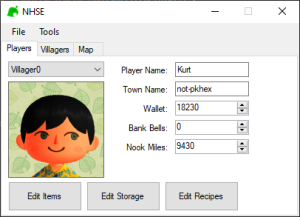 | |
| General | |
| Author | kwsch |
| Type | Save and Game Managers |
| Version | 2021 |
| License | GPL-3.0 |
| Last Updated | 2021/11/01 |
| Links | |
| Download | |
| Website | |
| Source | |
Save Editor for Animal Crossing: New Horizons written in C#.
Edits savedata dumped from the Nintendo Switch.
Features
- Item editor - Edit the Pocket, Storage, and other values.
- Terrain-field + item editor - Modify the map terrain without the restrictions imposed by the game terraforming rules, and place/move items as you wish.
- Edit villagers and the house of villager.
- RAM manipulation and item injection.
- Dump/import data (design patterns, villager, terrain, etc).
User guide
Loading save file:
- To load your save file, click the button and select the folder where your save data is located.
- Alternatively, drag & drop the save data folder into the window.
- To load from the most recently loaded path, shift click the button instead.
Players tab:
- You can toggle between all saved Player profiles.
- Ribbon at the top of the window provides export options for dumping & importing decrypted data (hex editing).
Villagers tab:
- Dump and Load villager files.
- Villagers foreign to the save file can be automatically updated to match the save file's data.
Inventory Editor:
- Dump and Load inventory files; share them with other users.
- Items store the item ID and various other values; sprites are generated with text displaying the stored values/flags.
- Hotkeys:
- Control - View item.
- Shift - Set item.
- Alt - Delete item.
Refer to the Wiki for more information.
Screenshots
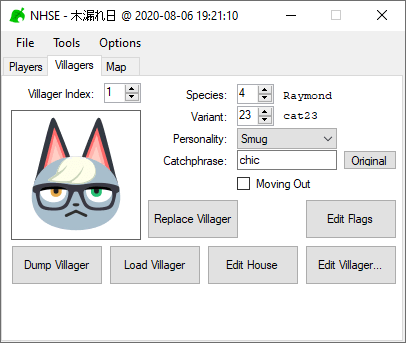
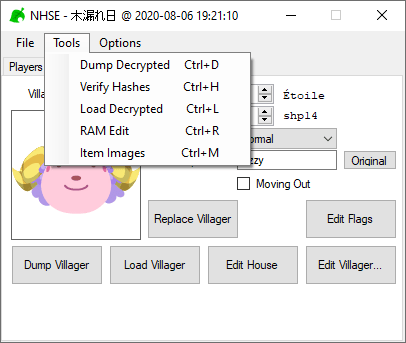
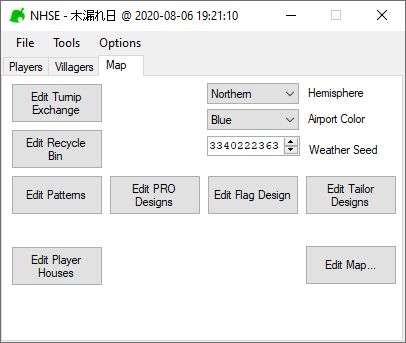
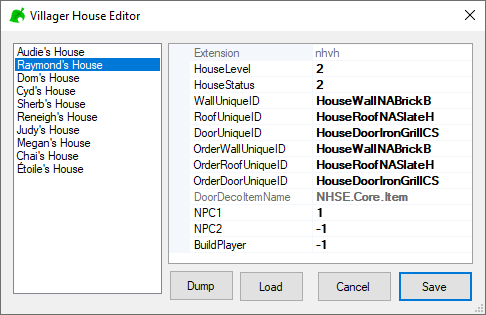
Credits
MyHorizons by Cuyler36.
Some portions of code are liberally adapted from Cuyler36's project above.
External links
- Official website - https://berichan.github.io/GetNHSE/
- GitHub - https://github.com/kwsch/NHSE
