More actions
No edit summary |
No edit summary |
||
| Line 14: | Line 14: | ||
}} | }} | ||
{{obsolete}} | {{obsolete}} | ||
Incognito is a Nintendo Switch application that wipes some personal information from your device by removing it from the PRODINFO (CAL0) file. Its purpose is two-fold: | |||
* To enable your Switch to go online with a slightly reduced risk of getting banned. | |||
* To prevent malicious homebrew applications from stealing your personal certificate. | |||
'''Note:''' Atmosphere blocks writes to PRODINFO, so you must use ReiNX, SX OS, or a custom KIP to install this. Once installed, you can switch back to Atmosphere. | '''Note:''' Atmosphere blocks writes to PRODINFO, so you must use ReiNX, SX OS, or a custom KIP to install this. Once installed, you can switch back to Atmosphere. | ||
===Disclaimers=== | ===Disclaimers=== | ||
Latest revision as of 13:19, 29 Mayıs 2023
| Incognito | |
|---|---|
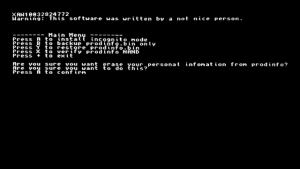 | |
| General | |
| Author | blawar |
| Type | Utilities |
| Version | 1.5 |
| License | GPL-2.0 |
| Last Updated | 2019/09/16 |
| Links | |
| Download | |
| Website | |
| Source | |
| This application has been obsoleted by one or more applications that serve the same purpose, but are more stable or maintained. |
Incognito is a Nintendo Switch application that wipes some personal information from your device by removing it from the PRODINFO (CAL0) file. Its purpose is two-fold:
- To enable your Switch to go online with a slightly reduced risk of getting banned.
- To prevent malicious homebrew applications from stealing your personal certificate.
Note: Atmosphere blocks writes to PRODINFO, so you must use ReiNX, SX OS, or a custom KIP to install this. Once installed, you can switch back to Atmosphere.
Disclaimers
- This application does not remove all personal information from your Switch, and should not be treated as a true preventative measure against getting banned.
- Always have a NAND backup. The author is not responsible for any bricks or bans. Use at your own risk, as this is an experimental program.
- This application backs up your PRODINFO to the SD card, as backup/PRODINFO.bin You should keep this backup in a more secure location, and not leave it on the SD card where it could be subject to corruption or be read by malicious applications.
Controls
A - Install incognito mode
B - Backup prodinfo.bin only
Y - Restore prodinfo.bin
X - Verify prodinfo.bin
Plus - Exit
Changelog
v1.5 2019/09/16
- Recompiled for HOS 9.0.0.
v1.4 2019/09/01
- Moved backups to sdmc:/backup/ and fixed a typo in the backup file name.
v1.3 2019/02/24
- Fixed bug with variable sized certs (only affects importing prodinfo from different console).
v1.2 2019/02/24
- Added verification mode, and fixed a hash calculation.
v1.1 2019/02/23
- Can now restore a backup.
1.0 2019/02/21
- Initial release, caveat emptor.
External links
- GitHub - https://github.com/blawar/incognito
- GBAtemp - https://gbatemp.net/threads/incognito.531924/
