More actions
No edit summary |
No edit summary |
||
| Line 8: | Line 8: | ||
|version=2018 | |version=2018 | ||
|license=Mixed | |license=Mixed | ||
|download=https://dlhb.gamebrew.org/switchhomebrews/ | |download=https://dlhb.gamebrew.org/switchhomebrews/nesalizernx.7z Source Only | ||
|website=https://gbatemp.net/threads/nesalizer-successor-to-laines.516467/ | |website=https://gbatemp.net/threads/nesalizer-successor-to-laines.516467/ | ||
|source=https://github.com/Kevoot/NESalizer | |source=https://github.com/Kevoot/NESalizer | ||
Latest revision as of 00:25, 29 Mayıs 2023
| NESalizer | |
|---|---|
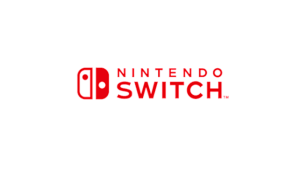 | |
| General | |
| Author | Kevoot |
| Type | Console |
| Version | 2018 |
| License | Mixed |
| Last Updated | 2018/09/15 |
| Links | |
| Source Only Download | |
| Website | |
| Source | |
NESalizer is a WIP emulator project that aims to improve upon its predecessor, LaiNES, by addressing various shortcomings and providing enhanced functionality.
The decision to create a new emulator stemmed from the challenges encountered while working with LaiNES. While acknowledging the original author's efforts to create a compact codebase, it became apparent that debugging the emulator was an arduous task. Furthermore, LaiNES compatibility was very low.
NESalizer seeks to overcome these obstacles and introduce significant improvements. In initial tests, the emulator demonstrated better performance compared to LaiNES, even with the compiler optimization flag set to -O1, compared with -O3 for LaiNES. While this may result in a slight decrease in accuracy, the primary objective is to ensure smooth gameplay. Additionally, the codebase of NESalizer has been developed with readability in mind, enabling more effective debugging procedures.
Currently it can load a ROM one time and run smoothly (no official release of NESalizer is available).
Known issues
Exiting through the menu crashes the Switch (must use the Home button to exit).
The followings are still being worked on:
- Pausing emulation.
- Loading a new ROM after the initial one is loaded.
- Configurable Controls.
- Clean Exits.
- Reconfiguring video settings.
- Menu controls are janky as hell.
- Palette seems off. Red Looks very brown, not sure what's up with that yet.
