More actions
(→Usage) |
No edit summary |
||
| Line 19: | Line 19: | ||
|image_alt=Apollo Save Tool | |image_alt=Apollo Save Tool | ||
}} | }} | ||
Apollo Save Tool | Apollo Save Tool is an application to manage save-game files on the PlayStation Portable. | ||
This homebrew app allows to download, unlock, patch and resign save-game files directly on your PSP. | This homebrew app allows to download, unlock, patch and resign save-game files directly on your PSP. | ||
== Features == | == Features == | ||
* | * Easy to use - No advanced setup needed. | ||
* | * Standalone - No computer required, everything happens on the PSP. | ||
* | * Automatic settings - Auto-detection of User settings. | ||
* | * Multi-user - Supports multiple user accounts. | ||
* Save Management: | |||
* Save files listing - Quick access to all the save files on Memory Stick and the internal PSP memory (+ file details) | |||
* Save PARAM.SFO updating - Rehash and update <code>PARAM.SFO</code> information when changing data files. | |||
* Save files patching - Complete support for Save Wizard and [https://bruteforcesavedata.forumms.net/ Bruteforce Save Data] cheat patches to enhance your save-games. | |||
* Save import/export - Allows the user to decrypt and export save files, and import decrypted saves from other consoles. | |||
* Save downloading - Easy access to an Online Database of save-game files to download straight to your PSP. | |||
== | == Installation == | ||
Just download the latest [https://github.com/bucanero/apollo-psp/releases apollo-psp.zip] package and install it on your PlayStation Portable. | |||
On first run, the application will detect and setup the required user settings. | |||
==User guide== | |||
=== Data folders === | === Data folders === | ||
{| class="wikitable" | {| class="wikitable" | ||
! PSP | ! PSP | ||
! Folder | ! Folder | ||
|- | |- | ||
! External saves | |||
| | | Your saves must be stored on <code><ms0/ef0>:/APOLLO/SAVEDATA/</code>. | ||
|- | |- | ||
! Memory Stick saves | |||
| | | Save-games will be scanned from <code>ms0:/PSP/SAVEDATA/</code>. | ||
|} | |} | ||
| Line 57: | Line 58: | ||
* [https://github.com/bucanero/psptools/releases/download/20220719/SGDeemer111.rar SGDeemer] | * [https://github.com/bucanero/psptools/releases/download/20220719/SGDeemer111.rar SGDeemer] | ||
How to use the plugins: | |||
* Install the plugin on your PSP (<code>ms0:/seplugins</code>). | |||
* Enable it using the recovery menu. | |||
* Start your PSP game and let it load/save so the plugin can dump the key. | |||
* Once the key has been dumped, Apollo will detect it, and use it as needed to decrypt, encrypt, apply patches, or rehash the PSP save. | |||
'''Tip:''' if you have PSP save keys, use Apollo's <code>Dump Save-game Key</code> option on your PSP save, and then share the <code>gamekeys.txt</code> file so all these keys can be added to the next release. | '''Tip:''' if you have PSP save keys, use Apollo's <code>Dump Save-game Key</code> option on your PSP save, and then share the <code>gamekeys.txt</code> file so all these keys can be added to the next release. | ||
== | === Online database === | ||
The application also provides direct access to the [https://github.com/bucanero/apollo-saves Apollo online database] of save-game files for PlayStation Portable games. These usually offer additional features such as completed games that can save you many hours of playing. | |||
The Online Database project aims to [https://github.com/bucanero/apollo-saves/issues/new/choose add more save-games] shared by the community. | |||
'''Note:''' Downloaded save files must be resigned using Apollo before loading them in your games. | |||
===FAQ=== | |||
'''Q. Where I can get a save-game for "XYZ game"?''' | |||
You can check sites like [https://ps3.brewology.com/gamesaves/savedgames.php?page=savedgames&system=ps4 Brewology.com], and [https://gamefaqs.gamespot.com/ps4/ GameFAQs]. Also, searching on [http://www.google.com Google] might help. | |||
'''Q. I have a save-game file that I want to share. How can I upload it?''' | |||
If you have a save file that is not currently available on the Online Database and want to share it, please check [https://github.com/bucanero/apollo-saves this link] for instructions. | |||
'''Q. Why is it called Apollo? | |||
[https://en.wikipedia.org/wiki/Apollo Apollo] was the twin brother of [https://en.wikipedia.org/wiki/Artemis Artemis], goddess of the hunt. | |||
Since this project was born using the [https://github.com/Dnawrkshp/ArtemisPS3/ Artemis-GUI] codebase, I decided to respect that heritage by calling it Apollo. | |||
==Controls== | |||
Up/Down - Scroll through list | |||
Cross - Select the save-game file, Apply selected patch | |||
Triangle - View item's detail | |||
Circle - Return to the list | |||
Square - Reload the list | |||
L1/L2 or R1/R2 - Move pages up or down | |||
==Screenshots== | ==Screenshots== | ||
https://dlhb.gamebrew.org/psphomebrew/apollosavetoolpsp-01.jpg | https://dlhb.gamebrew.org/psphomebrew/apollosavetoolpsp-01.jpg | ||
https://dlhb.gamebrew.org/psphomebrew/apollosavetoolpsp-02.jpg | https://dlhb.gamebrew.org/psphomebrew/apollosavetoolpsp-02.jpg | ||
https://dlhb.gamebrew.org/psphomebrew/apollosavetoolpsp-03.jpg | https://dlhb.gamebrew.org/psphomebrew/apollosavetoolpsp-03.jpg | ||
https://dlhb.gamebrew.org/psphomebrew/apollosavetoolpsp-04.jpg | https://dlhb.gamebrew.org/psphomebrew/apollosavetoolpsp-04.jpg | ||
== | ==Changelog== | ||
'''v1.0.0 2023/05/01''' | |||
Added: | |||
* Hex Editor for save-data files. | |||
* Improved save-game Web Server (<code>Bulk Save Management</code>): | |||
** Backup and download saves as .Zip. | |||
* Network Tools: | |||
** Simple local Web Server (full access to console memory stick). | |||
* New PSP cheat codes: | |||
** BlazBlue: Continuum Shift II. | |||
* Custom checksum support: | |||
** BlazBlue: Continuum Shift II. | |||
'''v0.7.0 2023/04/02''' | |||
'''v0.7.0''' | * First public release. Dedicated to Luna ~ in loving memory (2011 - 2023). | ||
* First | * PSP save-game management. | ||
* PSP save-game management | ** Import and export saves. | ||
** | ** <code>PARAM.SFO</code> hashing. | ||
** PARAM.SFO hashing | ** Cheat code patching. | ||
** Cheat code patching | ** Export to <code>.Zi</code>p. | ||
** Export to . | * Save data decryption/encryption (Game Key required). | ||
* | ** Option to auto-install Save-game Key dumper plugin. | ||
** | * Online DB with PSP saves for over 400 games. | ||
* Online DB with PSP saves for over 400 games | ** Networking code using <code>libcurl</code> with TLS 1.2 support. | ||
** | * [https://github.com/bucanero/apollo-lib Apollo patch engine] v0.4.1. | ||
* Apollo patch engine v0.4.1 | ** Save Wizard (Game Genie) cheat codes support. | ||
** Save Wizard (Game Genie) cheat codes support | ** Bruteforce Save data (BSD) cheat scripting support. | ||
** Bruteforce Save data (BSD) cheat scripting support | * Includes PSP save-game [https://github.com/bucanero/apollo-patches/tree/main/PSP cheat patches]. | ||
* | * Misc tools: Zip, 7-Zip archive extraction. | ||
* | * VMP PS1 memcard resigning. | ||
* VMP PS1 memcard resigning | ** Export VMP PS1 memcard to MCR. | ||
** Export VMP PS1 memcard to MCR | ** Import MCR PS1 memcard to VMP. | ||
** Import MCR PS1 memcard to VMP | |||
==Credits== | |||
* [http://www.bucanero.com.ar/ Bucanero] - [https://github.com/bucanero Project developer]. | |||
Acknowledgments: | |||
* [https://github.com/Dnawrkshp/ Dnawrkshp] - [https://github.com/Dnawrkshp/ArtemisPS3 Artemis PS3]. | |||
* [https://www.psx-place.com/members/berion.1431/ Berion] - GUI design. | |||
* [https://github.com/Dnawrkshp/ Dnawrkshp] | * [https://github.com/flatz flatz] - [https://github.com/bucanero/pfd_sfo_tools/ SFO tools]. | ||
* [https://www.psx-place.com/members/berion.1431/ Berion] | * [https://aldostools.org/ aldostools] - [https://bruteforcesavedata.forumms.net/ Bruteforce Save Data]. | ||
* [https://github.com/flatz flatz] | * [https://github.com/nobodo Nobody/Wild Light] - [https://github.com/bucanero/apollo-vita/blob/main/data/haiku.s3m Background music track]. | ||
* [https://aldostools.org/ aldostools] | |||
* [https://github.com/nobodo Nobody/Wild Light] | |||
Apollo Save Tool (PSP) - Copyright (C) 2020-2023 Damian Parrino | |||
== External links == | ==External links== | ||
* | * Author's website - http://www.bucanero.com.ar/ | ||
* | * Twitter - https://twitter.com/dparrino | ||
* GitHub - https://github.com/bucanero/apollo-psp | |||
Revision as of 11:48, 10 May 2023
| Apollo Save Tool | |
|---|---|
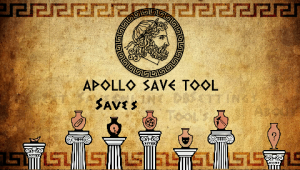 | |
| General | |
| Author | bucanero |
| Type | Utilities |
| Version | 1.0.0 |
| License | GPL-3.0 |
| Last Updated | 2023/05/01 |
| Links | |
| Download | |
| Website | |
| Source | |
Apollo Save Tool is an application to manage save-game files on the PlayStation Portable.
This homebrew app allows to download, unlock, patch and resign save-game files directly on your PSP.
Features
- Easy to use - No advanced setup needed.
- Standalone - No computer required, everything happens on the PSP.
- Automatic settings - Auto-detection of User settings.
- Multi-user - Supports multiple user accounts.
- Save Management:
- Save files listing - Quick access to all the save files on Memory Stick and the internal PSP memory (+ file details)
- Save PARAM.SFO updating - Rehash and update
PARAM.SFOinformation when changing data files. - Save files patching - Complete support for Save Wizard and Bruteforce Save Data cheat patches to enhance your save-games.
- Save import/export - Allows the user to decrypt and export save files, and import decrypted saves from other consoles.
- Save downloading - Easy access to an Online Database of save-game files to download straight to your PSP.
Installation
Just download the latest apollo-psp.zip package and install it on your PlayStation Portable.
On first run, the application will detect and setup the required user settings.
User guide
Data folders
| PSP | Folder |
|---|---|
| External saves | Your saves must be stored on <ms0/ef0>:/APOLLO/SAVEDATA/.
|
| Memory Stick saves | Save-games will be scanned from ms0:/PSP/SAVEDATA/.
|
Note: To decrypt PSP save files, game-specific save keys are required. You can dump the required keys using PSP plugins, such as:
How to use the plugins:
- Install the plugin on your PSP (
ms0:/seplugins). - Enable it using the recovery menu.
- Start your PSP game and let it load/save so the plugin can dump the key.
- Once the key has been dumped, Apollo will detect it, and use it as needed to decrypt, encrypt, apply patches, or rehash the PSP save.
Tip: if you have PSP save keys, use Apollo's Dump Save-game Key option on your PSP save, and then share the gamekeys.txt file so all these keys can be added to the next release.
Online database
The application also provides direct access to the Apollo online database of save-game files for PlayStation Portable games. These usually offer additional features such as completed games that can save you many hours of playing.
The Online Database project aims to add more save-games shared by the community.
Note: Downloaded save files must be resigned using Apollo before loading them in your games.
FAQ
Q. Where I can get a save-game for "XYZ game"?
You can check sites like Brewology.com, and GameFAQs. Also, searching on Google might help.
Q. I have a save-game file that I want to share. How can I upload it?
If you have a save file that is not currently available on the Online Database and want to share it, please check this link for instructions.
Q. Why is it called Apollo?
Apollo was the twin brother of Artemis, goddess of the hunt.
Since this project was born using the Artemis-GUI codebase, I decided to respect that heritage by calling it Apollo.
Controls
Up/Down - Scroll through list
Cross - Select the save-game file, Apply selected patch
Triangle - View item's detail
Circle - Return to the list
Square - Reload the list
L1/L2 or R1/R2 - Move pages up or down
Screenshots


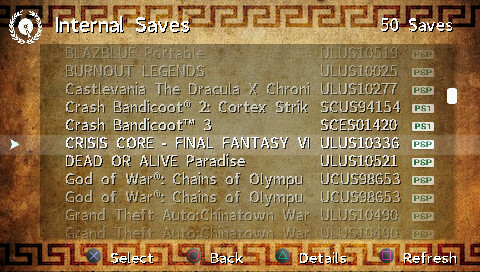
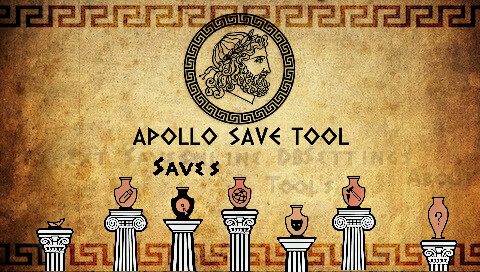
Changelog
v1.0.0 2023/05/01
Added:
- Hex Editor for save-data files.
- Improved save-game Web Server (
Bulk Save Management):- Backup and download saves as .Zip.
- Network Tools:
- Simple local Web Server (full access to console memory stick).
- New PSP cheat codes:
- BlazBlue: Continuum Shift II.
- Custom checksum support:
- BlazBlue: Continuum Shift II.
v0.7.0 2023/04/02
- First public release. Dedicated to Luna ~ in loving memory (2011 - 2023).
- PSP save-game management.
- Import and export saves.
PARAM.SFOhashing.- Cheat code patching.
- Export to
.Zip.
- Save data decryption/encryption (Game Key required).
- Option to auto-install Save-game Key dumper plugin.
- Online DB with PSP saves for over 400 games.
- Networking code using
libcurlwith TLS 1.2 support.
- Networking code using
- Apollo patch engine v0.4.1.
- Save Wizard (Game Genie) cheat codes support.
- Bruteforce Save data (BSD) cheat scripting support.
- Includes PSP save-game cheat patches.
- Misc tools: Zip, 7-Zip archive extraction.
- VMP PS1 memcard resigning.
- Export VMP PS1 memcard to MCR.
- Import MCR PS1 memcard to VMP.
Credits
Acknowledgments:
- Dnawrkshp - Artemis PS3.
- Berion - GUI design.
- flatz - SFO tools.
- aldostools - Bruteforce Save Data.
- Nobody/Wild Light - Background music track.
Apollo Save Tool (PSP) - Copyright (C) 2020-2023 Damian Parrino
External links
- Author's website - http://www.bucanero.com.ar/
- Twitter - https://twitter.com/dparrino
- GitHub - https://github.com/bucanero/apollo-psp
