More actions
(Created page with "{{Infobox Switch Homebrews |title=Switch FTP Client |image=switchftpclient.png |description=Simple FTP client for the switch. |author=cy33hc |lastupdated=2022/12/20 |type=Utilities |version=1.0.6 |license=Mixed |download=https://dlhb.gamebrew.org/switchhomebrews/switchftpclient.7z |website=https://gbatemp.net/threads/release-ftp-client-for-the-switch.622351/ |source=https://github.com/cy33hc/switch-ftp-client |donation= }} {{#seo: |title=Switch Homebrew Apps (Utilities)...") |
No edit summary |
||
| Line 1: | Line 1: | ||
{{Infobox Switch Homebrews | {{Infobox Switch Homebrews | ||
|title=Switch FTP Client | |title=Switch FTP Client | ||
|image= | |image=switchftpclientnx.png | ||
|description=Simple FTP client for the | |description=Simple FTP client for the Switch. | ||
|author=cy33hc | |author=cy33hc | ||
|lastupdated= | |lastupdated=2023/01/28 | ||
|type= | |type=File Browsers | ||
|version=1.0. | |version=1.0.7 | ||
|license=Mixed | |license=Mixed | ||
|download=https://dlhb.gamebrew.org/switchhomebrews/ | |download=https://dlhb.gamebrew.org/switchhomebrews/switchftpclientnx.7z | ||
|website=https://gbatemp.net/threads/release-ftp-client-for-the-switch.622351/ | |website=https://gbatemp.net/threads/release-ftp-client-for-the-switch.622351/ | ||
|source=https://github.com/cy33hc/switch-ftp-client | |source=https://github.com/cy33hc/switch-ftp-client | ||
|donation= | |donation= | ||
}} | }} | ||
{ | A simple FTP Client app for the Switch to connect to a remote FTP Server to transfer files back and forth. | ||
| | |||
| | ==Installation== | ||
| | Copy the switch-ftp-client.nro in to the folder /switch/switch-ftp-client of the SD card. | ||
| | |||
Then install the switch-ftp-client.nsp. | |||
==User guide== | |||
===Multi Language Support=== | |||
The application support following languages. The following languages are auto detected. | |||
{| style="margin-left:0em;" | |||
| | |||
*Dutch | |||
*English | |||
*French | |||
*German | |||
*Italiano | |||
*Japanese | |||
*Korean | |||
|width="30px"| <!--spacer-column--> | |||
| | |||
*Polish | |||
*Portuguese_BR | |||
*Russian | |||
*Spanish | |||
*Simplified Chinese | |||
*Traditional Chinese | |||
|} | |||
The following aren't standard languages supported by the Switch, hence requires a [https://github.com/cy33hc/switch-ftp-client/tree/master/lang config file update]. | |||
{| style="margin-left:0em;" | |||
| | |||
*Arabic | |||
*Catalan | |||
*Croatian | |||
*Euskera | |||
*Galego | |||
*Greek | |||
|width="30px"| <!--spacer-column--> | |||
| | |||
*Hungarian | |||
*Indonesian | |||
*Ryukyuan | |||
*Thai | |||
*Turkish | |||
|} | |||
You will have modify the file /switch/switch-ftp-client/config.ini and update the language setting to with the exact values from the list above. | |||
===Alternatives=== | |||
*[[DBI_Switch|DBI]] by duckbill. | |||
==Controls== | |||
X - Menu (after a file is selected) | |||
A - Select Button/TextBox | |||
B - Un-Select the file list to navigate to other widgets | |||
Y - Mark file(s)/folder(s) for Delete/Rename/Upload/Download | |||
R1 - Navigate to the Remote list of files | |||
L1 - Navigate to the Local list of files | |||
Plus - Exit Application | |||
==Screenshots== | ==Screenshots== | ||
https://dlhb.gamebrew.org/switchhomebrews/ | https://dlhb.gamebrew.org/switchhomebrews/switchftpclientnx.png | ||
==Changelog== | ==Changelog== | ||
''' | '''v1.0.7 2023/01/28''' | ||
* | *Add Thai, Greek and Arabic language. | ||
'''v1.0.6 2022/12/20''' | |||
*Add Hungarian language translations. | |||
*Emulate left analog stick as Dpad and right analog stick for fast scrolling. | |||
'''v1.0.5 2022/12/17''' | |||
*Switched to an alternate implementation of IMGUI gui library which fixes some random flicking graphics. | |||
'''v1.0.4 2022/12/16''' | |||
*Auto detect system language and apply translations. For non standard languages like Catalan,Croatian,Euskera,Galego,Indonesian,Ryukyuan you'll still need to update the config file. | |||
'''v1.0.3 2022/12/15''' | |||
*Fixed a bug where if you try to rename a file without changing the name, it caused the file to be deleted. | |||
'''v1.0.2 2022/12/14''' | |||
*Minor UI fixes. | |||
*Files over 2GB does not display properly and progress dialog not showing the progress. | |||
'''v1.0.1 2022/11/26''' | |||
*Updated Traditional Chinese language. | |||
'''v1.0.0 2022/11/26''' | |||
*Initial Release. | |||
== External links == | == External links == | ||
* | * GitHub - https://github.com/cy33hc/switch-ftp-client | ||
* | * GBAtemp - https://gbatemp.net/threads/release-ftp-client-for-the-switch.622351/ | ||
* Reddit - https://www.reddit.com/r/SwitchHacks/comments/z554i9/release_switch_ftp_client/ | * Reddit - https://www.reddit.com/r/SwitchHacks/comments/z554i9/release_switch_ftp_client/ | ||
* ForTheUsers - https://apps.fortheusers.org/switch/SwitchFTPClient | |||
Revision as of 07:16, 3 Mayıs 2023
| Switch FTP Client | |
|---|---|
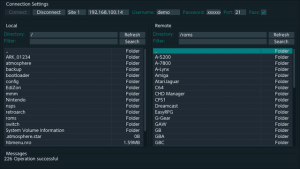 | |
| General | |
| Author | cy33hc |
| Type | File Browsers |
| Version | 1.0.7 |
| License | Mixed |
| Last Updated | 2023/01/28 |
| Links | |
| Download | |
| Website | |
| Source | |
A simple FTP Client app for the Switch to connect to a remote FTP Server to transfer files back and forth.
Installation
Copy the switch-ftp-client.nro in to the folder /switch/switch-ftp-client of the SD card.
Then install the switch-ftp-client.nsp.
User guide
Multi Language Support
The application support following languages. The following languages are auto detected.
|
|
The following aren't standard languages supported by the Switch, hence requires a config file update.
|
|
You will have modify the file /switch/switch-ftp-client/config.ini and update the language setting to with the exact values from the list above.
Alternatives
- DBI by duckbill.
Controls
X - Menu (after a file is selected)
A - Select Button/TextBox
B - Un-Select the file list to navigate to other widgets
Y - Mark file(s)/folder(s) for Delete/Rename/Upload/Download
R1 - Navigate to the Remote list of files
L1 - Navigate to the Local list of files
Plus - Exit Application
Screenshots
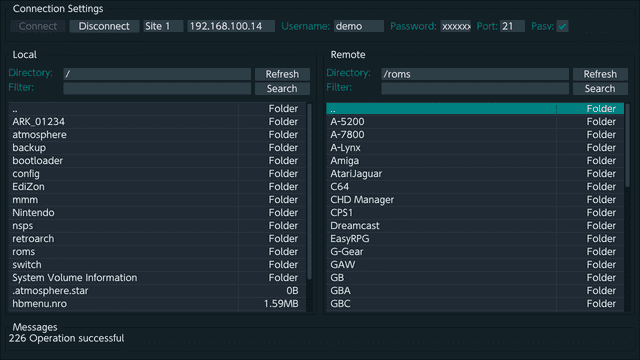
Changelog
v1.0.7 2023/01/28
- Add Thai, Greek and Arabic language.
v1.0.6 2022/12/20
- Add Hungarian language translations.
- Emulate left analog stick as Dpad and right analog stick for fast scrolling.
v1.0.5 2022/12/17
- Switched to an alternate implementation of IMGUI gui library which fixes some random flicking graphics.
v1.0.4 2022/12/16
- Auto detect system language and apply translations. For non standard languages like Catalan,Croatian,Euskera,Galego,Indonesian,Ryukyuan you'll still need to update the config file.
v1.0.3 2022/12/15
- Fixed a bug where if you try to rename a file without changing the name, it caused the file to be deleted.
v1.0.2 2022/12/14
- Minor UI fixes.
- Files over 2GB does not display properly and progress dialog not showing the progress.
v1.0.1 2022/11/26
- Updated Traditional Chinese language.
v1.0.0 2022/11/26
- Initial Release.
