More actions
(Created page with "{{Infobox Switch Homebrews |title=nXDownload |image=nxdownloadswitch.png |description=Download any file directly inside sdmc |author=Dontwait00 |lastupdated=2019/04/18 |type=Utilities |version=1.1b |license=GPL-3.0 |download=https://dlhb.gamebrew.org/switchhomebrews/nxdownloadswitch.7z |website=https://github.com/Dontwait00/nXDownload |source=https://github.com/Dontwait00/nXDownload |donation= }} {{#seo: |title=Switch Homebrew Apps (Utilities) - GameBrew |title_mode=appe...") |
No edit summary |
||
| Line 1: | Line 1: | ||
{{Infobox Switch Homebrews | {{Infobox Switch Homebrews | ||
|title=nXDownload | |title=nXDownload | ||
|image= | |image=nxdownload.png | ||
|description=Download any file directly inside sdmc | |description=Download any file directly inside sdmc | ||
|author=Dontwait00 | |author=Dontwait00 | ||
| Line 8: | Line 8: | ||
|version=1.1b | |version=1.1b | ||
|license=GPL-3.0 | |license=GPL-3.0 | ||
|download=https://dlhb.gamebrew.org/switchhomebrews/ | |download=https://dlhb.gamebrew.org/switchhomebrews/nxdownload.7z | ||
|website=https://github.com/Dontwait00/nXDownload | |website=https://github.com/Dontwait00/nXDownload | ||
|source=https://github.com/Dontwait00/nXDownload | |source=https://github.com/Dontwait00/nXDownload | ||
|donation= | |donation= | ||
}} | }} | ||
{{ | {{obsolete}} | ||
Download any file directly inside sdmc:/ on your Nintendo Switch. | |||
This homebrew was intended to download specially NSPs & XCI. But it can be used to download any file. | |||
'''Note:''' The author takes no responsibility if it is used inappropriately or is damaging your console. Use at your own risk. | |||
Download | ==Features== | ||
* Add possibility to read a custom URL from sdmc:/switch/nXDownload/input.txt. | |||
* Add possibility to read multiple URL from input.txt. | |||
* Add support for plain URL's (meaning writing URL directly to the Switch). | |||
* Add support for saving plain URL's (meaning written URL will be saved in a different file temporaly until new written URL is encountered). | |||
==User guide== | |||
Create a file .txt (from any device). | |||
Add few lines with links with formatted arguments | |||
* i.e.<code><title-of-game/desciption> = <download/link/url></code> | |||
* Files are downloaded by default to <code>sdmc:/switch/nXDownload/</code> | |||
* Remember that this tool requires Direct Download Links till i find someway to parse the download link from the webpage! | |||
Power on your Switch, and select what file to download. | |||
===Note=== | |||
*When downloading large files, is better to put your Switch in Dock mode so you will not risk to: | |||
*This project is based on libcurl. | |||
*This project changes the heap size, to get the software Keyboard feature (can have memory issues). In future, this could change. | |||
*This project is under GPL-3 License. | |||
*Use command line <code>pacman -S switch-curl</code> inside Msys2 to be able to compile this homebrew. | |||
==Screenshots== | ==Screenshots== | ||
https://dlhb.gamebrew.org/switchhomebrews/ | https://dlhb.gamebrew.org/switchhomebrews/nxdownload2.png | ||
https://dlhb.gamebrew.org/switchhomebrews/ | https://dlhb.gamebrew.org/switchhomebrews/nxdownload3.png | ||
https://dlhb.gamebrew.org/switchhomebrews/nxdownload4.png | |||
https://dlhb.gamebrew.org/switchhomebrews/nxdownload5.png | |||
https://dlhb.gamebrew.org/switchhomebrews/ | |||
https://dlhb.gamebrew.org/switchhomebrews/ | |||
== | ==Credits== | ||
' | Special thanks to (this is not in order): | ||
* | *[https://fortheusers.org/ 4TU] which are hosting many homebrew's/utilities and much more! A great thanks to them. | ||
*Every Nintendo Switch warez scene community which are hosting & releasing free NSPs and XCIs. | |||
*The members of our server [https://discord.gg/NErqFV4 NX++ Homebrew Discord]. | |||
*Many thanks also to all the main characters who have contributed to the development of homebrew & who pwn'ed the Nintendo Switch. | |||
*Major thanks at all the people behind the scene that have helped me to follow constantly and still helping me to learn C in better. | |||
== External links == | == External links == | ||
* | * GitHub - https://github.com/Dontwait00/nXDownload | ||
Revision as of 07:48, 28 April 2023
| nXDownload | |
|---|---|
 | |
| General | |
| Author | Dontwait00 |
| Type | Utilities |
| Version | 1.1b |
| License | GPL-3.0 |
| Last Updated | 2019/04/18 |
| Links | |
| Download | |
| Website | |
| Source | |
| This application has been obsoleted by one or more applications that serve the same purpose, but are more stable or maintained. |
Download any file directly inside sdmc:/ on your Nintendo Switch.
This homebrew was intended to download specially NSPs & XCI. But it can be used to download any file.
Note: The author takes no responsibility if it is used inappropriately or is damaging your console. Use at your own risk.
Features
- Add possibility to read a custom URL from sdmc:/switch/nXDownload/input.txt.
- Add possibility to read multiple URL from input.txt.
- Add support for plain URL's (meaning writing URL directly to the Switch).
- Add support for saving plain URL's (meaning written URL will be saved in a different file temporaly until new written URL is encountered).
User guide
Create a file .txt (from any device).
Add few lines with links with formatted arguments
- i.e.
<title-of-game/desciption> = <download/link/url> - Files are downloaded by default to
sdmc:/switch/nXDownload/ - Remember that this tool requires Direct Download Links till i find someway to parse the download link from the webpage!
Power on your Switch, and select what file to download.
Note
- When downloading large files, is better to put your Switch in Dock mode so you will not risk to:
- This project is based on libcurl.
- This project changes the heap size, to get the software Keyboard feature (can have memory issues). In future, this could change.
- This project is under GPL-3 License.
- Use command line
pacman -S switch-curlinside Msys2 to be able to compile this homebrew.
Screenshots
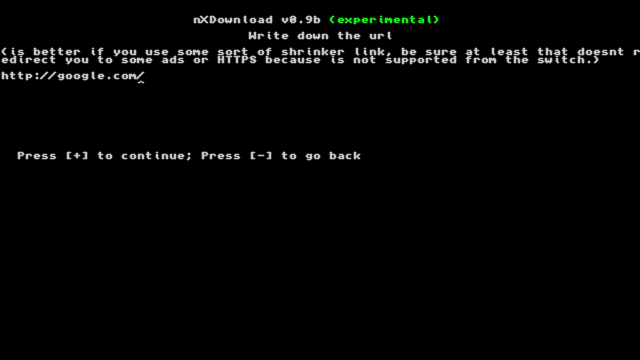
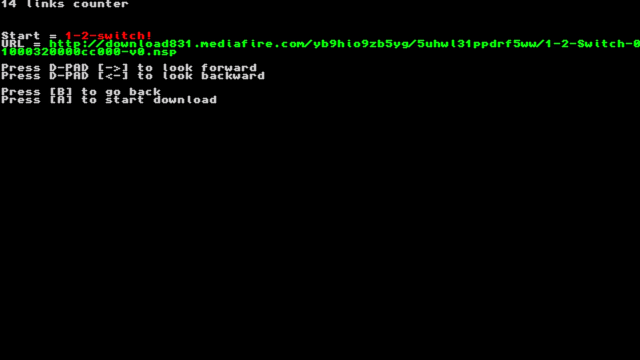
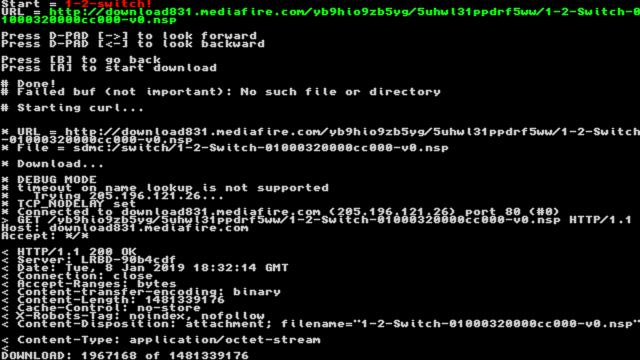
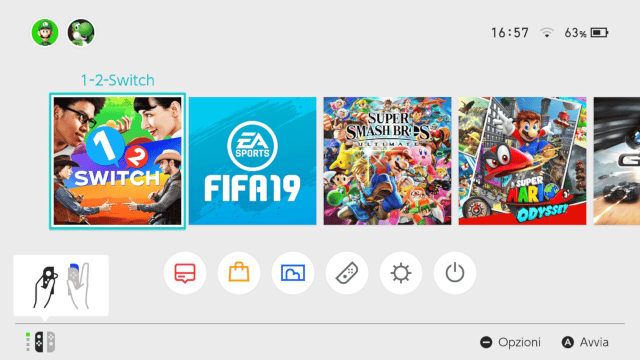
Credits
Special thanks to (this is not in order):
- 4TU which are hosting many homebrew's/utilities and much more! A great thanks to them.
- Every Nintendo Switch warez scene community which are hosting & releasing free NSPs and XCIs.
- The members of our server NX++ Homebrew Discord.
- Many thanks also to all the main characters who have contributed to the development of homebrew & who pwn'ed the Nintendo Switch.
- Major thanks at all the people behind the scene that have helped me to follow constantly and still helping me to learn C in better.
