More actions
No edit summary |
No edit summary |
||
| Line 14: | Line 14: | ||
|version=0.9.3 | |version=0.9.3 | ||
|license=GPL-3.0 | |license=GPL-3.0 | ||
|download=https://dlhb.gamebrew.org/vitahomebrews/ | |download=https://dlhb.gamebrew.org/vitahomebrews/vitamoonlight.7z | ||
|website=https://github.com/xyzz/vita-moonlight | |website=https://github.com/xyzz/vita-moonlight | ||
|source=https://github.com/xyzz/vita-moonlight | |source=https://github.com/xyzz/vita-moonlight | ||
Latest revision as of 11:46, 27 April 2023
| Vita Moonlight | |
|---|---|
 | |
| General | |
| Author | xyzz, d3m3vilurr, ShadowPrince |
| Type | Other Apps |
| Version | 0.9.3 |
| License | GPL-3.0 |
| Last Updated | 2023/04/26 |
| Links | |
| Download | |
| Website | |
| Source | |
Vita Moonlight is a vita port of Moonlight Embedded. Moonlight is an open source implementation of NVIDIA GameStream.
It allows you to stream your full collection of Steam games from your powerful Windows desktop to your PS Vita.
User guide
The latest release is marked as a risk application in VitaShell, this may be just related to the latest vitasdk changes. Please don't panic about alert message.
More information can be found at:
If you need more help, join the #vita-help channel in Discord.
Screenshots
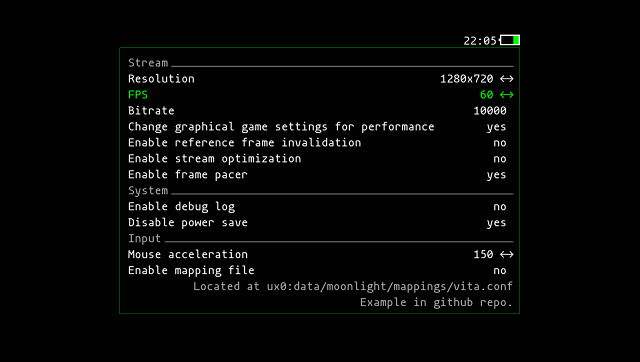

Media
PS Vita Hacks: Stream Your PC Games On Your Vita! Moon Light Homebrew Nvidia Game Stream Client 2021 (Robles Junior)
Known issues
Many issues related NVIDIA GameStream's limitations, please check GeForce forum.
Cannot control on some games:
- Most games can works controller if they support that. But very limited games cannot work on the stream.
- But NVIDIA GameStream only support xinput, but these games only support DirectInput.
Issues related to controls:
- Control for games that use directinput instead of xinput #.
- Why do some games not detect the controller? #.
- No controls on some games? #74.
- If you want to remote control these game, please check with xinput wrappers like x360ce and XInput Plus.
See also vita-moonlight issues page.
Other Issues:
- A handshake issue could be still alive. It needs to fix in the handshaking codeset or vitasdk part.
Changelog
v0.9.3
- Fix pairing issue (#231, 5494d93)
- Update latest moonlight-common-c & enet (902cbed)
- Update latest libgamestream (#232)
v0.9.2 - by @SonicMastr
- Fixed disconnects after stream is started (#222)
v0.9.1
- Support GFE 3.22 (2452e98).
v0.9.0
- Expose local audio setting to the end user (#173).
- Remember the currently connected address (7998108).
- Add a 21:9 resolution (1280x540) to Settings (f1eb931).
- Properly display stream in the correct display ratio, and place in the middle of the screen (14e3a2c).
- Since GFE will add blackbars to the stream even when a non-16:9 monitor is using 16:9 resolution, there is another option to use along the 21:9 resolution to only display the center 16:9 region (5b7a2cc).
- Detect supported resolutions (#193).
- Add new option to enable/disable of the vita vblank waiting (#197).
Full list of changes can be found here.
Credits
- Icon - moonlight-stream project logo.
- Livearea background - Moonlight Reflection Public domain.
