More actions
(redirect to github) |
No edit summary |
||
| Line 67: | Line 67: | ||
== External links == | == External links == | ||
* GitHub - https://github.com/FlagBrew/Sharkive | * GitHub - https://github.com/FlagBrew/Sharkive | ||
<!-- mirror: https://dlhb.gamebrew.org/switchhomebrews/sharkivenx.7z --> | <!-- mirror: https://dlhb.gamebrew.org/switchhomebrews/sharkivenx.7z --> | ||
Latest revision as of 07:13, 24 April 2023
| Sharkive | |
|---|---|
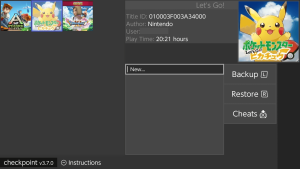 | |
| General | |
| Author | FlagBrew |
| Type | Save Managers and Editors |
| Version | 1.0.0 |
| License | GPL-3.0 |
| Last Updated | 2023/03/27 |
| Links | |
| Download | |
| Website | |
| Source | |
| Support Author | |
Sharkive is a Gateshark cheat code database for Atmosphere 0.8.5+.
Sharkive's cheat codes are bundled in Checkpoint, which is a popular save manager for the 3DS and the Switch consoles.
It relies on a manually populated database to download and apply new cheats. Most of them are not yet confirmed to work.
You can follow the steps in "How do I update Checkpoint's cheat database?" to manually update Checkpoint's database to latest commits.
User guide
Update cheat database manually
Follow these steps:
- Make sure you have Python 3 installed.
git cloneor download the repository.- Open a command prompt/terminal to your copy of the repo.
- Run the command for your OS:
- Windows:
py -3 joiner.py <console> - Mac / Linux:
python3 joiner.py <console>
- Windows:
- Rename
<console>.jsontocheats.jsonand place on your SD card in the /<console>/Checkpoint folder.
Note: <console> refers to the console you're using, 3ds or switch. Pass no arguments to the script to build both 3ds and Switch databases.
FAQ
Q. How do I use these cheats?
Switch via Atmosphère:
- Unlike other Switch cheat engines/methodologies, Checkpoint only stores the cheats you selected to your console memory. That means cheats can only be managed inside Checkpoint.
- Select the cheats you want to use in Checkpoint.
- Launch the game the cheats are for.
- Confirm your cheats are running. If not, make sure that atmosphere!dmnt_cheats_enabled_by_default is enabled in Atmosphère settings.
Q. Help! This cheat doesn't work./ Why does the name turn red when I try to use this cheat?
There can be a few causes for cheats not working:
Make sure you're using the latest version of your system's preferred custom firmware (Atmosphère for Switch).
Cheats are all made for a particular version (game update) and/or revision of a game and will likely not work on others. Make sure the cheat(s) you are trying to use are for the version and/or revision you are playing.
If after trying the above you still can't get the cheat(s) to work, please report them so we can either relabel them for their proper version/revision or remove them.
Q. Can you add cheats for this game?
Nobody currently on the FlagBrew team makes cheats. Everything in Sharkive's database comes from user submissions.
If you have some working cheats for your game and want them included in Sharkive, submit a pull request and, provided they have been tested, someone will merge it.
Screenshots
Using cheats in Checkpoint
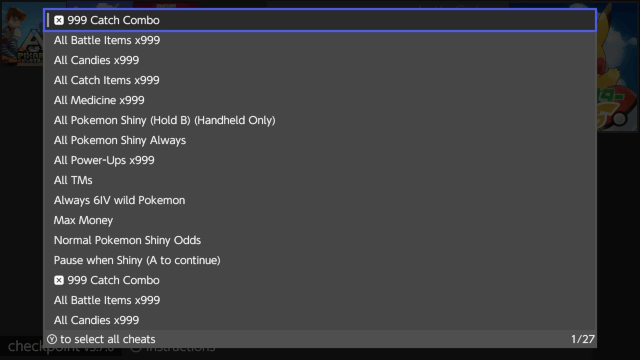
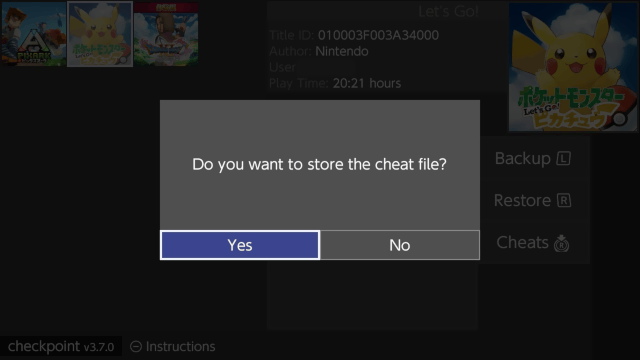
External links
- GitHub - https://github.com/FlagBrew/Sharkive
