More actions
m (HydeWing moved page NX-Ovlloader Switch to NX-ovlloader Switch without leaving a redirect) |
No edit summary |
||
| Line 1: | Line 1: | ||
{{Infobox Switch Homebrews | {{Infobox Switch Homebrews | ||
|title=nx-ovlloader | |title=nx-ovlloader | ||
|image= | |image=nxovlloader.png | ||
|description=Host process for loading Switch overlay OVLs | |description=Host process for loading Switch overlay OVLs (NROs). | ||
|author=WerWolv | |author=WerWolv | ||
|lastupdated=2020/05/07 | |lastupdated=2020/05/07 | ||
|type= | |type=Sysmodules | ||
|version=1.0.6 | |version=1.0.6 | ||
|license=ISC | |license=ISC | ||
|download=https://dlhb.gamebrew.org/switchhomebrews/ | |download=https://dlhb.gamebrew.org/switchhomebrews/nxovlloader.7z | ||
|website=https://github.com/WerWolv/nx-ovlloader | |website=https://github.com/WerWolv/nx-ovlloader | ||
|source=https://github.com/WerWolv/nx-ovlloader | |source=https://github.com/WerWolv/nx-ovlloader | ||
|donation= | |donation=https://github.com/WerWolv/nx-ovlloader | ||
}} | }} | ||
Host process for loading Switch overlay OVLs (NROs). | |||
This is the loader service of the [[#What is this|Tesla ecosystem]]. It's derived from the default nx-hbloader. | |||
| | |||
When being run, this service automatically tries to chainload /switch/.overlays/ovlmenu.ovl, the Tesla Menu. From there on it will load and switch between different overlays on request. | |||
==Installation== | |||
Download the latest release of nx-ovlloader and the [[Tesla Menu Switch|Tesla Menu]] from the GitHub Release page and extract it onto your SD card. | |||
Similar to normal homebrews, you place your .ovl files in the /switch/.overlays folder on your SD card. | |||
==User guide== | |||
===What is Tesla=== | |||
*Tesla consists of three individual parts. nx-ovlloader, the Tesla menu and libtesla. | |||
**nx-ovlloader is basically nx-hbloader ported to run as a sysmodule. It runs in the background and loads overlay NROs (.ovl files) given to it. | |||
**[[Tesla Menu Switch|Tesla Menu]] is the equivalent to the hbmenu. It's the initial thing loaded by nx-ovlloader and acts as a hub for you to select all other overlays. | |||
**[https://github.com/WerWolv/libtesla libtesla] is where it becomes interesting for developers. It's an easy to use library that handles layer creation, UI drawing and all the overlay UX. It makes it very easy to create a new overlay for anything | |||
*A frontend for sysmodules that before required either a homebrew or a config file to change settings or used sounds or the LED to give the user feedback. | |||
== | ===How to use=== | ||
After a reboot, hold down L and D-Pad Down and push on the Right joy stick to bring up Tesla at any time. | |||
Navigation works as you imagine it. | |||
==Screenshots== | ==Screenshots== | ||
https://dlhb.gamebrew.org/switchhomebrews/ | https://dlhb.gamebrew.org/switchhomebrews/nxovlloader2.png | ||
==Changelog== | ==Changelog== | ||
''' | '''v1.0.6 2020/05/06''' | ||
* | *Exit on unsupported versions again. A check preventing Tesla from running (and crashing / causing issues) on firmwares bellow 9.0.0 went missing with the last release. This re-adds that check again. Thanks to @friedkeenan. | ||
'''v1.0.5 2020/04/20''' | |||
* Memory overflow hotfix. Increased stack and heap size a bit again to prevent issues people were facing with certain overlays. | |||
'''v1.0.4 2020/04/16''' | |||
*Update to work with firmware version 10.0.0. | |||
*Reduced stack size to 0x10000 and heap to 0x400000. | |||
*Please make sure to delete the /atmosphere/contents/010000000007E51A folder when updating. | |||
'''v1.0.3 2020/05/30''' | |||
*Crash workaround. Before, libtesla exhausted service sessions which made qlaunch crash on firmwares lower than 9.0.0. nx-ovlloader now gracefully exits instead of making qlaunch crash. | |||
*If you're using a firmware lower than 9.0.0, please update. | |||
'''v1.0.2 2020/02/22''' | |||
*Support fix for libtesla 1.1.0. | |||
*This version allows changing of the default overlay's argvs without having to overwrite the default nro path using envSetNextLoad. | |||
'''v1.0.1 2020/02/02''' | |||
*Crash fix. If there's no ovlmenu.ovl present on the SD card, instead of fataling Tesla now gracefully exits and will try loading it again on next restart (or when enabled by the Kosmos Toolbox for example). | |||
'''v1.0.0 2020/02/02''' | |||
*Initial release. | |||
*Removed more unnecessary things, changed version. | |||
== External links == | == External links == | ||
* | * GitHub - https://github.com/WerWolv/nx-ovlloader | ||
* | * GBAtemp - https://gbatemp.net/threads/tesla-the-nintendo-switch-overlay-menu.557362/ | ||
Revision as of 04:47, 24 April 2023
| nx-ovlloader | |
|---|---|
 | |
| General | |
| Author | WerWolv |
| Type | Sysmodules |
| Version | 1.0.6 |
| License | ISC |
| Last Updated | 2020/05/07 |
| Links | |
| Download | |
| Website | |
| Source | |
| Support Author | |
Host process for loading Switch overlay OVLs (NROs).
This is the loader service of the Tesla ecosystem. It's derived from the default nx-hbloader.
When being run, this service automatically tries to chainload /switch/.overlays/ovlmenu.ovl, the Tesla Menu. From there on it will load and switch between different overlays on request.
Installation
Download the latest release of nx-ovlloader and the Tesla Menu from the GitHub Release page and extract it onto your SD card.
Similar to normal homebrews, you place your .ovl files in the /switch/.overlays folder on your SD card.
User guide
What is Tesla
- Tesla consists of three individual parts. nx-ovlloader, the Tesla menu and libtesla.
- nx-ovlloader is basically nx-hbloader ported to run as a sysmodule. It runs in the background and loads overlay NROs (.ovl files) given to it.
- Tesla Menu is the equivalent to the hbmenu. It's the initial thing loaded by nx-ovlloader and acts as a hub for you to select all other overlays.
- libtesla is where it becomes interesting for developers. It's an easy to use library that handles layer creation, UI drawing and all the overlay UX. It makes it very easy to create a new overlay for anything
- A frontend for sysmodules that before required either a homebrew or a config file to change settings or used sounds or the LED to give the user feedback.
How to use
After a reboot, hold down L and D-Pad Down and push on the Right joy stick to bring up Tesla at any time.
Navigation works as you imagine it.
Screenshots
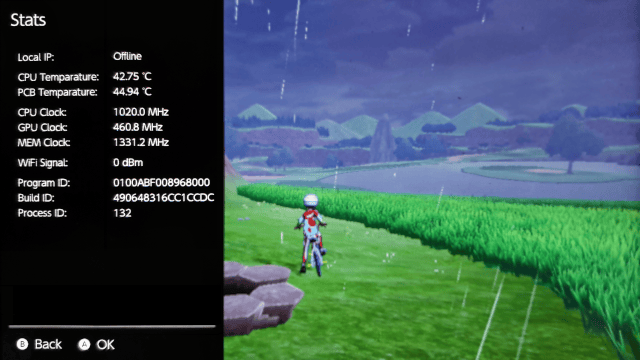
Changelog
v1.0.6 2020/05/06
- Exit on unsupported versions again. A check preventing Tesla from running (and crashing / causing issues) on firmwares bellow 9.0.0 went missing with the last release. This re-adds that check again. Thanks to @friedkeenan.
v1.0.5 2020/04/20
- Memory overflow hotfix. Increased stack and heap size a bit again to prevent issues people were facing with certain overlays.
v1.0.4 2020/04/16
- Update to work with firmware version 10.0.0.
- Reduced stack size to 0x10000 and heap to 0x400000.
- Please make sure to delete the /atmosphere/contents/010000000007E51A folder when updating.
v1.0.3 2020/05/30
- Crash workaround. Before, libtesla exhausted service sessions which made qlaunch crash on firmwares lower than 9.0.0. nx-ovlloader now gracefully exits instead of making qlaunch crash.
- If you're using a firmware lower than 9.0.0, please update.
v1.0.2 2020/02/22
- Support fix for libtesla 1.1.0.
- This version allows changing of the default overlay's argvs without having to overwrite the default nro path using envSetNextLoad.
v1.0.1 2020/02/02
- Crash fix. If there's no ovlmenu.ovl present on the SD card, instead of fataling Tesla now gracefully exits and will try loading it again on next restart (or when enabled by the Kosmos Toolbox for example).
v1.0.0 2020/02/02
- Initial release.
- Removed more unnecessary things, changed version.
